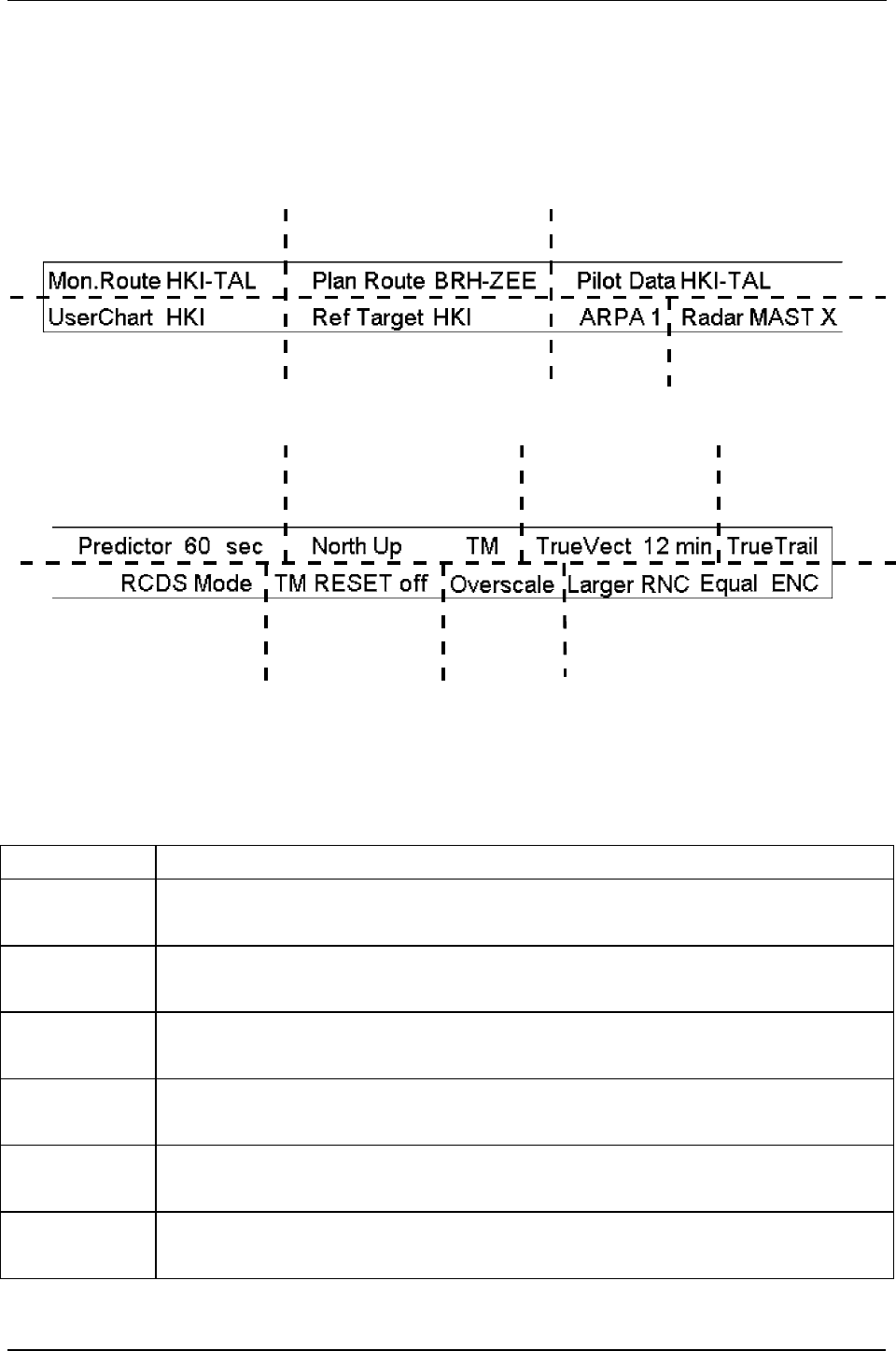
30 · ECDIS Screen
Upper statusbar
Upper Status bar is used to display selections made by user and information based on chart data base stored on hard
disk. See example below how to find out description of Upper Status bar (In this example Upper Status bar is
divided into two parts and fields are separated by dashed lines).
List of Indications on Upper Status bar
1. 2. 3.
4. 5. 6. 7.
8.
9. 10.
12. 13. 14. 15.
11.
See table below to find description of indications on Upper Status bar.
The list of fields and all possible indications :
Number Indication
1.
Mon. Route
The name of selected Route in monitor mode.
2.
Plan Route
The name of selected Route in planning mode.
3.
Pilot data
The name of selected Pilot Data in monitoring mode.
4.
UserChart
The name of selected User Chart in monitoring mode.
5.
Ref Target
The name of selected Reference Target in monitoring mode.
6.
ARPA X
The number of ARPA radar, which is the current source of ARPA target data.


















