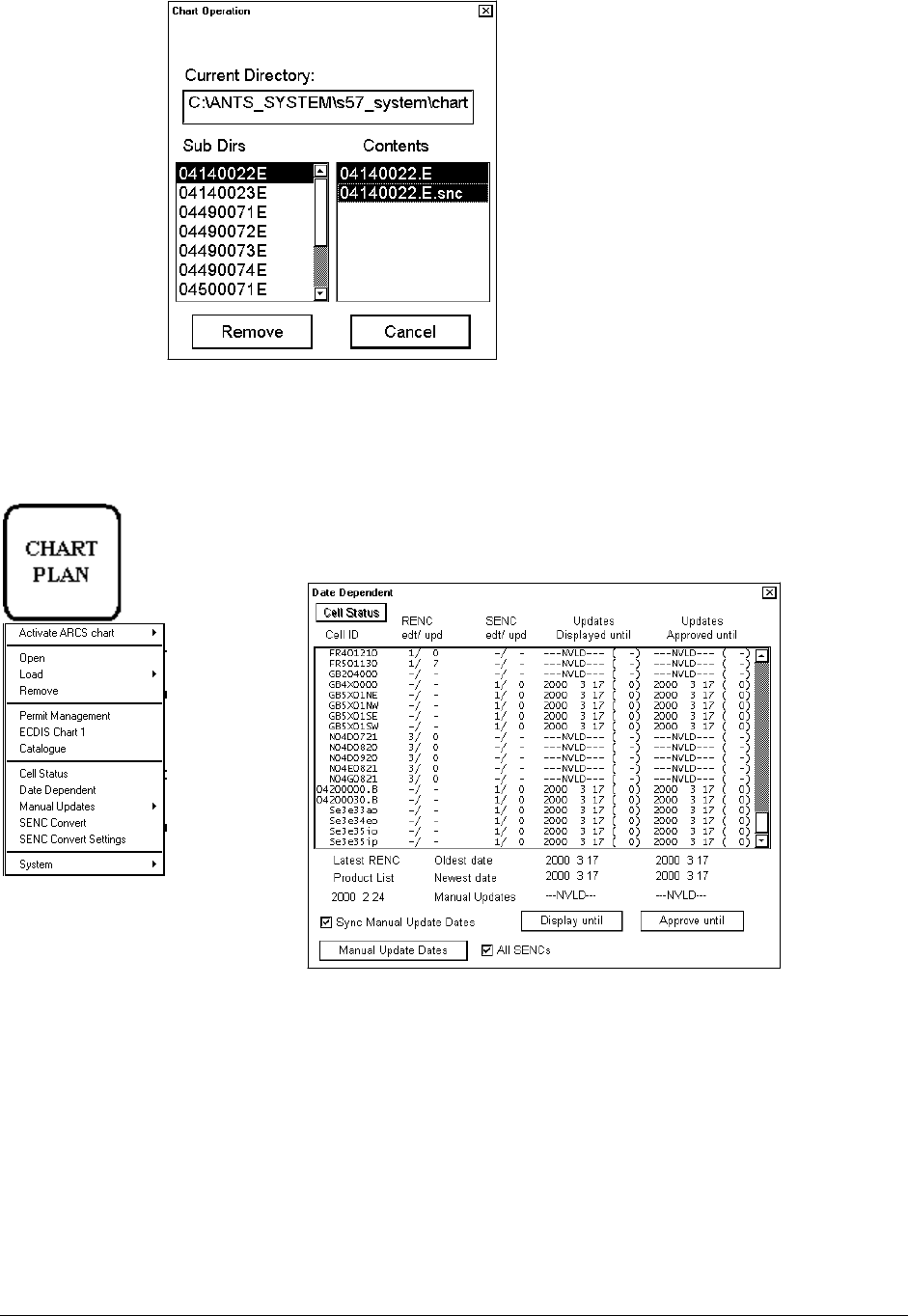
470 · Appendix 3
2. Select Remove command from the menu. There will appear a chart list dialog.
3. Select desired chart cells to remove them from the system. You can remove native data (A, B,
C, D; E, F or Z) or SENC format (snc).
4. Press Remove button. System will remove files from the hard disk.
How to view status and history of C-MAP charts by a group
You can view status and history of C-MAP charts . To view status and history, proceed as followed:
1. Press CHART PLAN push button and select Date Dependent from the
menu.
2. A Date Dependent dialog box appears.
Latest RENC Product List: Not in use with C-MAP.
Updates displayed until: View the date until updates is displayed. You can
enter desired date by using Display until button. The number after date
shows the number of updates involved to displayed .
Updates approved until: View the date until updates is approved. You can
enter desired date by using Approve until button.


















