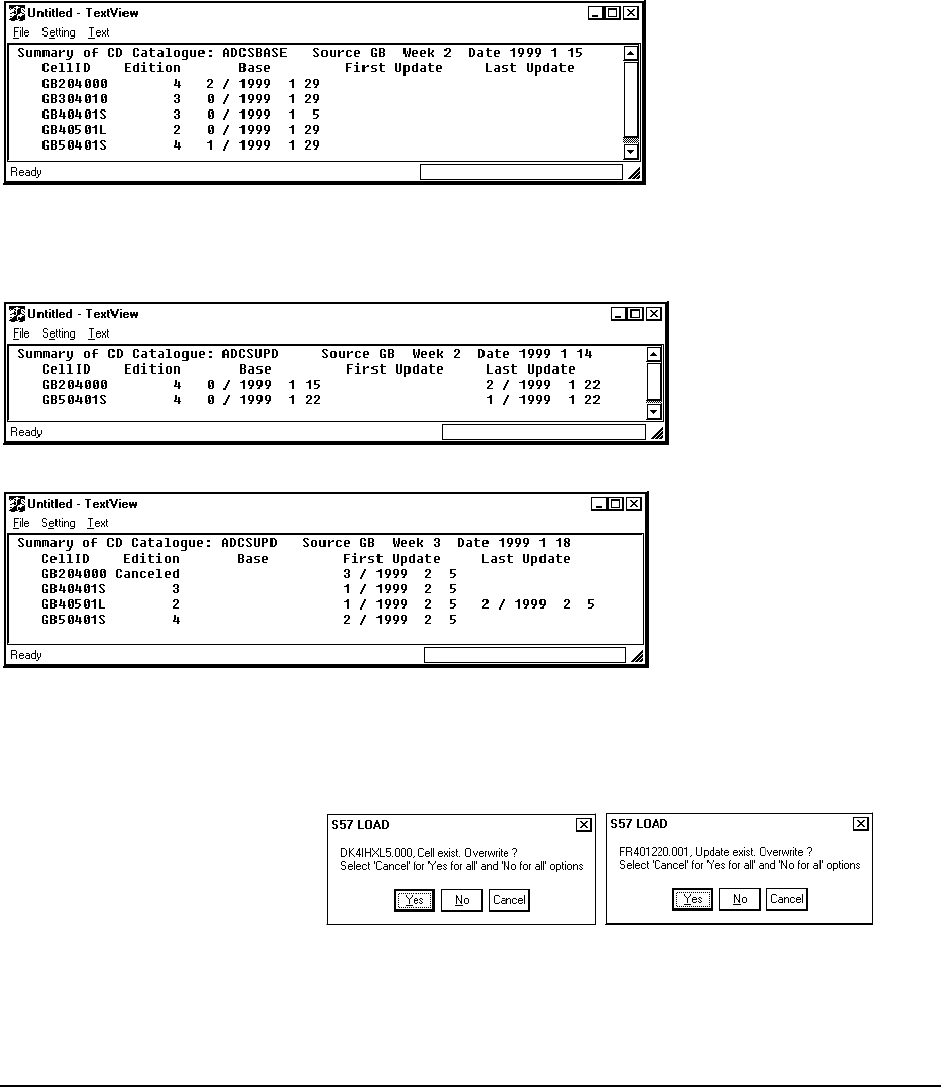
76 · Vector Chart material
NOTE 5! You can view the Summary of the content of the CD. It contains information about charts you are going
to load.
1. Press View CD content Summary button in the S57 Load dialog box.
2. A viewer shows information about the selected "CD". Each row contain:
· CellID Name of the chart
· Edition Edition number of the chart
· Base Included update number and issue date of base cell of the chart
· First Update Update number and issue date of the first update included
· Last Update Update number and issue date of the last update included
3. If you want to make a hard copy of the Summary of Catalog, select Print in the File menu.
4. To close this program, select in Exit in the File menu.
The example above contain only base cells and reissues of the charts. Charts GB204000 and GB50401S are called
as reissues, because they already include updates (GB204000 include updates 1 and 2. Gb50401S include update 1).
Charts GB304010, GB40401S and GB40501L are called as base cells, because they do not contain any updates i.e.
their update number is 0.
The example above contain both base cells and all updates of the charts from issue of base cell up to the last update.
The example above contain only updates. In example above update 3 is available for chart GB204000, update 1 is
available for chart GB40401S, updates 1 and 2 are available for chart GB40501L and update 2 is available for chart
GB50401S.
Messages, which control reload
If you try to load charts with the
same edition already loaded into your
hard disk or if you try to load the
same update already loaded into your
hard disk, you get following
messages after pressing Load button.


















