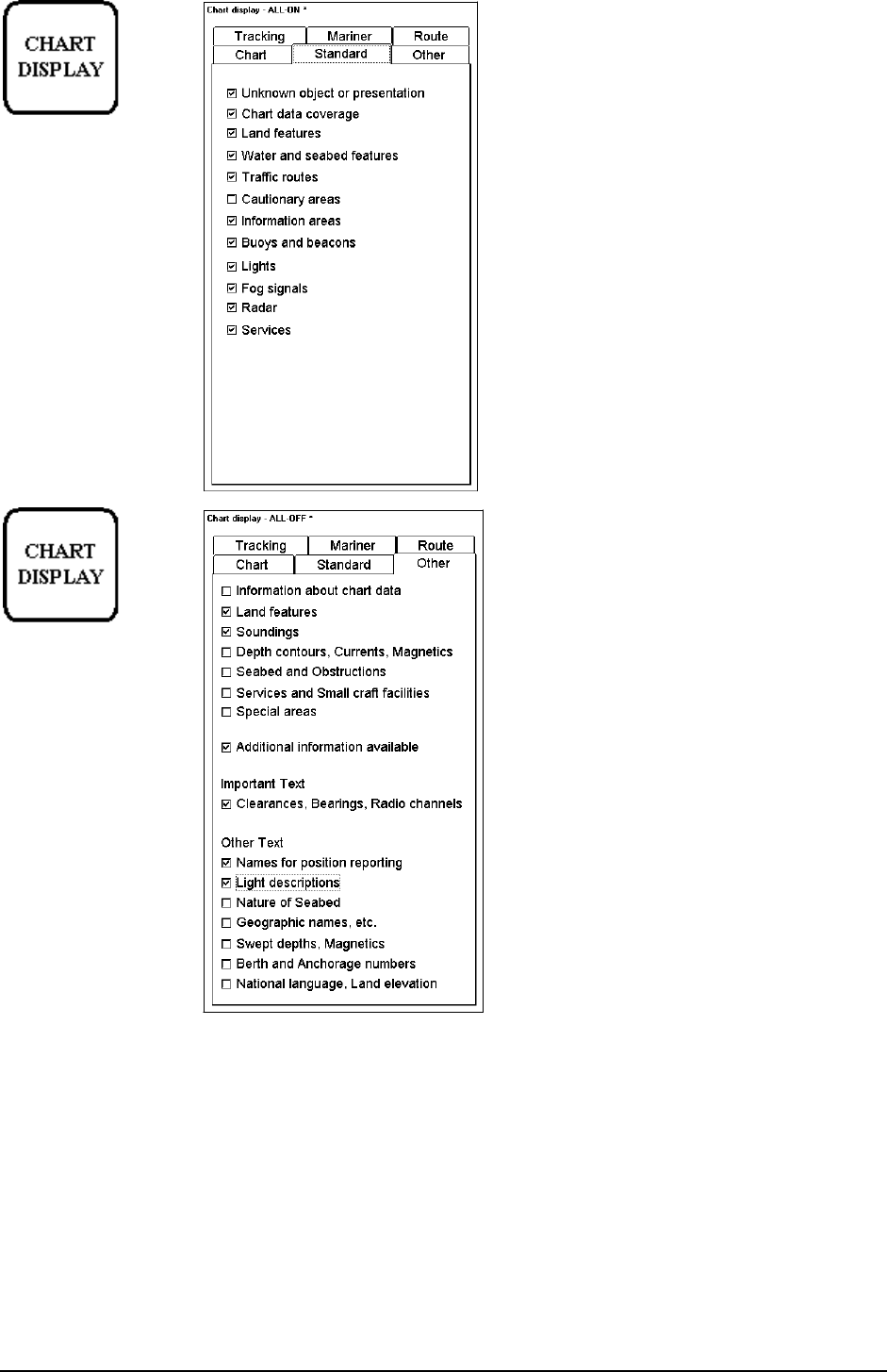
120 · Vector Chart material
Press CHART
DISPLAY button to
open Chart details
dialog box.
Standard display
includes chart
features shown here.
The system will show
these chart features,
when button
STANDARD
DISPLAY is pressed.
“STANDARD"-sheet
Sheet STANDARD contains chart features as
defined by IMO to form so called Standard
Display. You can recall at any time the
Standard Display by single operator action
(by pressing STANDARD DISPLAY push
button from Control Panel).
Other includes chart
features shown here.
The system will not
show these features,
when button
STANDARD
DISPLAY is pressed.
“OTHER”-sheet
Sheet OTHER contains chart features, for
which you can control visibility and which are
not part of IMO defined Standard Display.
Note! If you want to use Info request by cursor pick, you have to select desired chart features to be displayed from
this sheet.
Note! Chart details window appears, when user press CHART DISPLAY push button. Use SELECT NEXT to open
desired sheet in Chart details windows.


















