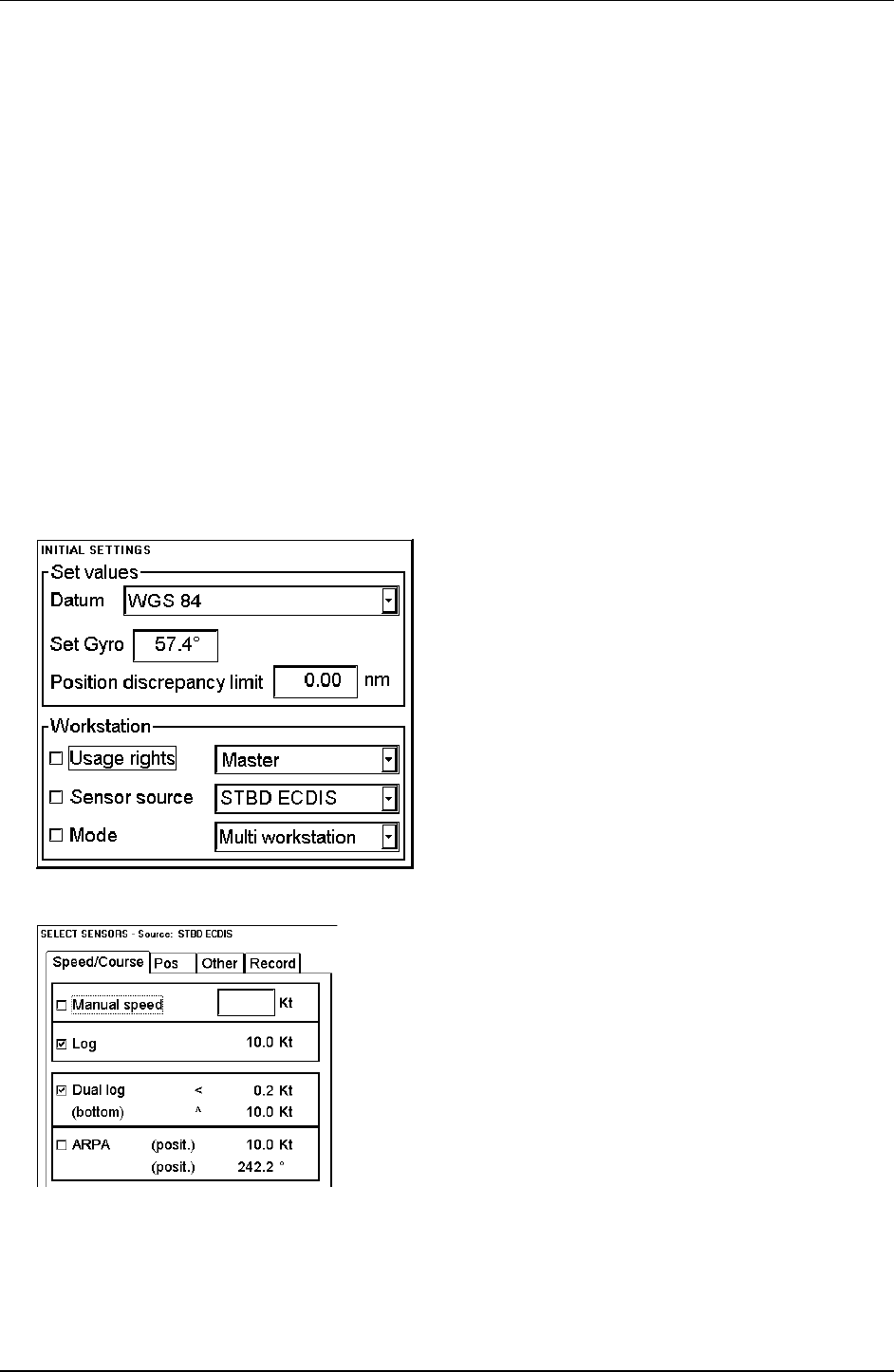
Common Reference System · 327
Sensor source for the System
Normally sensor source of System is a single Workstation to which all the sensors are connected. All Workstations
share the navigation Sensor. The Workstation selected as a Sensor source has all the connection to the sensors. In a
list box of Sensor source there is listed Workstations which can be used as a Sensor source.
Typically following kind of installations for connecting sensors to the System are used:
· one Workstation to which all the sensors are connected and the others to which only have one DGPS connected
(minimum system configuration which fulfil IMO back-up arrangement for ECDIS).
· Multi Workstations to which all the sensors are connected (fully redundant Workstations)
Consult the company who did the installation of the System to know how installation has been made.
NOTE! If you have fully redundant System where all the sensors are connected to all Workstations, it is possible to
have the same information available no matter which Workstation is selected as a Sensor source. If there is any
difference in Installation Parameters due to different combination of sensors connected, the result of information
available may vary when changing Sensor source. It is most recommended that you chance Sensor source only when
it is required (for example when you have some failure in communications or when hardware fails etc.) and also to
change Sensor source only when it is safe for navigation to do it (Change of Sensor source will take some time
during which the system is not fully operational).
To change Sensor source, proceed as follows:
1. Operate at Workstation to which you like to set Sensor source. Press INITIAL SETTING button, in
Workstation field select tick box Sensor source and select desired workstation from the list box.
2. Communication program is started at Workstation defined as Sensor source to take care of receiving and
transmitting data from/to sensors. Workstation of Sensor source is also indicated on SENSOR page.


















