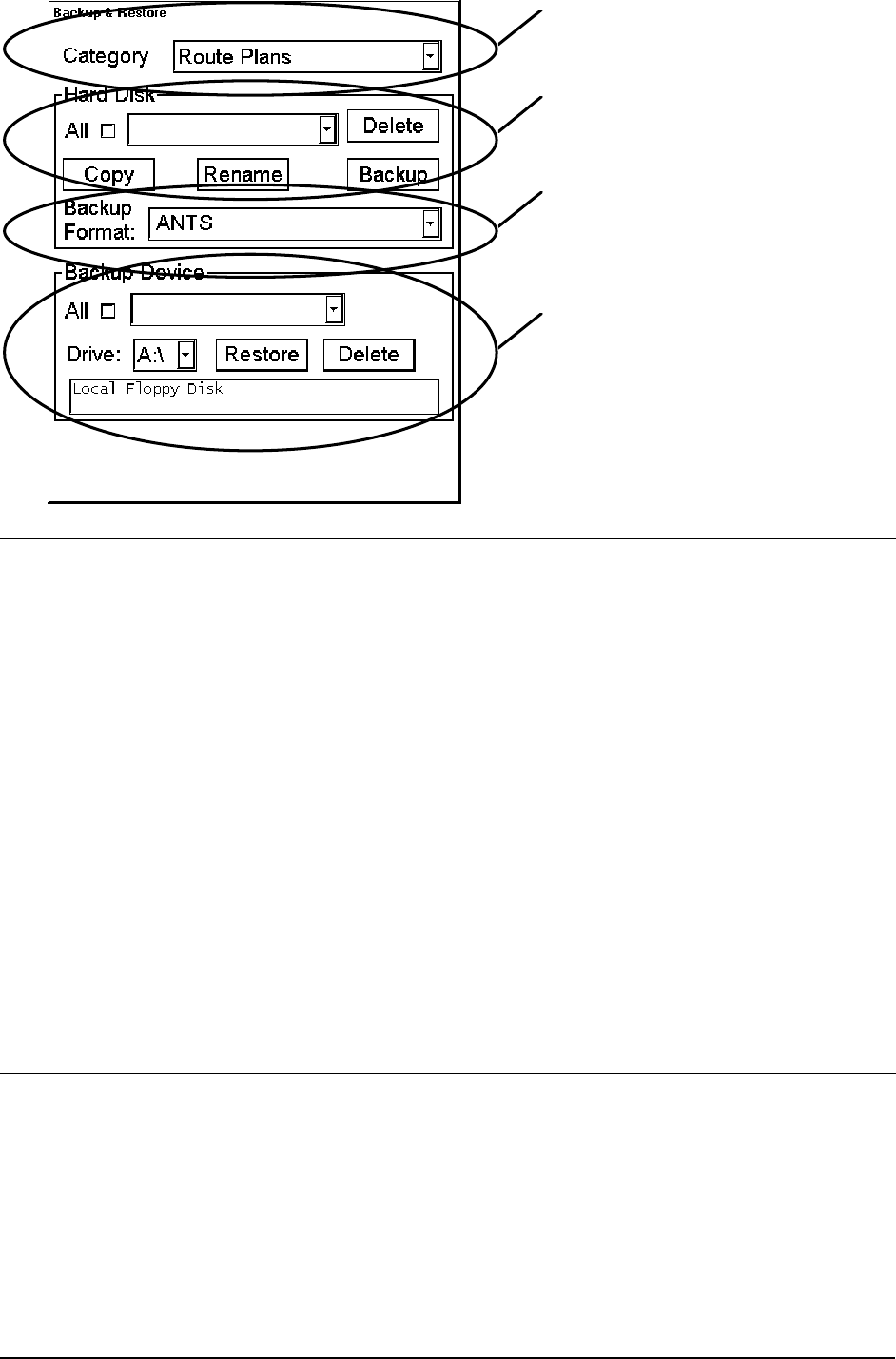
314 · Backup Operations
Category selection
Operation on Hard disk
Selection of Backup format
Operation on Backup device
How to find out right file category
System automatically selects corresponding file depending on your selection. (E.g. Route Plan pushbutton selects
Route Plans as default.) The categories consist of following files:
· Route Plans
· User Charts
· Pilot datas
· Installation Parameters
· Chart Display Settings
· Paper Chart Setup
· Presentation Libraries
· Logs
· Manual Updates
· All Charts and Updates
When you have Backup & Restore dialog box open, you can select desired category from File category combo box.
When category is selected the system shows all the possible functions you are allowed to do with selected category.
How to make a copy of file
You can make a copy from original file using Copy function in Backup & Restore. To make a copy of file, proceed
as follows:
1. Select desired file category.
2. Select desired file in Hard Disk -field.
3. Press Copy button.
4. Enter new name for selected file and press OK.


















