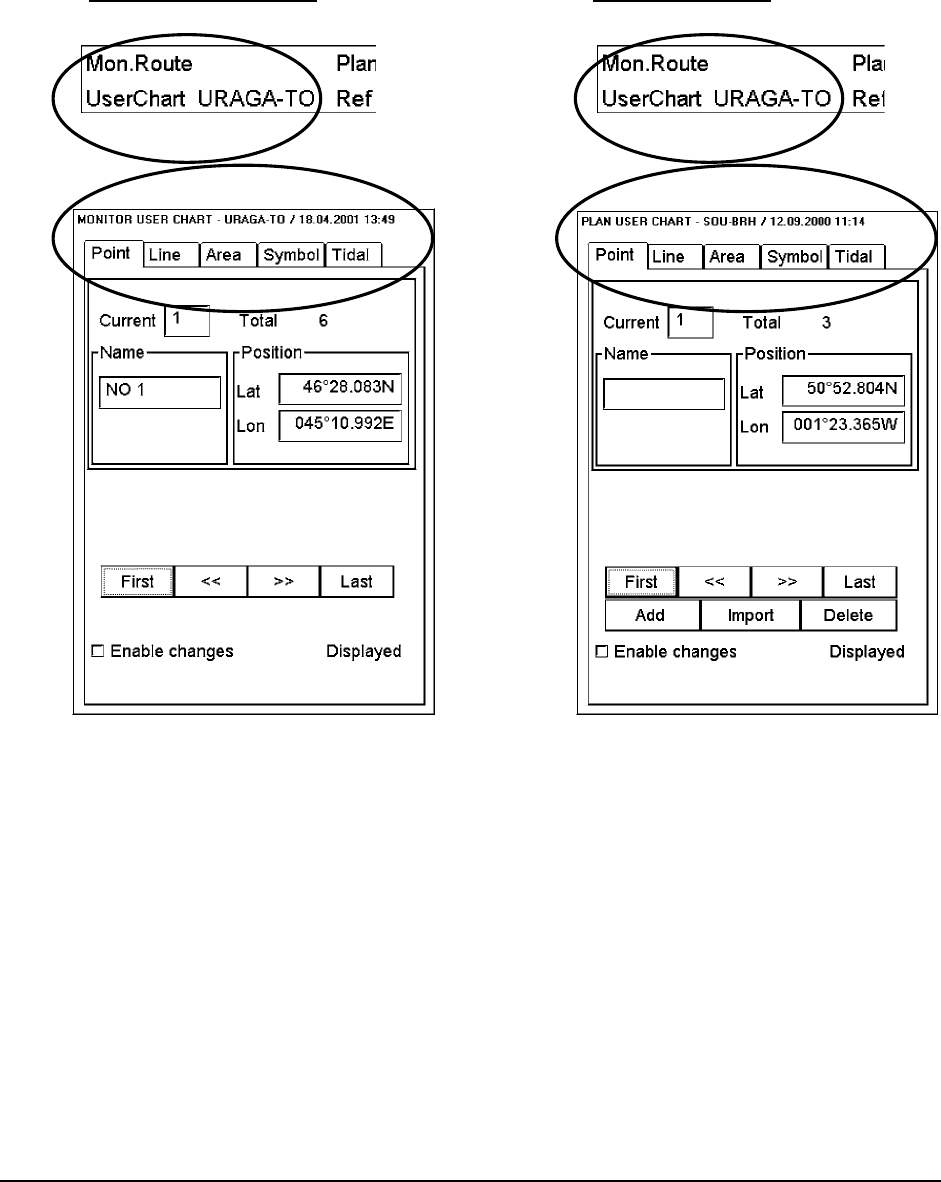
264 · User chart control
Modes of User Chart
An User Chart can be selected for Monitor mode, which means that User Chart is displayed on connected ARPA
radar display and it can be used for Chart Alarm calculation. Another mode is for modifying the User Chart Plan
mode. In the Plan mode the User Chart is only displayed on ECDIS screen without displaying it on connected
ARPA radar or without using it for Chart Alarm calculation. It is possible to have both the Monitored and Planned
User Chart at the same time. Eventually the Monitored and Planned User Charts copy the operation of Monitored
and Planned Routes. Below is an example how to know which User Chart is used Monitor mode and which one is in
Plan mode.
Monitor mode Plan mode
A) A)
B)
B)
On Upper Status bar the UserChart field show always the name of the User Chart selected for Monitor mode. If the
displayed User Chart on the ECDIS screen is the Monitored User Chart, then the text "UserChart" on Upper Status
bar is in black (See example "Monitor mode A"). If the displayed User Chart on the ECDIS screen is the Planned
User Chart, then the text "UserChart" on Upper Status bar is in red (See example "Plan mode A"). The name of the
Planned User Chart is only available in the window for Plan mode of User Chart (See example "Plan mode B").


















