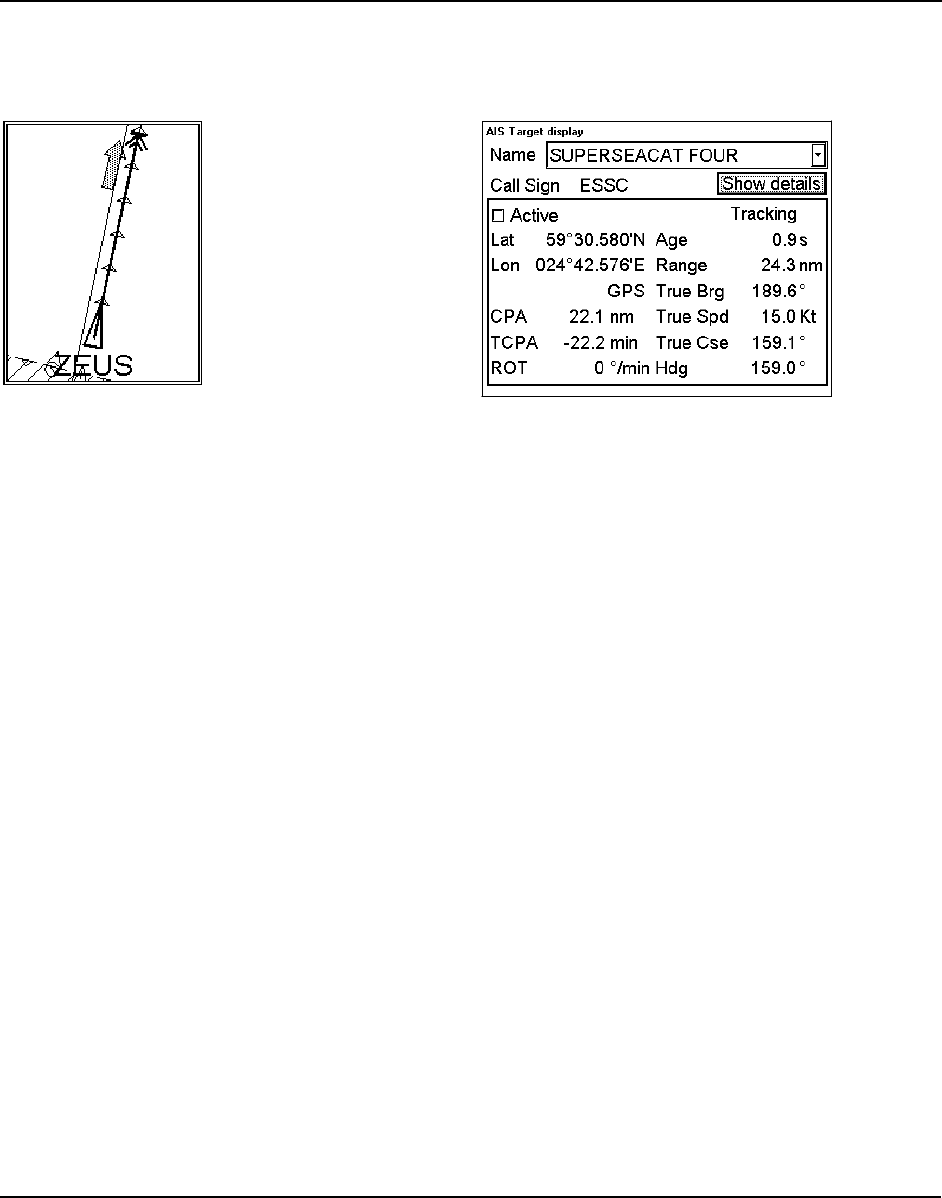
368 · AIS target functions
Source of AIS targets related alarm
Alarm "3500 AIS Target Overflow" warns that Maximum count of AIS targets set to be displayed on ECDIS has
been exceeded within defined Maximum range. It is possible that some of AIS targets are not displayed on ECDIS.
To get all AIS targets to be displayed, increase Maximum count of AIS targets or decrease value of Maximum range.
To set values, use AIS targets settings on Tracking page of Chart Display.
Alarm "3501 AIS Target storage full" warns that Maximum count of AIS targets which can be stored for
displaying on ECDIS has been exceeded. It is possible that some of AIS targets are not displayed on ECDIS.
Alarm "4037 AIS receive error" warns that data from AIS transponder is not correctly received.
Display of AIS target data
On the ECDIS display move cursor above desired AIS target and press INFO/HELP push button. Following AIS
Target display dialog box appears.
AIS target on ECDIS screen
AIS Target display dialog box.
AIS Target display dialog for AIS target consists following information:
AIS Target Name and Call Sign Age, indicates how long time ago last message was
received from tracked vessel.
User selection of Active or Non-active Dangerous, Tracking, Query or Lost indication
Position and source of position Range, distance from own ship
CPA and TCPA TrueBrg, true bearing from own ship
ROT: Rate of turn of tracked vessel True Spd, True speed of the target
Status of tracked vessel (tracking, dangerous, lost) True Cse, true course of the target
NOTES
· Use Age to compare its value to the nominal IMO rate for each ship type. Note also that you can use Age as a
tool to estimate usability of AIS target data for anti collision purposes.
· Availability of Name, Call Sign, ROT, Hdg, Spd, Cse, CPA, TCPA are subject to the content AIS transponder
reports.


















