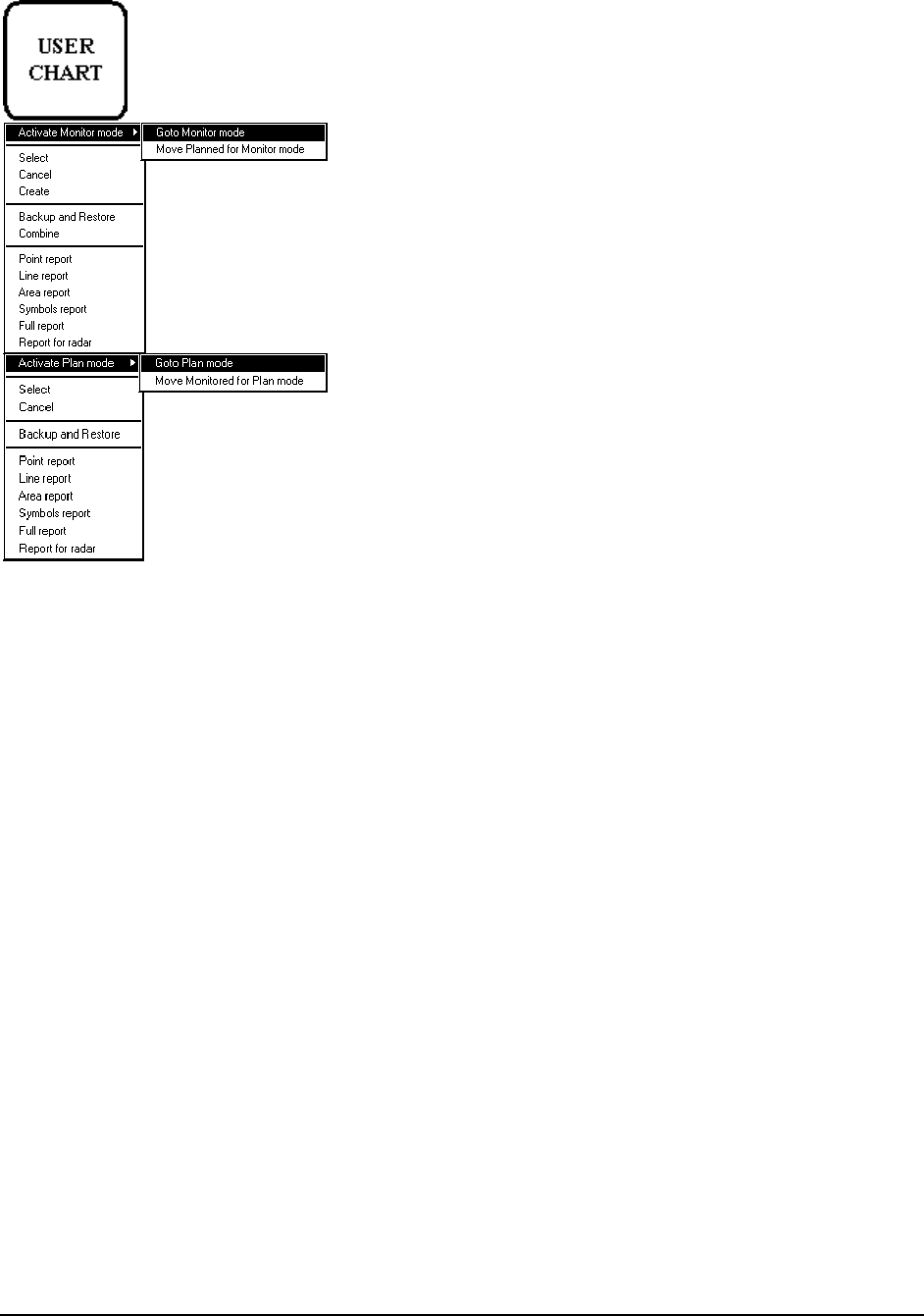
User chart control · 265
Operation of User Chart push button is following:
1. When you press USER CHART push button, USER CHART dialog box will appear to Dialog box area.
2. When you press USER CHART push button again, you will get User chart menu on display.
Activate Monitor/Plan mode:
User can switch User Chart mode between Plan and Monitor modes.
Using Activate Monitor mode>Goto Monitor mode, User Chart used in
Planning mode can be switched directly to Monitor mode and using
Activate Plan mode>Goto Plan Mode, User Chart used in Monitoring
mode can be switched directly to Plan mode.
Select:
User can select User Chart to be used either Monitor or Plan mode.
Cancel:
Cancel is used to remove User Chart from active use.
Create:
User can create a new User chart.
Backup and Restore:
User can make backup copy of User chart or restore User Chart from
backup device.
Combine:
User can join two or more User Charts together.
Point report:
This function generates report from Points of User chart.
Line report:
This function generates report from lines of User chart.
Area Objects report:
This function generates report from area objects of User chart.
Symbols report:
This function generates report from symbols of User chart.
Full report:
This function generates report from all the objects of User chart.
Report for radar:
This function generates report from all the objects of User chart, which are displayed on radar screen.


















