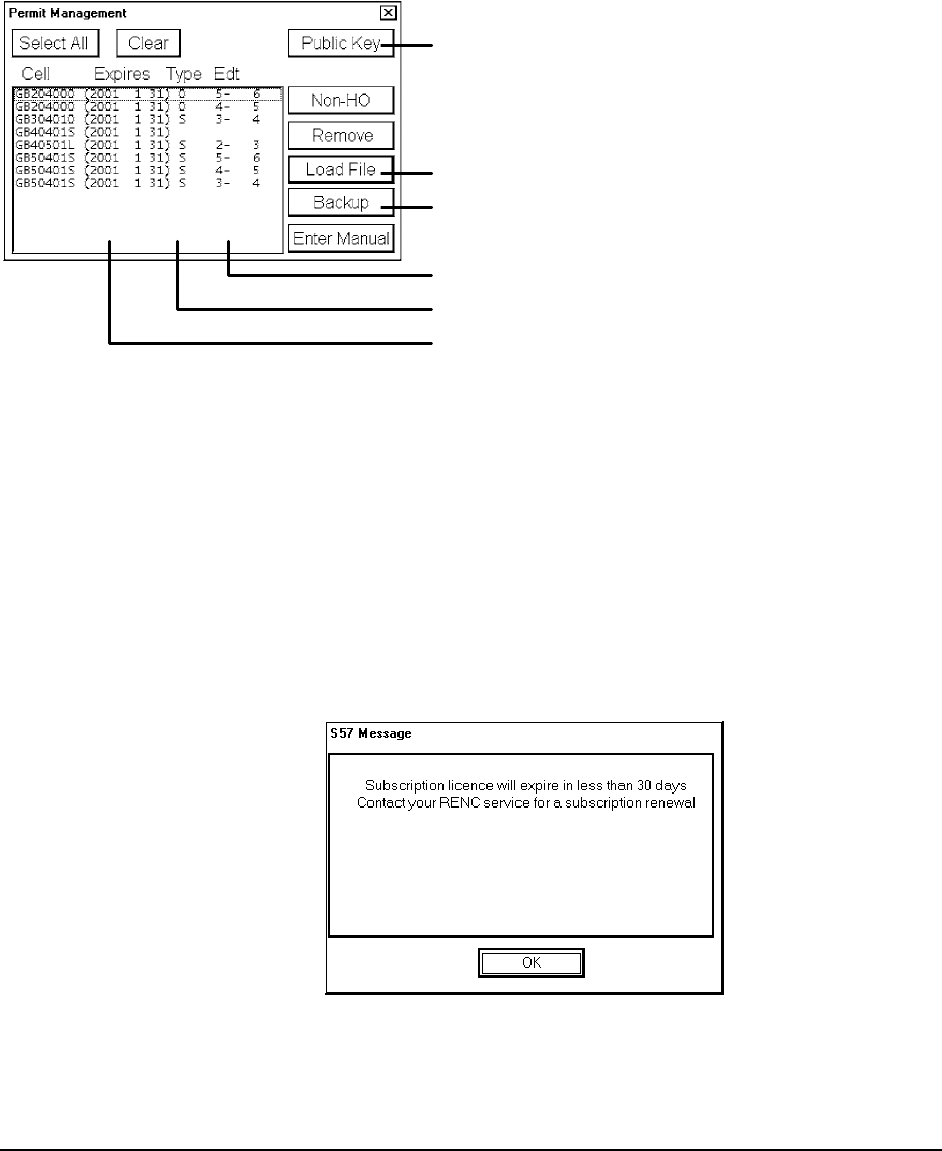
Vector Chart material · 101
How to manage Permits from a RENC
Permits are used control the right to use a chart in the ECDIS. A permit in RENC ENC Service is connected to an
edition of chart. Permits are issued as two different types:
· Subscription Permit; This include updates for subsequent 12 months.
· One-Off Permit; This include only updates up to the issue date of the Permit.
The expiry date of the Permit controls loading base charts and it's updates to the ECDIS. The ECDIS will warn you
when you are loading Charts or Updates which are issued less than 30 days before expire date of the Permit. If the
Permit is expired it is impossible to load Chart or it's update issued after expire date of the Permit. The user has a
right to view a chart forever, but it will not comply demands for up-to-date charts.
1.
2.
3.
4.
5.
6.
1. You can view Public Key or load a new one.
2. When you receive Permits from the RENC loading is done using Load File.
3. You can make a back-up copy of the Permits using Backup.
4. In a list of Permits this field indicates edition number of chart to which the Permit is valid. Note that when a new
edition of Chart is issued also new Permit is needed. You can have Permit for different edition of the same Chart
as shown above.
5. Type of Permit (Subscription or One-off).
6. Expire date of permits. All Permits as subscription type will expire at the same date.
Subscription warnings
If you have at least one Permit of Subscription type, the system will automatically warn you about the expire date of
your subscription licence.
Warning about soon to be expired
subscription is activated every 12
hour when it is less than 30 days for
expire date.


















