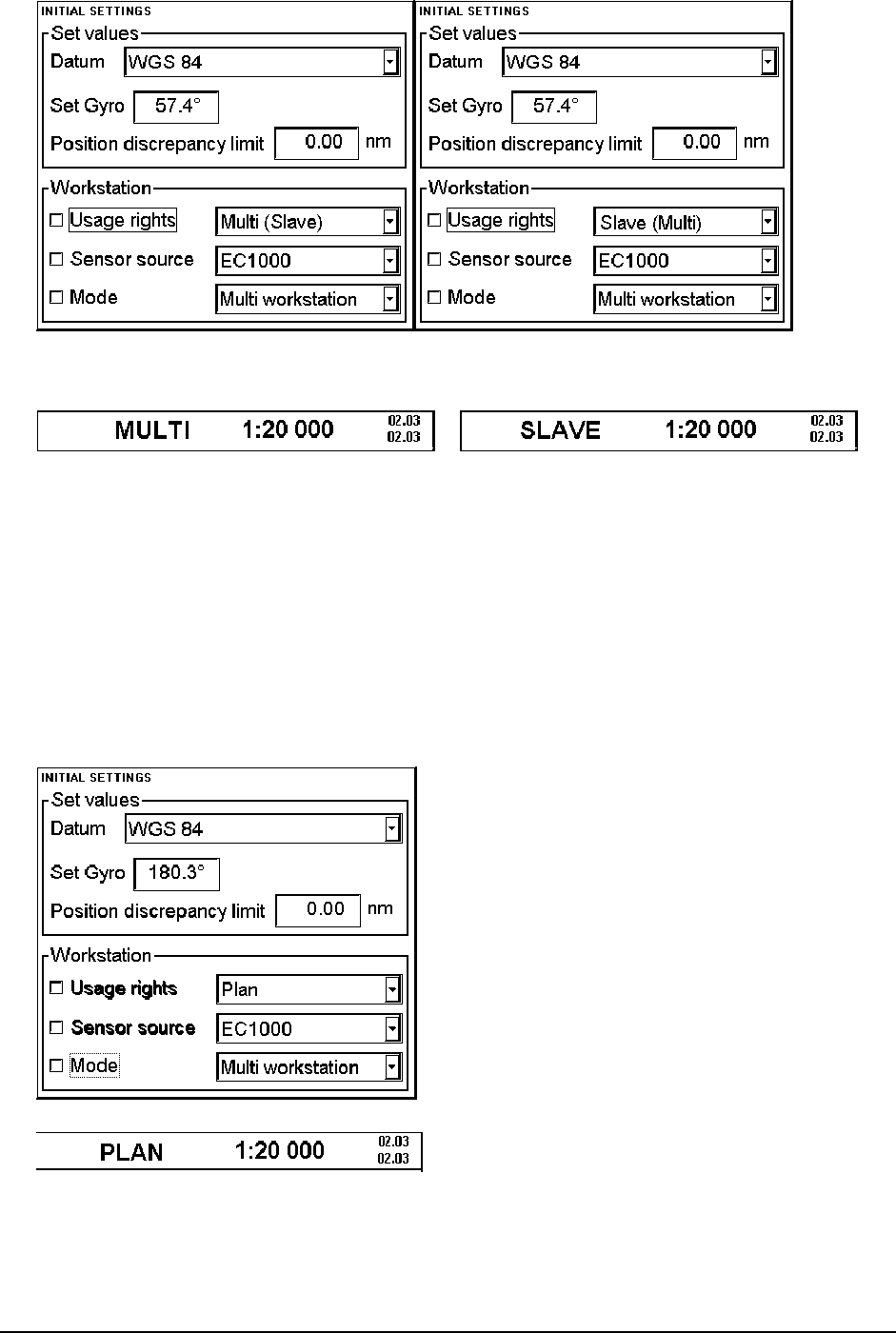
326 · Common Reference System
provisional selection. Provisional selection may be used by the system if new Usage right selections are made in
other Workstations
2. If based on your request, you got shared MULTI Usage rights, then Indication MULTI is shown in lower right
hand corner of display. If one of the Workstations was already selected as MASTER, then the system cannot
give you MULTI Usage rights. Indication SLAVE is shown in lower right hand corner of display.
or
How to set Usage rights as PLAN
Workstation(s) can be selected to control only Planning mode. This means that these particular Workstation(s) are
used to edit Route, User Chart, Reference Target and Pilot Data in Plan mode. Selection of PLAN Usage right is
done in Installation Parameters of ECDIS by Service personnel and user is not able to set any other Usage rights.
Note that Workstation selected in PLAN Usage right has still full viewing access to Navigation Sensors and to
Monitored Routes, User Charts etc. This is important because it allows that parallel operator(s) can monitor
navigation situation.
To verify configuration of System in which selected Workstation(s) has Usage rights set as PLAN, proceed as
follows:
1. Press INITIAL SETTING button, in Usage rights field there is indication Plan
2. Indication PLAN is shown also in lower right hand corner of display.


















