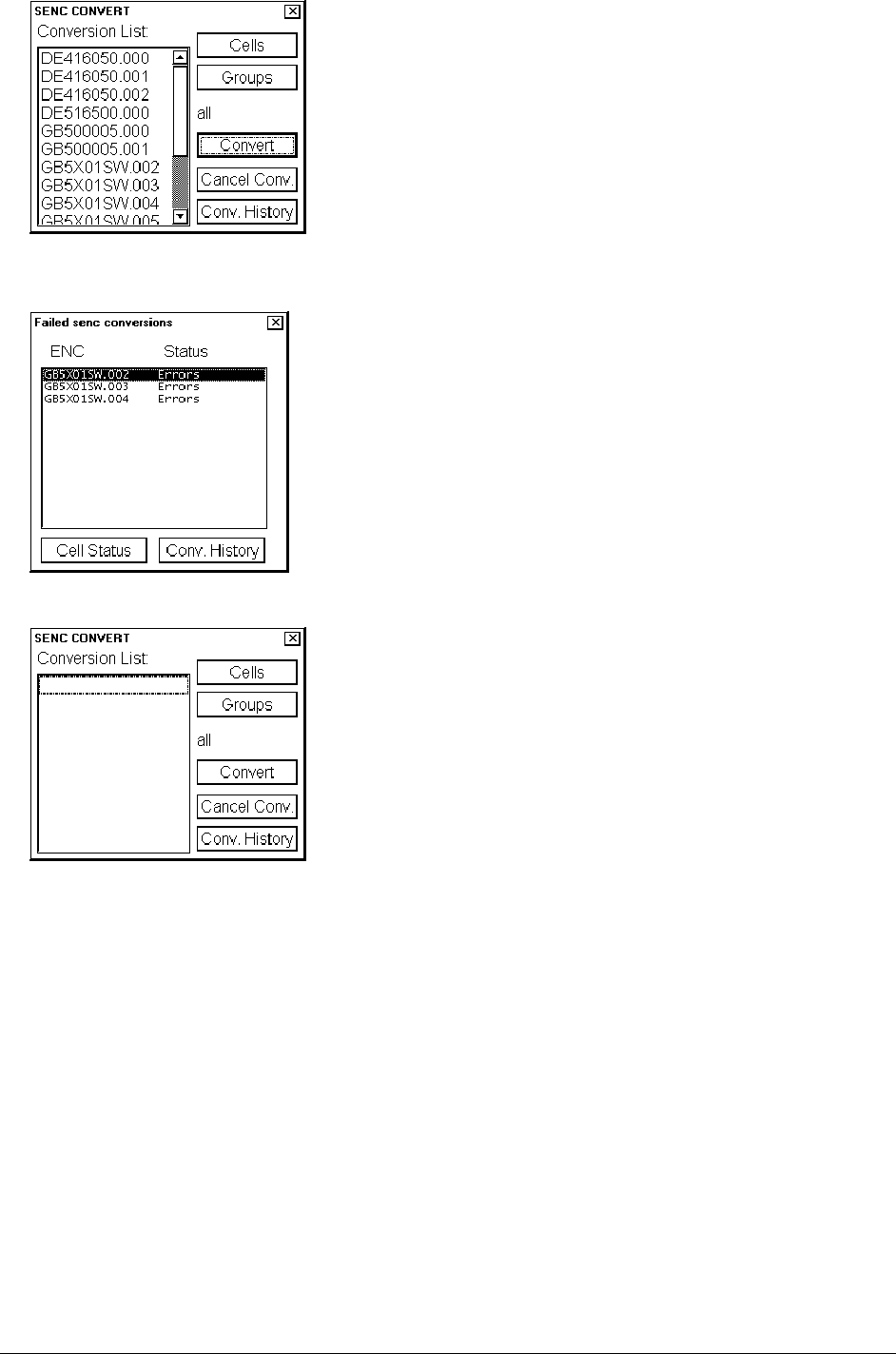
Appendix 3 · 461
7. A SENC Convert window appears:
Example above shows a queue of unfinished SENC conversions.
8. Failed senc conversion window appears, when loading C-Map charts with state "Errors". Reason may only be
"Illegal producing Agency" to indicate that chart cannot use paper chart equivalent.
Press Conv. History button to view detailed reason for Error state.
9. Example above shows that all SENC conversions have been finished.
NOTE! If you want to make chart selection by group, press Group button and select desired group. If the selected
group and charts available from CD have common members, they are highlighted in the list box.
If you want to load your charts from another drive than your computer CD-ROM drive (for example from Local Area
Network, LAN), press Source Dir button. Then you can define drive and path from where you load your charts.
The System can make conversion into the SENC and setting of Display Until date automatically. It takes some time
to convert charts into SENC.
NOTE! You can get Summary information about charts you are going to load.
1. Press View CD content Summary button in the S57 Load dialog box.
2. A text processing program shows text information about selected named "CD Catalog". For C-Map chart you
can view issue date. For C-MAP charts the edition is always 1.
3. If you want to make a hard copy of Catalogue Summary, select Print in the File menu.
4. To close this program, select in Exit in the File menu.


















