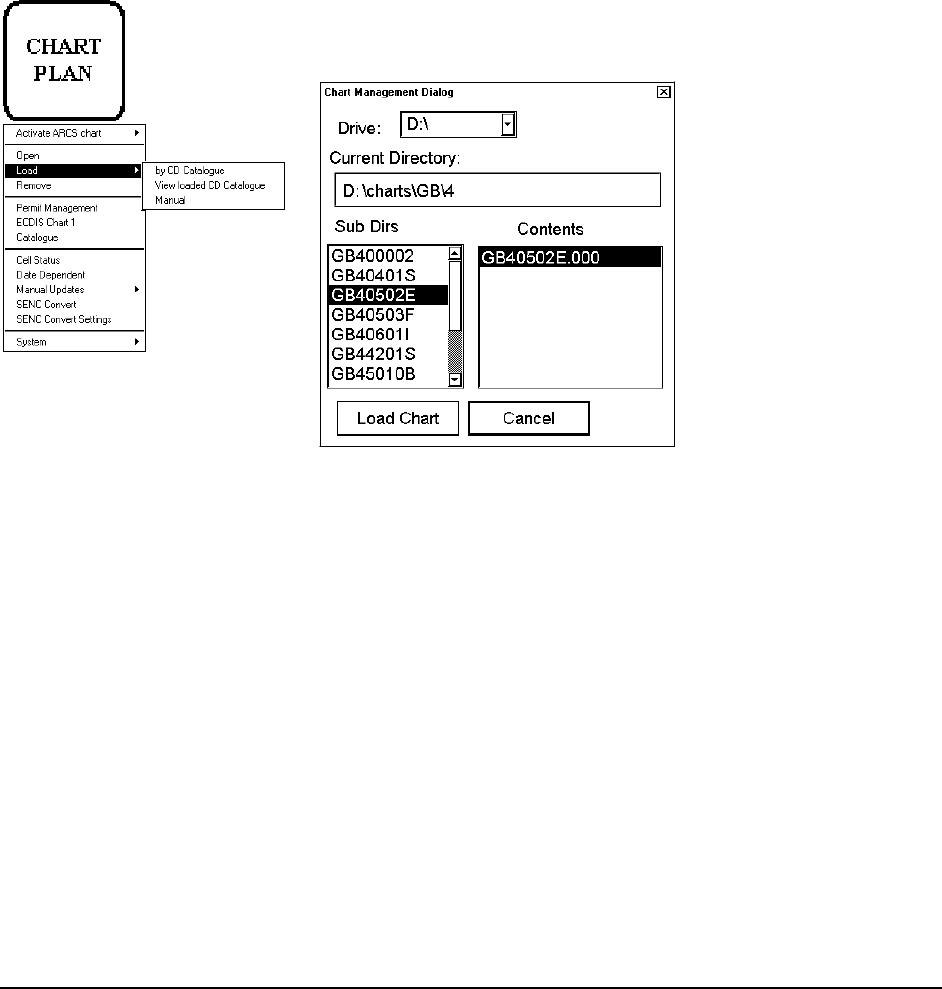
Vector Chart material · 79
You may insist to keep the chart although the publisher of it has told you that the content of the chart is so unsafe
that they have cancelled it. The reason might be that you do not have anything better available. In this case you
press No. Then the system automatically remove the ENC status from the chart, because the publisher has told so in
his special cancellation update.
Note that the cancellation message above clearly indicate that the publisher says that this chart is unsafe for
navigation and thus it does not fulfil SOLAS requirements. Get immediately from the publisher of this chart the
new chart/charts, which replace the unsafe cancelled chart.
How to load S57 charts, which are not fully compliant with the
standards
The ECDIS could in some cases load S57 charts, which does not have full compliance with S57 standard coding for
transfer media. Minimum requirement for loading manually is legally coded:
· XXXXXXXX.000 file, which includes a base cell
· XXXXXXXX.NNN file, in which NNN is a number from 001 to 999, and which includes an
update
To load charts without building a named "CD Catalog" proceed as follows:
CHART PLAN push button
1. Press CHART PLAN push button, select Load from the menu and Manual
from submenu.
2. You can select desired drive and charts.
When ready to load charts, press Load Chart button.
3. The System may also make conversion into the SENC and setting of Display
Until date automatically. This can take a few minutes.


















