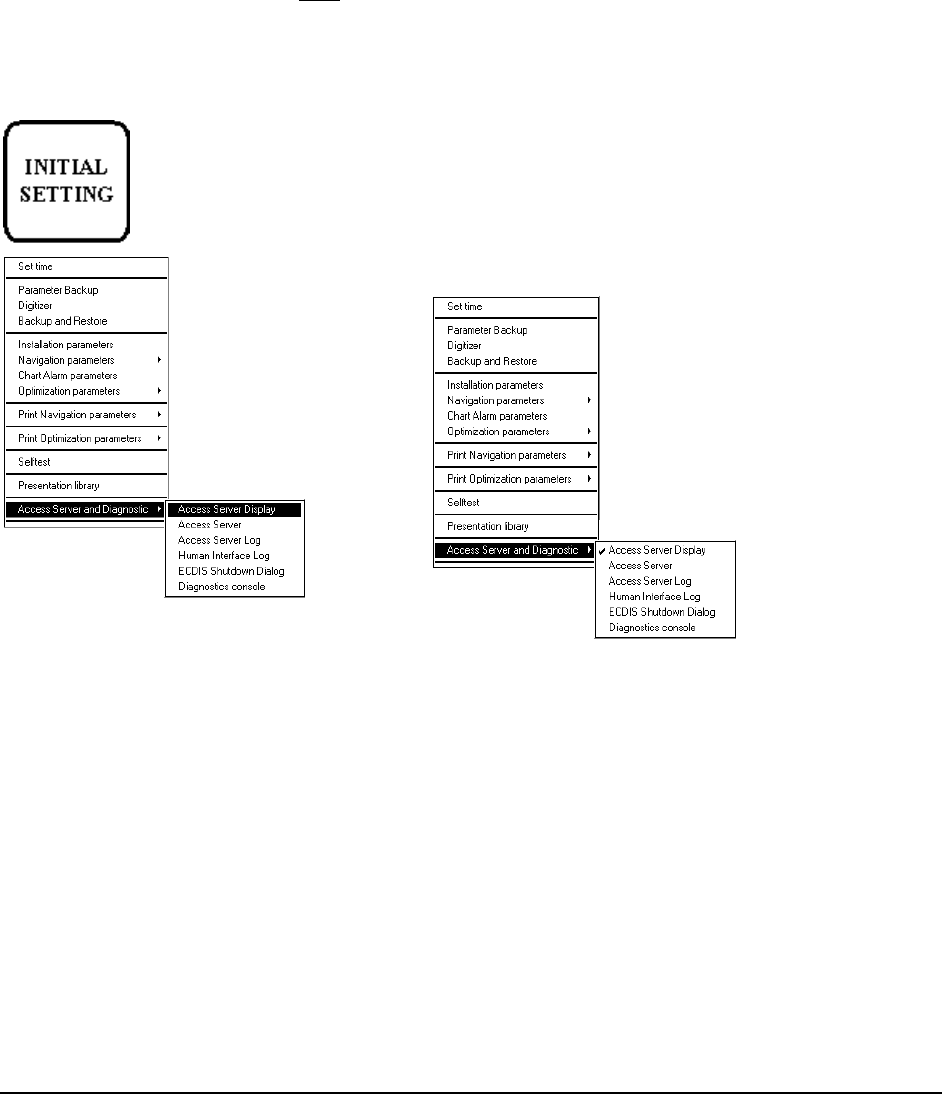
Common Reference System · 323
Harmonised databases on Workstations
When Multi workstation mode is used, information between Workstations is shared via Access Server. Access
Server takes care of harmonising data on all Workstations if any data listed below has been changed in one of the
workstations.
· Chart data
· ARCS
· S57
· Manual updates
· Permits
IMPORTANT: If you have Multi Workstation mode in use, it is recommended that Load or Update of ARCS and
S57 charts is made when the ship is NOT sailing on restricted waters, because harmonising of databases may cause
delay for System operations. If it is necessary to load or update charts, change mode as Single Workstation. For
more information how to change mode, see chapter "Mode of Workstations" on page 328.
You can set Access Server display options ON, if you like to monitor on Access Server windows in what state the
system is on the subject of harmonization, whenever harmonization is completed by the system.
To set Access Server Display ON/OFF, proceed as follows:
1. Press INITIAL SETTING button.
2. Select Access Server and Diagnostic from the menu and
Access Server Display from the submenu.
3. When Access Server windows are displayed, Initial Setting
menu is as follows:


















