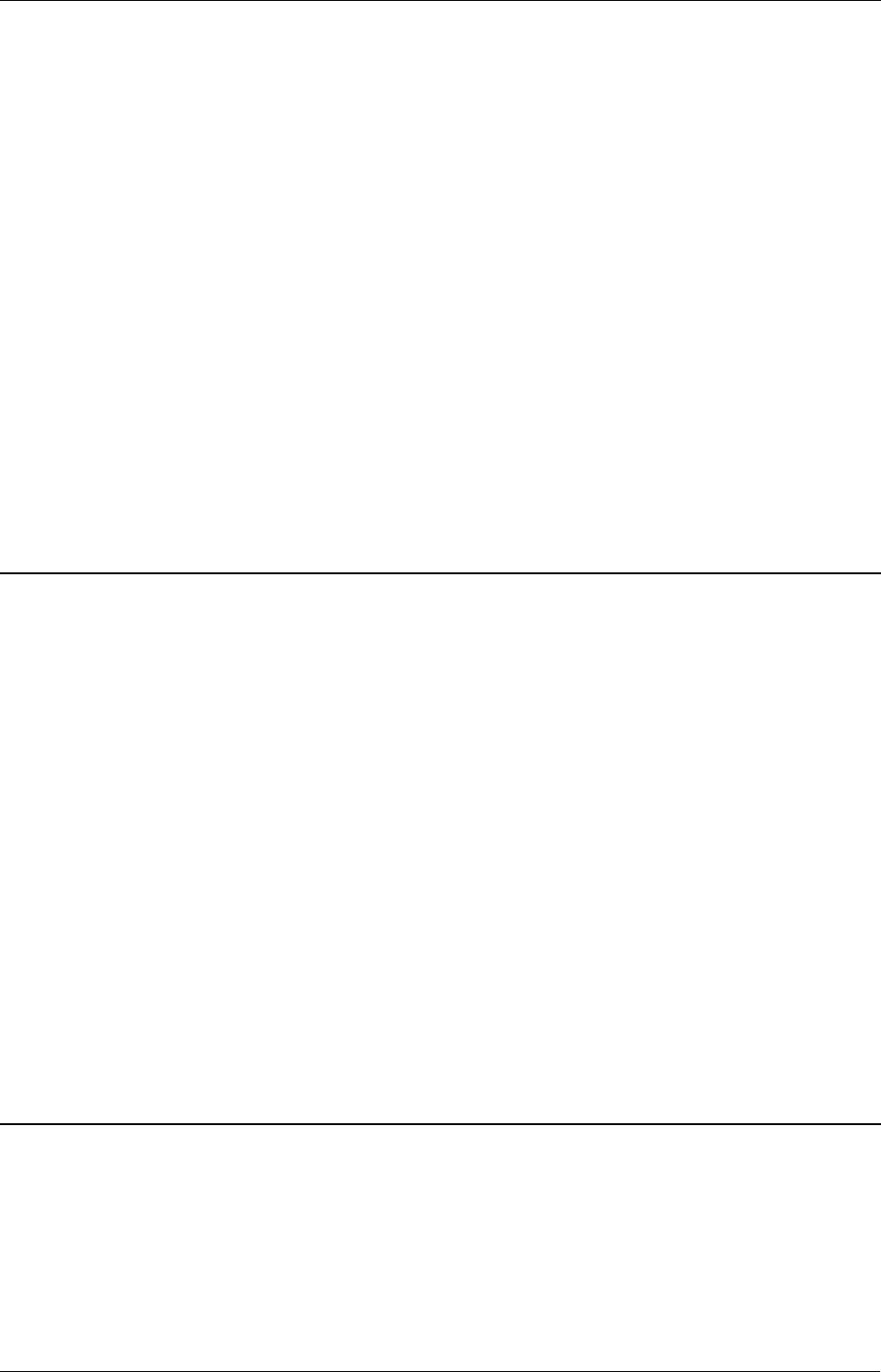
10 · Changes since release 02.02
User Chart related changes
Introduction of separate Plan and Monitor mode for User Charts
· In version 02.0xx User Chart did not have separate Plan and Monitor modes and a single User chart was in use
at any moment
· From version 03.00 User Chart has two separate modes: Plan and Monitor. The system has parallel two
different User chart in use
· Monitored User chart is used for A) sending it to ARPA radars, B) create User Chart danger related alarms
· Planned User chart is used for editing
· The system can draw only one User Chart on the ECDIS screen. Upper bar indicates status of Monitored
User Chart.
· Black or white colour and name of User chart indicates that ECDIS screen display Monitored
User Chart
· Red colour and name of User chart indicates that ECDIS screen display Planned User Chart,
while the ECDIS has also a User Chart for monitoring
· Red colour and no name of User chart indicates that ECDIS screen display Planned User Chart
while the ECDIS has no User Chart for monitoring
· If you have multiple workstations, the Monitored User Chart is system wide selection. Planned User Chart is
always local for a single workstation.
Pilot data related changes
Introduction of separate Plan and Monitor mode for Pilot Data
· In version 02.0xx Pilot Data did not have separate Plan and Monitor modes and a single Pilot Data was in use at
any moment
· From version 03.00 Pilot Data has two separate modes: Plan and Monitor. The system has parallel two different
Pilot Data in use
· Monitored Pilot Data is used for A) sending it to ARPA radars, B) create Pilot Data related alarms
· Pilot Data chart is used for editing
· The system can draw only one Pilot Data on the ECDIS screen. Upper bar indicates status of Monitored Pilot
Data.
· Black or white colour and name of Pilot Data indicates that ECDIS screen display Monitored Pilot Data
· Red colour and name of Pilot Data indicates that ECDIS screen display Planned Pilot Data, while the ECDIS
has also a Pilot Data for monitoring
· Red colour and no name of Pilot Data indicates that ECDIS screen display Planned Pilot Data while the ECDIS
has no Pilot Data for monitoring
· If you have multiple workstations, the Monitored Pilot Data is system wide selection. Planned Pilot Data is
always local for a single workstation.
Ref. target related changes
Introduction of separate Plan and Monitor mode for Ref. Targets
· In version 02.0xx Ref. Targets did not have separate Plan and Monitor modes and a single Ref. Targets was in
use at any moment


















