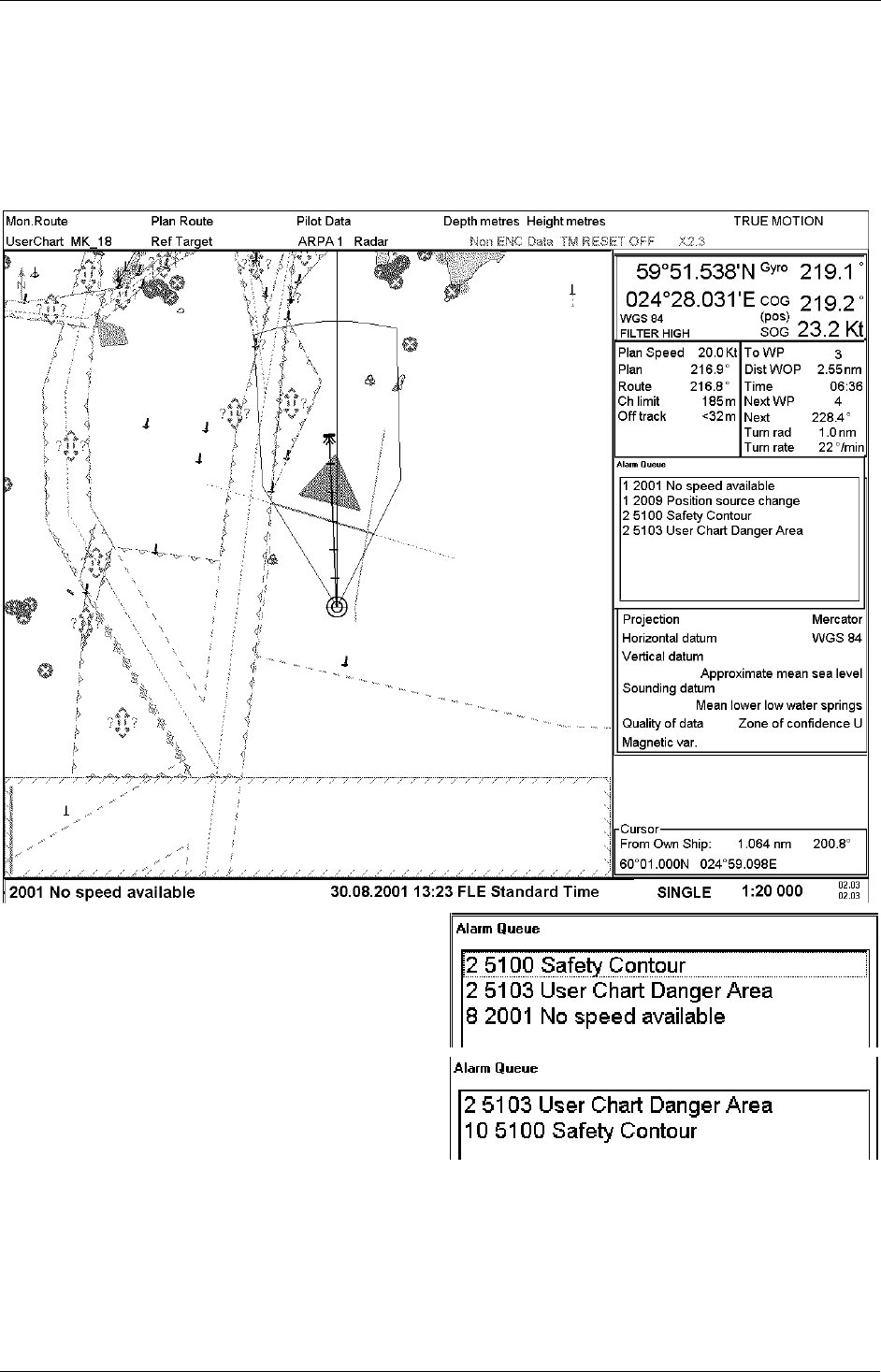
418 · Alarms
Description of the alarm priority system
The permanently visible alarm in lower status bar is the top most i.e. latest most urgent alarm in any moment.
Alarms has priority from 1 to 10 to control urgency. Priority 1 is highest. The list of alarms chapters show these
priorities for each alarm with following syntax: "/1" in the end first row means priority = 1, "/1/8" in the end of first
row means that priority is = 1, if unacknowledged and priority = 8, if acknowledged but the state of alarm still exist.
You have a possibility to view the alarms, which are in the queue. Move the cursor over the red alarm text in lower
status bar and press INFO/HELP. This open Alarm queue window. See example below.
How to read alarm queue (first row as an example):
· first number "2" indicates alarm priority
· second number "5100" indicates alarm number
· text indicates reason of alarm "Safety contour"
First example show how alarm 2001 changes its priority
from 1 to 8 after acknowledge. Then lower priority
alarm 5100 is the most urgent out of the remaining
alarms.
Second example show how alarm 5100 changes its
priority to 10 after acknowledge. Then alarm 5103 is the
most urgent out of the remaining alarms.


















