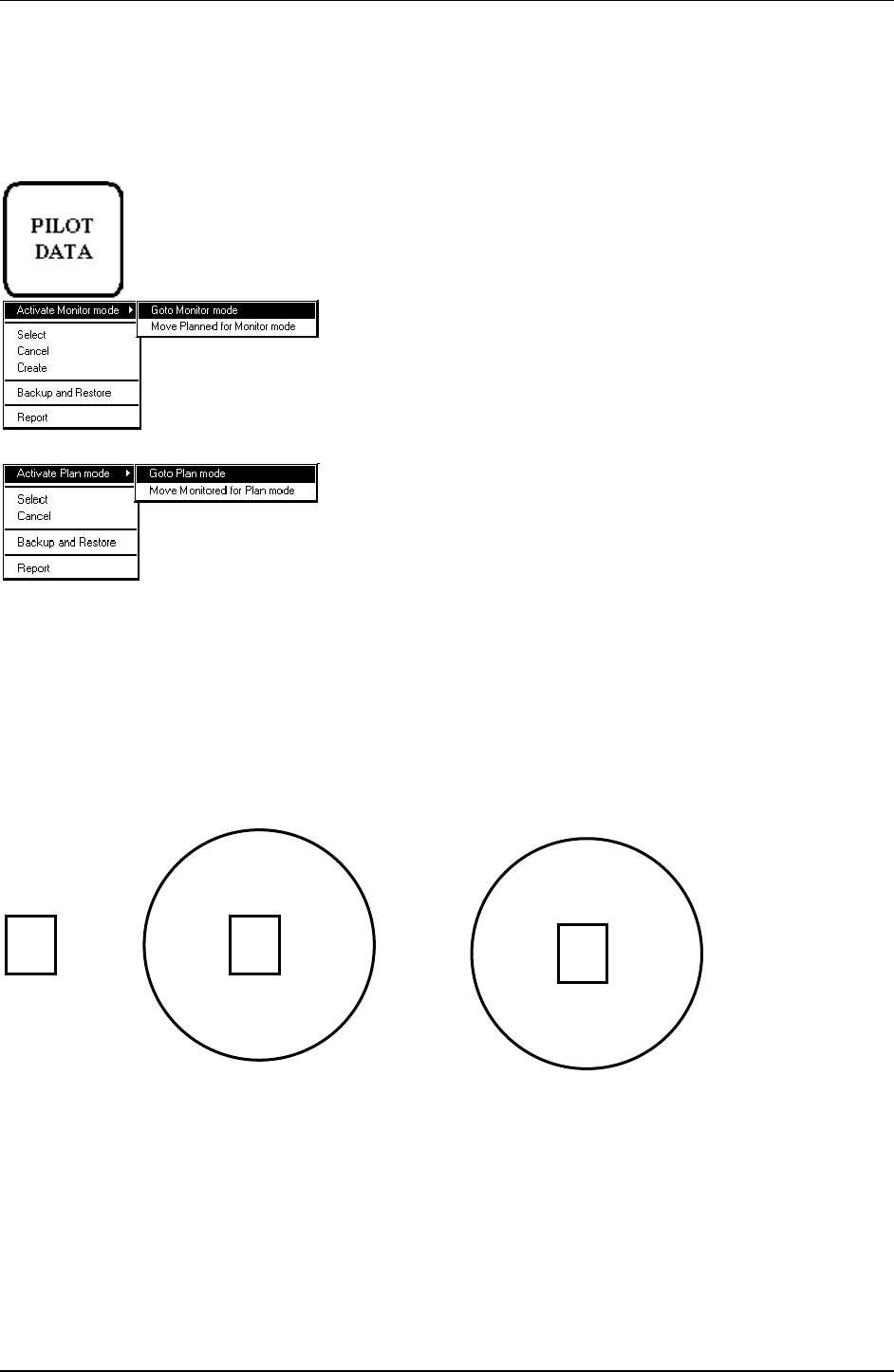
Pilot Data · 305
How to use normally
Operation of Pilot data push button is following:
1. When you press PILOT DATA push button, PILOT DATA dialog box will appear to Dialog box area.
2. If you already have PILOT DATA dialog box on display and you press PILOT DATA push button, you will get
Pilot data menu on display.
Activate Monitor/Plan:
User can switch Pilot Data mode between Plan and Monitor. Using
Activate Monitor mode> Goto Monitor mode Pilot Data used in
Planning mode can be switched directly to Monitor mode and using
Activate Plan mode> Goto Plan mode Pilot Data used in Monitoring
mode can be switched directly to Plan mode.
Select:
Selects Pilot Data to be used either Monitor or Plan mode.
Cancel:
Cancel is used to remove Pilot Data from active use.
Create:
Creates new Pilot Data. User can give name max. 8 characters.
Backup and Restore:
User can make backup copy from Pilot Data or restore from backup media
Pilot report:
Generates tabulated report from selected Pilot Data.
Note:
If you want pilot data to be displayed on the electronic chart make sure, that Pilot Data is selected in Mariner sheet.
i i
i
THIS IS A TEST
1. 2. 3.
Three different variation as examples to present how pilot Data is displayed over chart area:
1. Only Position mark is displayed
2. Position and Range marks are displayed
3. Also Pilot Data text is displayed over chart.


















