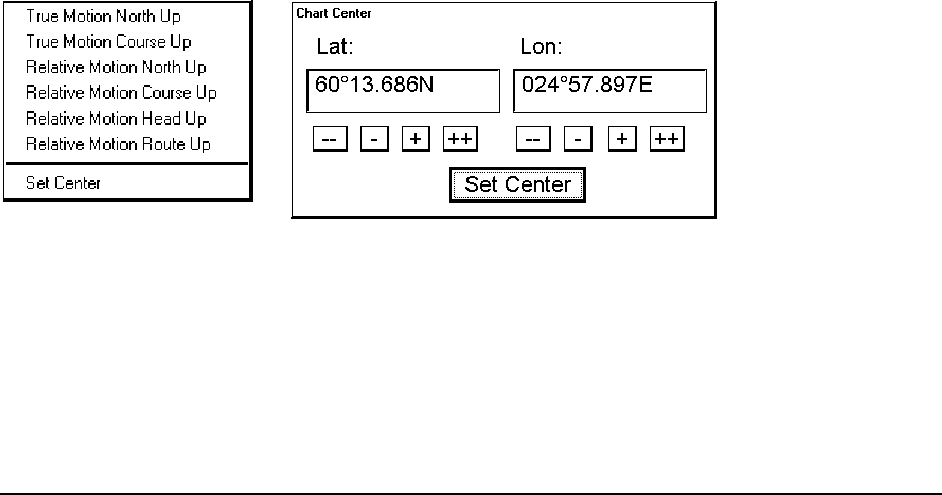
Raster Chart material · 177
How to view different charts
Select a chart from catalogue
To select ARCS format raster chart onto the display by using ARCS catalogue, proceed as follows:
1. From Control Panel press Chart Plan pushbutton.
2. Select Catalogue command from the menu.
3. From the catalogue window activate desired chart to open. For more information, see "ARCS
Catalog" on page 168.
4. Press button Open.
Indication of availability of alternative charts such as S57 (ENC) or other suitable
ARCS chart
The system has several indications for availability of charts. The indication is based on information available from
position of own ship, if automatic TM reset is active or from current position of cursor, if automatic TM Reset is
OFF:
· If larger scale ARCS is available, indication is: Larger RNC
· If same scale ARCS is available, indication is: Eq RNC
· If larger compilation scale ENC is available, indication is: Larger ENC
· If same compilation scale ENC is available, indication is: Eq ENC
· If smaller compilation scale ENC is available, indication is: Smaller ENC
NOTE! When using ARCS the system also recognise, if ENCs are available over specified area and indicates it with
texts shown above. This is important because under the current IMO rules only ENC chart could fully replace the
traditional paper charts.
Browsing around your charts
Viewing ARCS charts from different places and using different scales is very easy. Basic tools to go around are
push buttons ZOOM IN, ZOOM OUT, SET CHART CENTER, SHIP OFF CENTER and TM/CU RESET.
You can use SET CHART CENTER to look ahead any other place than your own ship position. Pressing it set
automatic True Motion Reset OFF. When TM Reset is OFF you have on upper right hand part of the display either
indication Ship out of dsp or TM RESET OFF depending of the view.
You can enter numerical values for center of chart to display. Press DISPLAY MODE push button and select Set
Center from the menu, a Chart Center dialog box appears:
Enter desired values for center of chart to be displayed.
If you want immediately back to your own ship position, push TM/CU RESET.
ZOOM IN and ZOOM OUT are used to change scale of chart. If TM reset is active, ZOOMI IN and ZOOM OUT
keep the relative position of the own ship respect to the display. If TM Reset is OFF, ZOOM IN and ZOOM OUT
keep the relative position pointed by cursor respect to the display. ARCS system allows 2* overscaling and ½*
underscaling. The system has a logical way to automatically select next larger or smaller scale chart automatically.
If the system uses natural scale of an ARCS chart, the scale indication is in black color like 1:100000. If the system


















