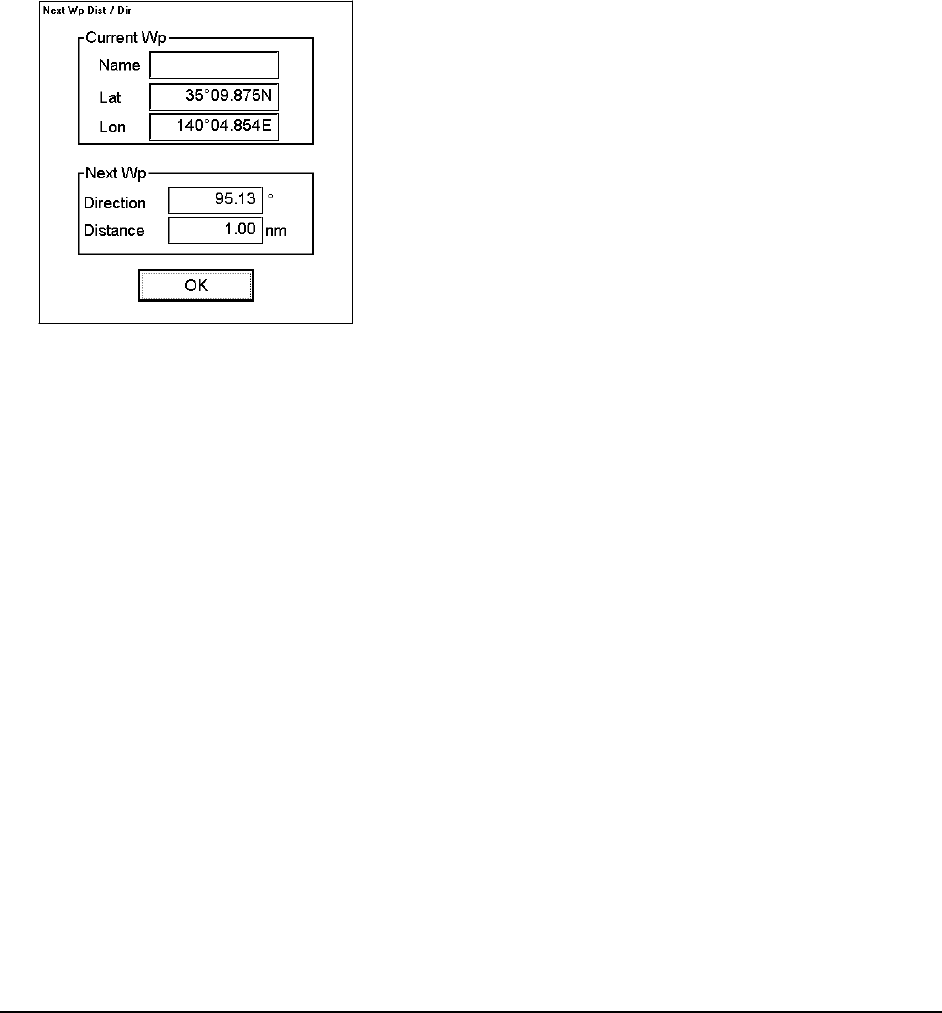
Route planning · 245
Add a new waypoint in the end of a route
To add a new waypoint in the end of a route you have following alternatives:
· Use cursor and Select button define position of waypoint.
· Use Next WP button in Waypoints sheet.
To add a new waypoint by Select button, proceed as follows:
1. Open Waypoints sheet.
2. Take cursor to the Electronic chart area to desired position and press Select button. New waypoint appears to
the end of route.
3. Modify data of added waypoint. For more information to modify WPs data, see "Change other waypoint data"
on page 244.
To add a new waypoint by Next WP button, proceed as follows:
1. Open Waypoints sheet. Select last waypoint as current WP.
2. Press Next WP button in Waypoints sheet. Enter Direction and Distance for waypoint.
Insert a waypoint
If you want insert waypoint between two waypoints use Insert button. This inserts waypoint next to current
waypoint. For example, you want insert a new waypoint between waypoints 6 and 7. Select WP 7 so that it is shown
in Record field and after that push Insert button. The whole procedure to insert waypoint is as followed:
1. Open Waypoints sheet.
2. Select waypoint so that next waypoint of the route will be inserted one. For more information to select WP to
modified, see "How to select waypoint to be modified" on page 242.
3. Press Insert button in Waypoints sheet.
4. Modify position of waypoint. For more information to modify WP's position, see "Change waypoint position"
on page 243.
5. Modify other data of waypoint. For more information to modify WP's other data, see "Change other waypoint
data" on page 244.
Delete a waypoint
To delete a waypoint, proceed as follows:
1. Open Waypoints sheet.
2. Select desired waypoint to delete. For more information to select WP to modified, see "How to select waypoint
to be modified" on page 242.
3. Press Delete button in Waypoints sheet.


















