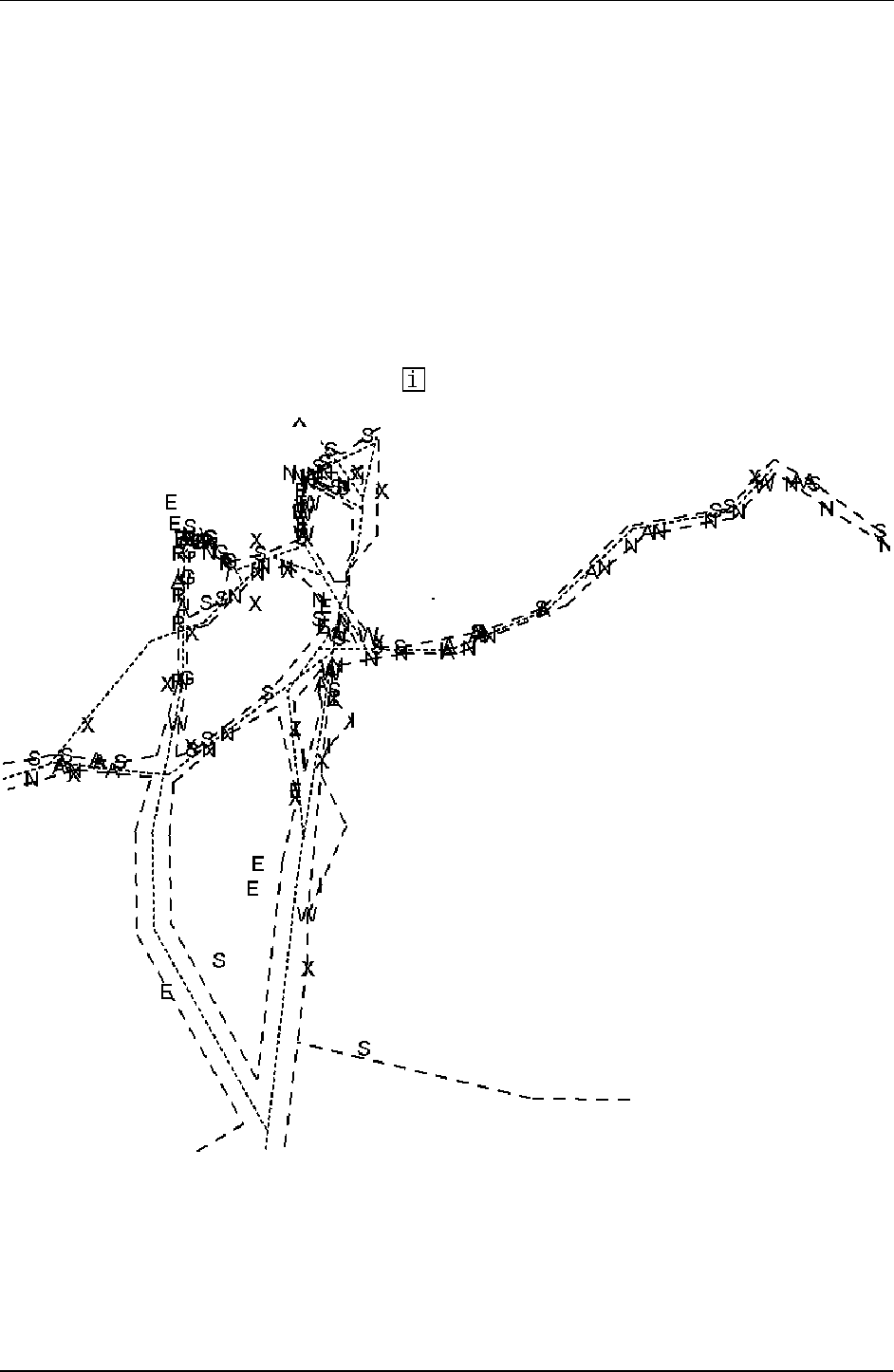
266 · User chart control
What is a User Chart Point and for which purpose it is
used ?
Point is a center point for sub chart inside a User Chart. Sub charts are small enough to be sent for radar display
(max 80 elements). Subcharts are made with post processing, which is performed automatically, when you leave
editing (i.e. you remove Enable Changes tick box), you close User Chart window with Cancel pushbutton or you
select a User Chart from menu.
The system doesn't require any Point if the amount of lines intended for ARPA radar display is less than 60 and if the
amount of symbols intended for ARPA radar display is less than 20. Note than lines are counted both from line and
area objects.
If the User Chart has more than 60 lines or 20 symbols and if the User Chart does not consist any Points, the system
will generate following alarm when you select the User Chart in use "2101 UserChart: Need Points". It reminds
you that only a part of your lines will be visible in the connected ARPA radar, if you don't define Points.
The symbol used for points is box with "I" inside:
Above is an example of a complex User Chart with several hundreds of lines and symbols. The ARPA radar can
display at same time 60 lines and 20 symbols from the complete User Chart. Points are used to create sub-charts for
ARPA radar use. Each point can collect 60 nearest lines and 20 nearest symbols in a sub-chart.


















