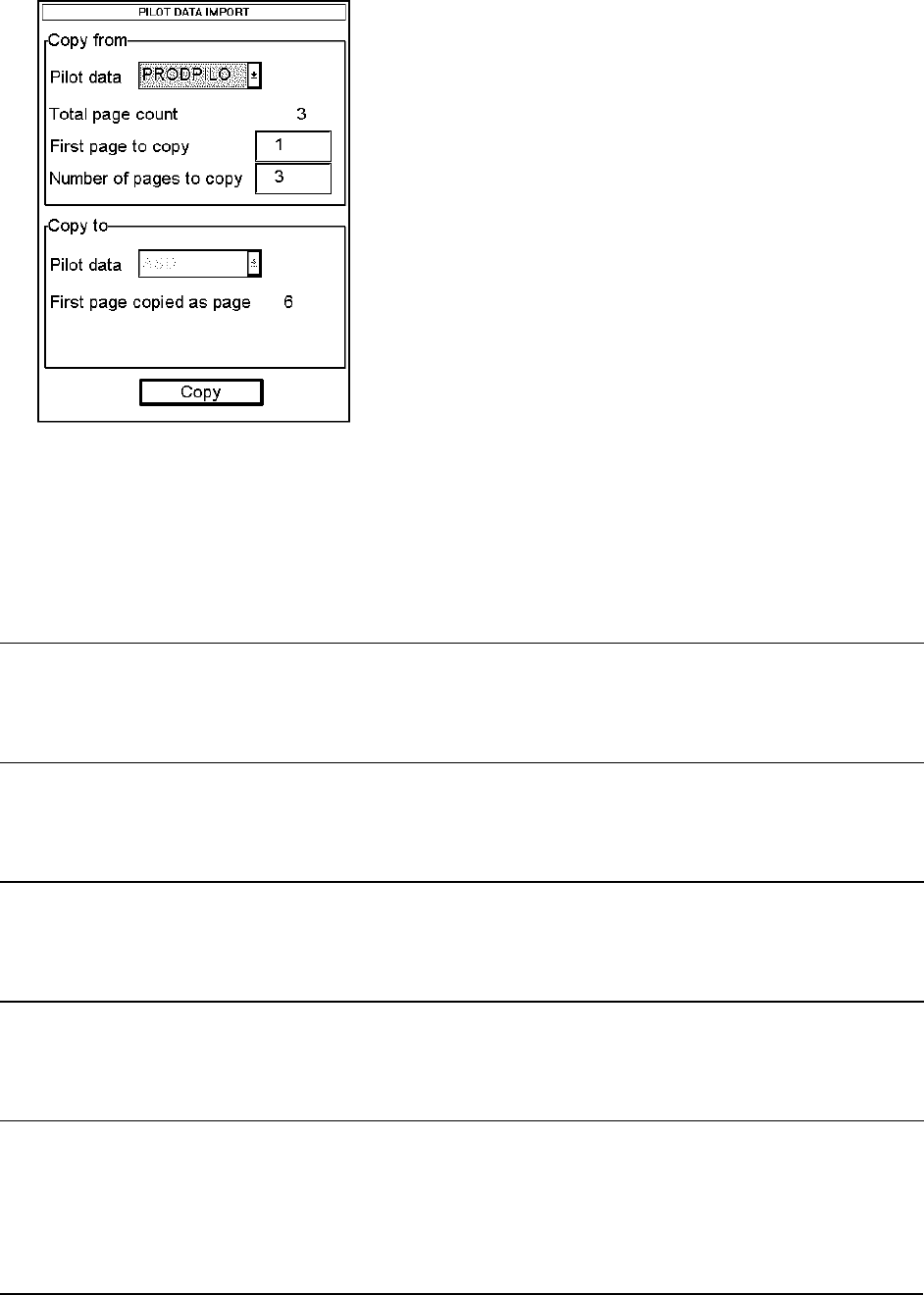
312 · Pilot Data
Import Pilot data from other routes
User is able to select Pilot Data records from other Pilot Data to import them to current Pilot Data. To import Pilot
Data records proceed as follows:
1. In Edit sheet, press Import button. The following dialog box appears.
2. Select the Pilot Data from where they are copied.
3. Enter first Pilot Data record to copy and enter number of copied Pilot Data records to Number of pages to copy
edit box.
4. Copy to Pilot data indicates file to be copied. First page is copied as page indicates record's to where first
record is imported.
5. Press Copy selected pages button.
Backup to floppy
This is used to make backups of Pilot Data file. For more information, see "Backup to floppy" on page 315.
Restore from floppy
This is used to read backup copies of Pilot Data file. For more information, see "Restore from floppy" on page 315.
Move to planning or navigation station
For more information, see "Move to planning or navigation station" on page 315.
Read from planning or navigation station
For more information, see "Read from planning or navigation station" on page 316.
Pilot Data report
Use Report function in the PILOT DATA menu.
To print, to change size of font and to exit this report, see "Point report" on page 286.


















