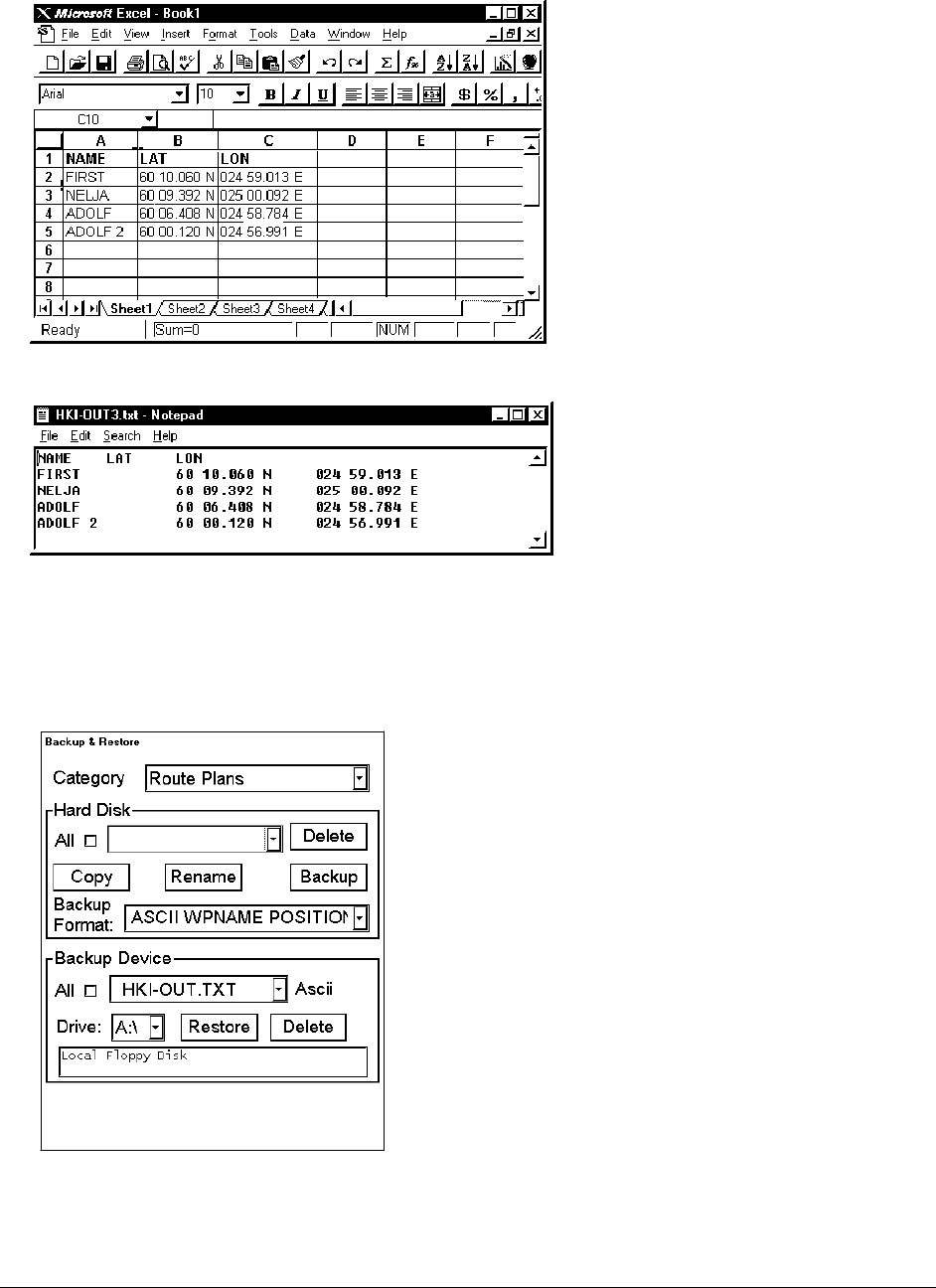
Appendix 4 · 473
An example to move Route data from Excel file into ECDIS
There is an example how to import Waypoints' name and Latitude/Longitude values from Microsoft Excel table into
ECDIS.
1. In MS Excel you have information copy desired columns to clipboard from MS Excel (first highlight data in MS
Excel and then select Edit>Copy)
Content of MS Excel may look something like this.
2. You can paste text to Notepad (First activate Notepad then select Edit>Paste)
Content of Notepad looks something like this.
3. Press ROUTE PLAN button on Control Panel and select Restore & Backup from the menu.
4. In Backup and Restore window, in Hard disk -field select desired Backup Format (ASCII WPNAME
POSITION).
5. Insert floppy disk into drive and select backup drive (A:\) in Backup device -field. Select desired route in list
box of Backup device and then press Restore button .
6. ECDIS generates new route which has same name as text file (HKI-OUT).


















