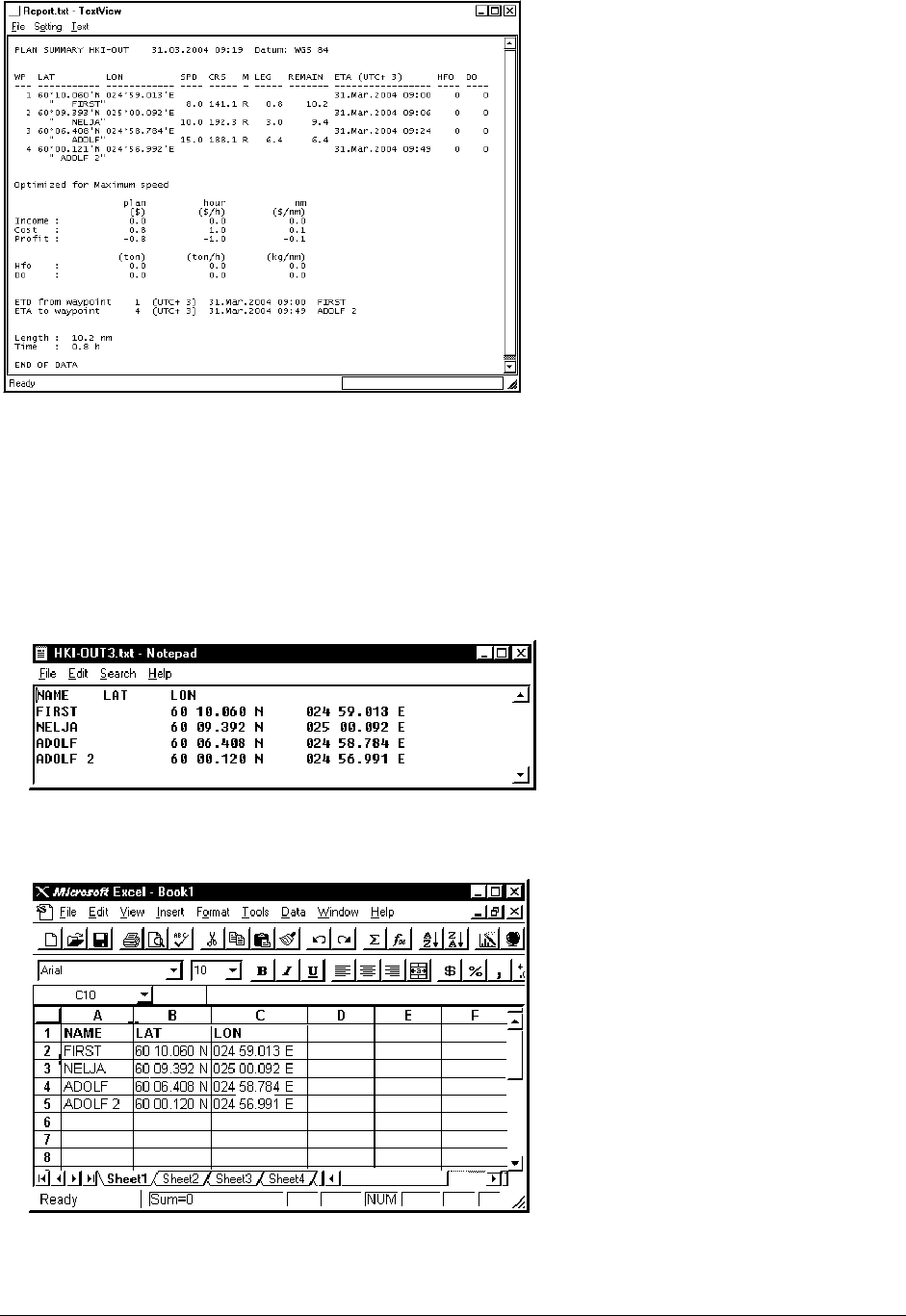
472 · Appendix 4
An example to move ECDIS Route data into an Excel file
There is an example how to import Waypoints' name and Latitude/Longitude values to Microsoft Excel table.
Above is shown a source of route as "WP Report" of Route Planning.
1. Press ROUTE PLAN button on Control Panel and select Restore & Backup from the menu.
2. In Backup and Restore window, in Hard disk -field select desired Route (HKI-OUT) and select desired
Backup Format (ASCII WPNAME POSITION).
3. Select backup drive (A:\) in Backup device -field and insert floppy disk into drive. Press Backup button in
Hard Disk -field.
4. Move floppy to computer where you can run Notepad and MS Excel applications.
5. Activate Notepad and open a route
Content of Notepad looks something like this.
6. You can copy text to clipboard (First Edit>Select All and then Edit>Copy)
7. Activate MS Excel and copy text from clipboard to MS Excel (Edit>Paste)
Content of MS Excel looks something like this.


















