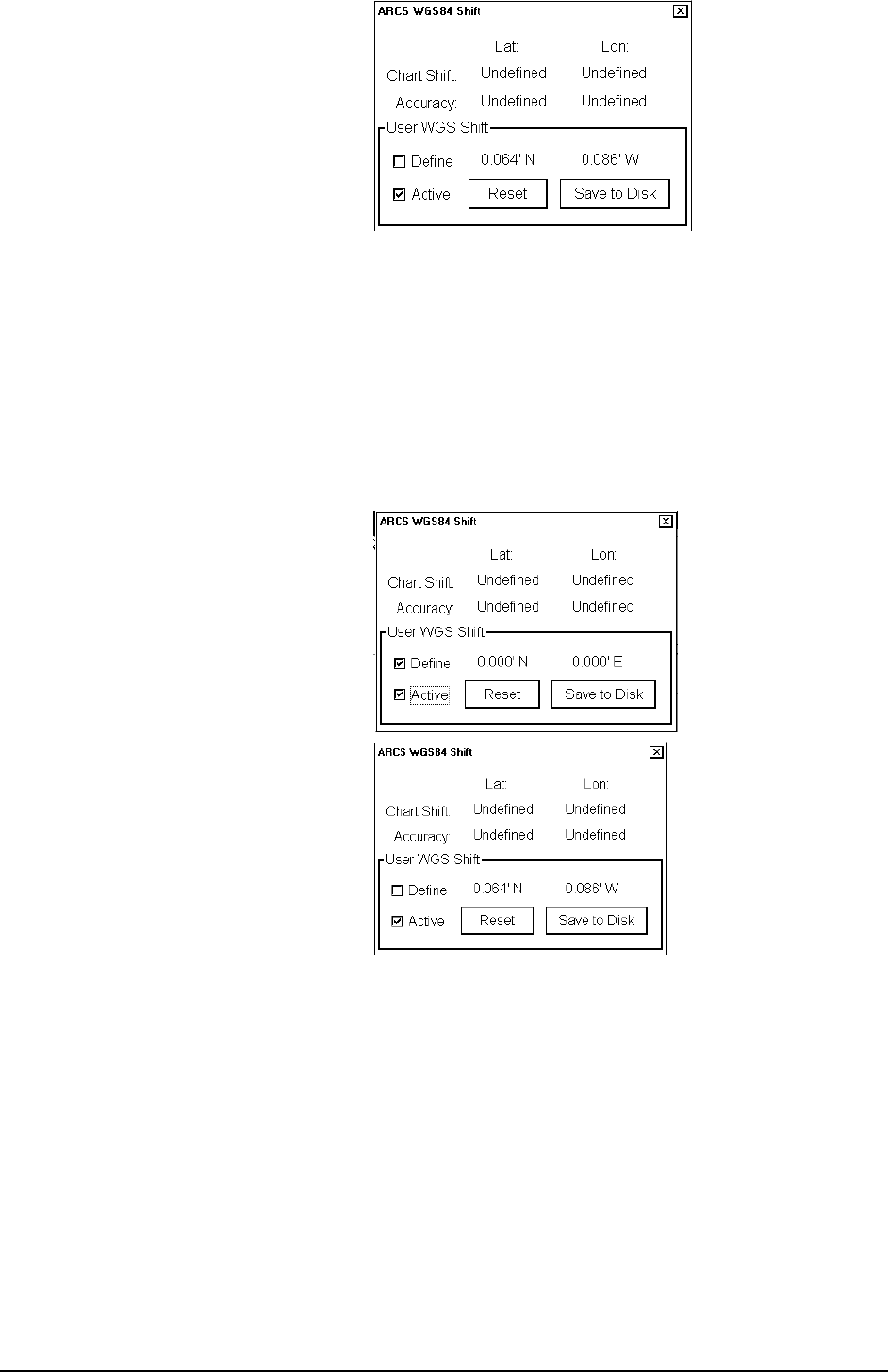
Raster Chart material · 153
In this example the used ARCS chart has
WGS84 shift not defined.
Chart Shift:
Undefined indicates that this ARCS chart do
not have defined WGS84 shift
Accuracy:
This field contains accuracy as defined by the
chart producer.
User WGS shift
The shifts between WGS84 datum and the
local datum as defined by user.
Active
Indicates that the user defined WGS84 shift is
in use.
How to define User WGS84 Shift
You can define WGS84 shift for those ARCS charts, which do not include defined WGS84 shift. You cannot
redefine WGS84 shift for any ARCS chart, which has defined WGS84 shift by the chart producer.
To define User WGS84 shift proceed as
follows
1. Select first Active and then Define in
ARCS WGS84 Shift window.
2. Press Chart align button and move the
cursor. You can view the value of user
WGS shift and when you have correct
value depress the Chart Align button.
Use Save to Disk to save the user defined
WGS84 shift for later use of the same ARCS
chart.
Use Reset to reset the value of the user
defined WGS84 shift.
Use Active to control use of user defined
WGS84 shift.


















