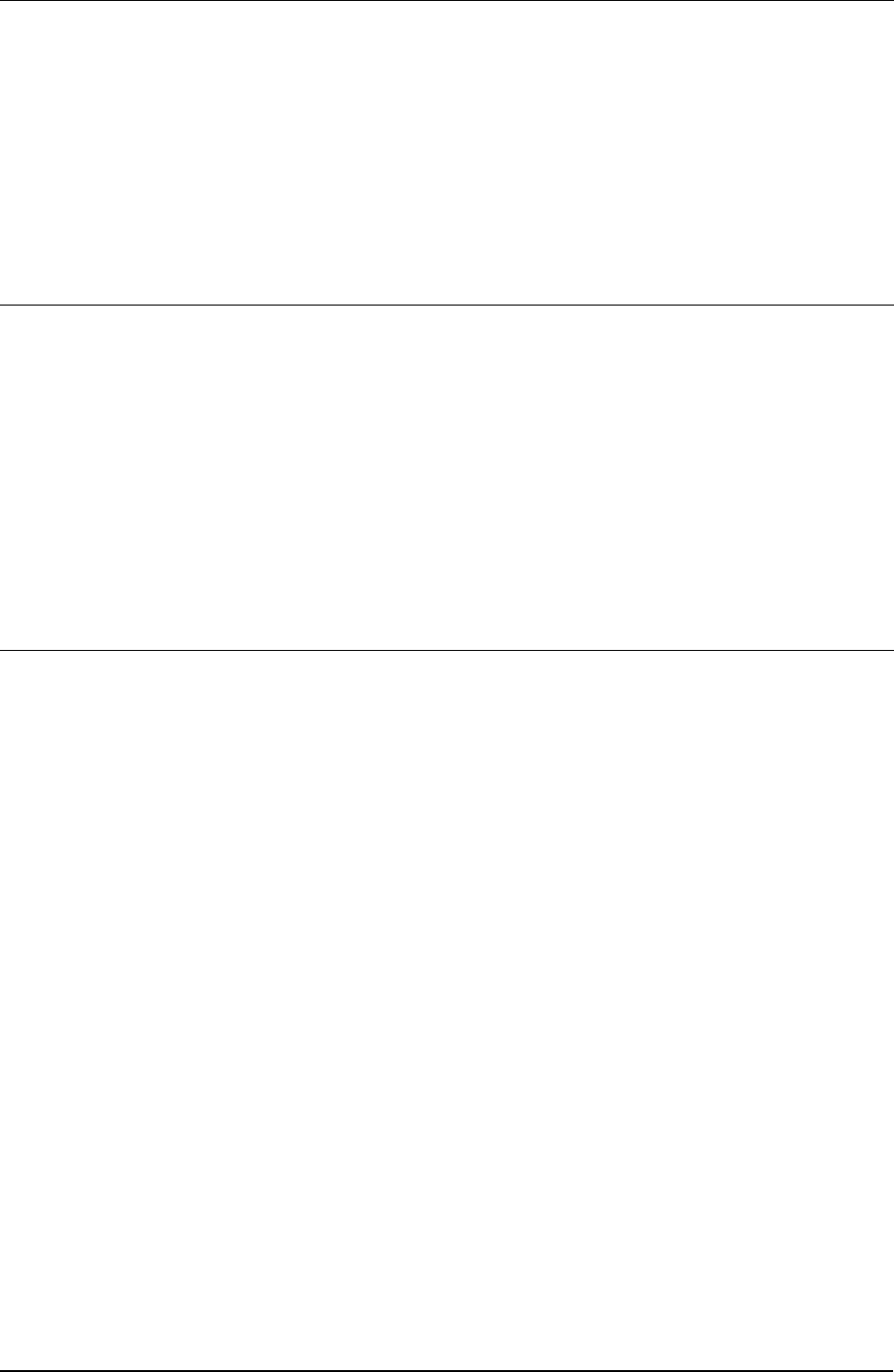
316 · Backup Operations
Read from planning or navigation station
If there is separate planning station connected to system, it is possible to read files from planning station to
navigation station and vice versa.
1. From Control Panel select desired pushbutton.
2. From menu select Backup and Restore command.
3. Select backup drive in Backup device -field.
4. In the Backup Device -field select desired file.
5. Press Restore button in Backup Device -field.
How to load chart and route files in the old Vector
system format
The Route and User Chart files can read in Vector System format (Inc). When loading files in Inc format the ECDIS
converts file to format used with the ECDIS. To do it, proceed as follows
1. From Control Panel select desired pushbutton.
2. From menu select Backup and Restore command.
3. Select backup drive in Backup device -field.
4. In the Backup Device -field select desired file.
5. Press Restore button in Backup Device -field.
How to save chart and route files in the old Vector
system format
When route or User Chart is stored to be used in ECDIS, Backup Format is selected as ANTS. Route and User
Chart can be saved in Vector System format (INC). When moving files from the ECDIS to Backup Device the
ECDIS converts file to Inc format. To do it, proceed as follows
1. From Control Panel select desired pushbutton.
2. From menu select Backup and Restore command. There will appear Backup & Restore dialog box in the
Dialog box area.
3. In the Hard disk -field select desired file and select Backup file format as Inc.
4. Select backup drive in Backup device -field. Press Backup button in Hard Disk -field.


















