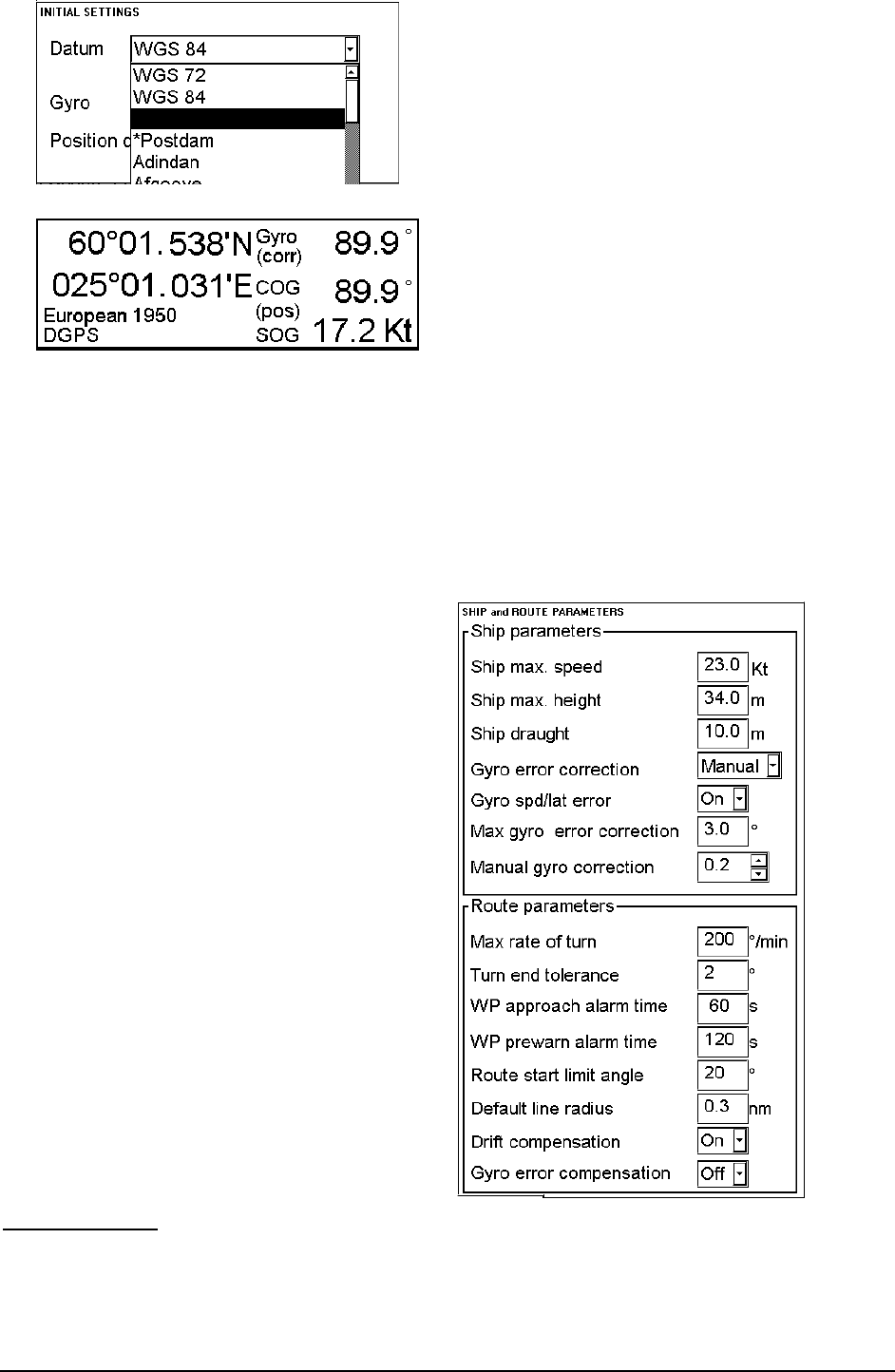
Parameters setup · 399
2. Select desired datum from Datum the list box.
3. Selected datum is shown on the Upper information area.
Selected datum is shown on Upper information area (in this case European 1950).
Navigation parameters setting
Ship and route parameters
The purpose of Navigation parameters is set the basic parameters for the ship. These parameters are relative to ship
steering and they are very important for a correct function of the integrated navigation system. Parameters must be
maintained carefully. Necessary modification must be carried out with a good knowledge of the parameters
importance.
In order to get edit Ship and Route parameters, proceed
as follows:
1. From Control Panel press INITIAL SETTING.
2. From menu select Navigation parameters.
3. From submenu select Ship and Route parameters.
Ship parameters:
Ship max. speed:
Maximum speed the ship can perform.


















