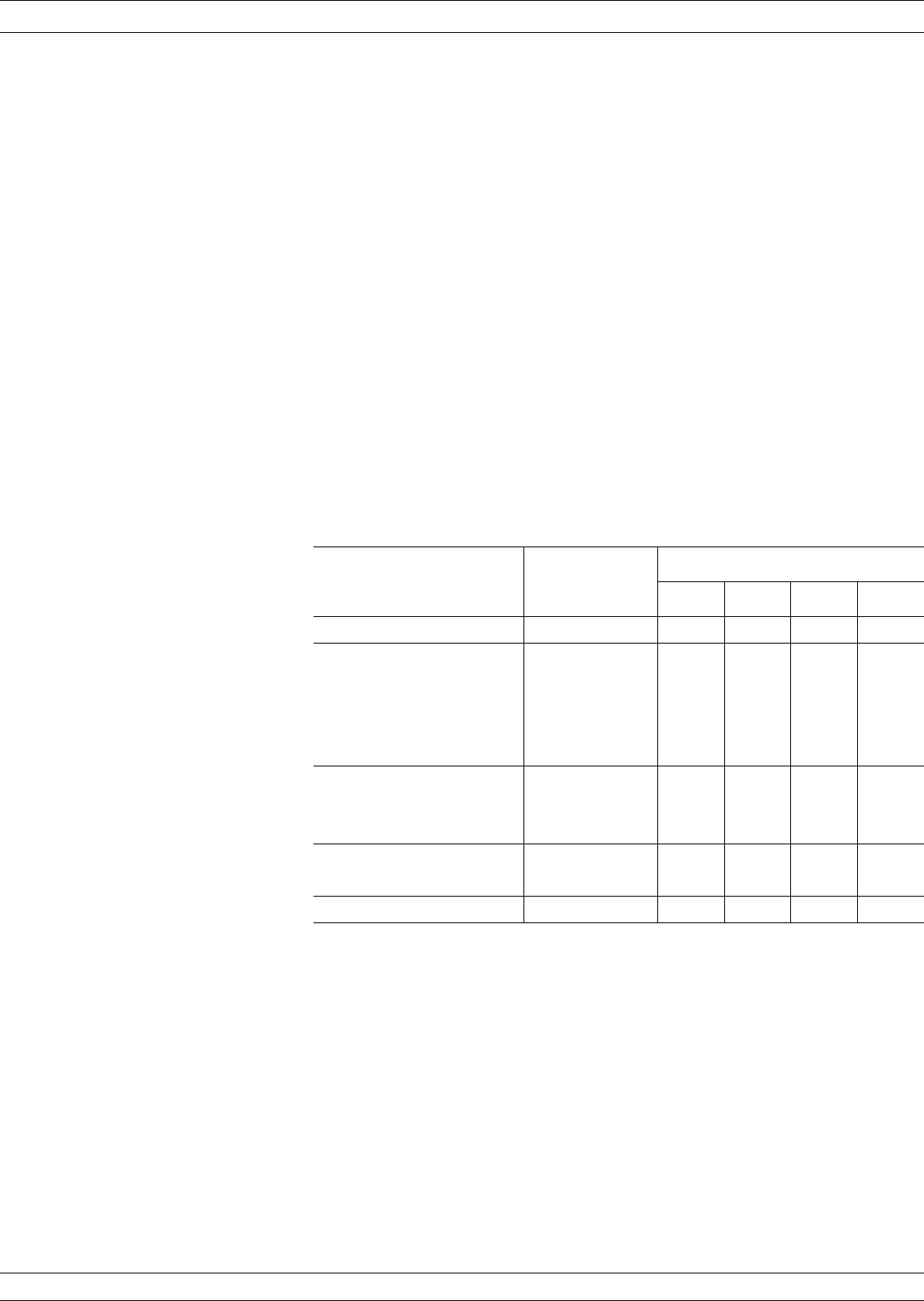
S-parameter Selection If you select a new S-parameter using Menu SP (Appendix A), it ap
-
pears on the then-active channel in the same graph-type in which it
was last displayed. The following table shows the displayable S-pa
-
rameters based on the correction type you have in place. If you at
-
tempt to display other S-parameters, an error message appears. In
cases when there is no last-displayed S-parameter stored, the display
will default as shown. If an S-parameter is selected for which there
was no last-displayed graph-type, the display defaults to S
21
,S
12
Log
Magnitude and Phase and S
11
,S
22
Smith.
Data Display Update When you change a control panel parameter that affects the appear
-
ance of the display, the entire display changes immediately to reflect
that change. For example, if you press Autoscale, the entire display
rescales immediately. You do not have to wait for the next sweep to see
the results of the change. The following parameters are supported for
this feature: Reference Delay, Offset, Scaling, Auto Scale, Auto Refer
-
ence Delay, Trace Math, IF BW, and Smoothing. In the case of Aver
-
aging, the sweep restarts.
If the knob is used to vary any of the above parameters, the change oc
-
curs as the measurement progresses–that is, the continuing trace will
reflect the new setting(s).
When you change a marker frequency or time (distance), the readout
parameters will change. This change reflects the changes in measure
-
ment data at the marker’s new frequency, using data stored from the
previous sweep.
Display of Markers Once you have selected a marker to display, it will appear on the
screen. It does not matter what resolution you have selected. When
you set a marker to another calibrated frequency and then lower the
DATA DISPLAY CONTROL DATA DISPLAYS
6-14 37xxxE OM
Correction Type Displayable
S-parameters
Default Display Position
CH1 CH2 CH3 CH4
None All S
11
S
12
S
21
S
22
Frequency
Response
Reverse Transmission S
12
S
12
Forward Transmission S
21
S
21
Both S
12
,S
21
S
12
S
21
Port 1 Reflection Only S
11
S
11
Port 2Reflection Only S
22
S
22
Reflection Only, Both S
11, S22
S
11
S
22
Forward 1-Path 2-Port S
11
,S
21
S11 S
21
Reverse 1-Path 2-Port S
12
,S
22
S
12
S22
12-Term All S
11
S
12
S
21
S
22


















