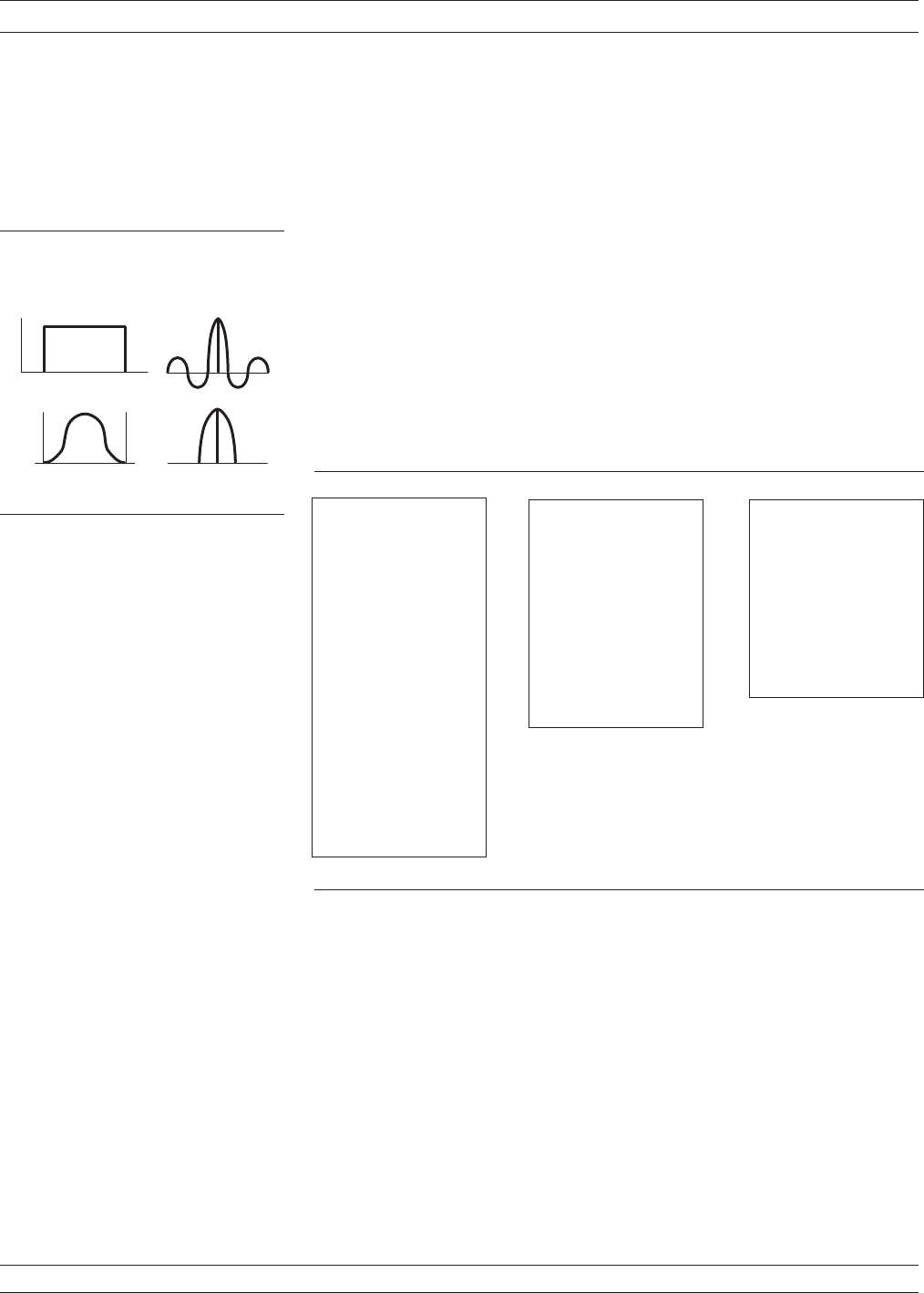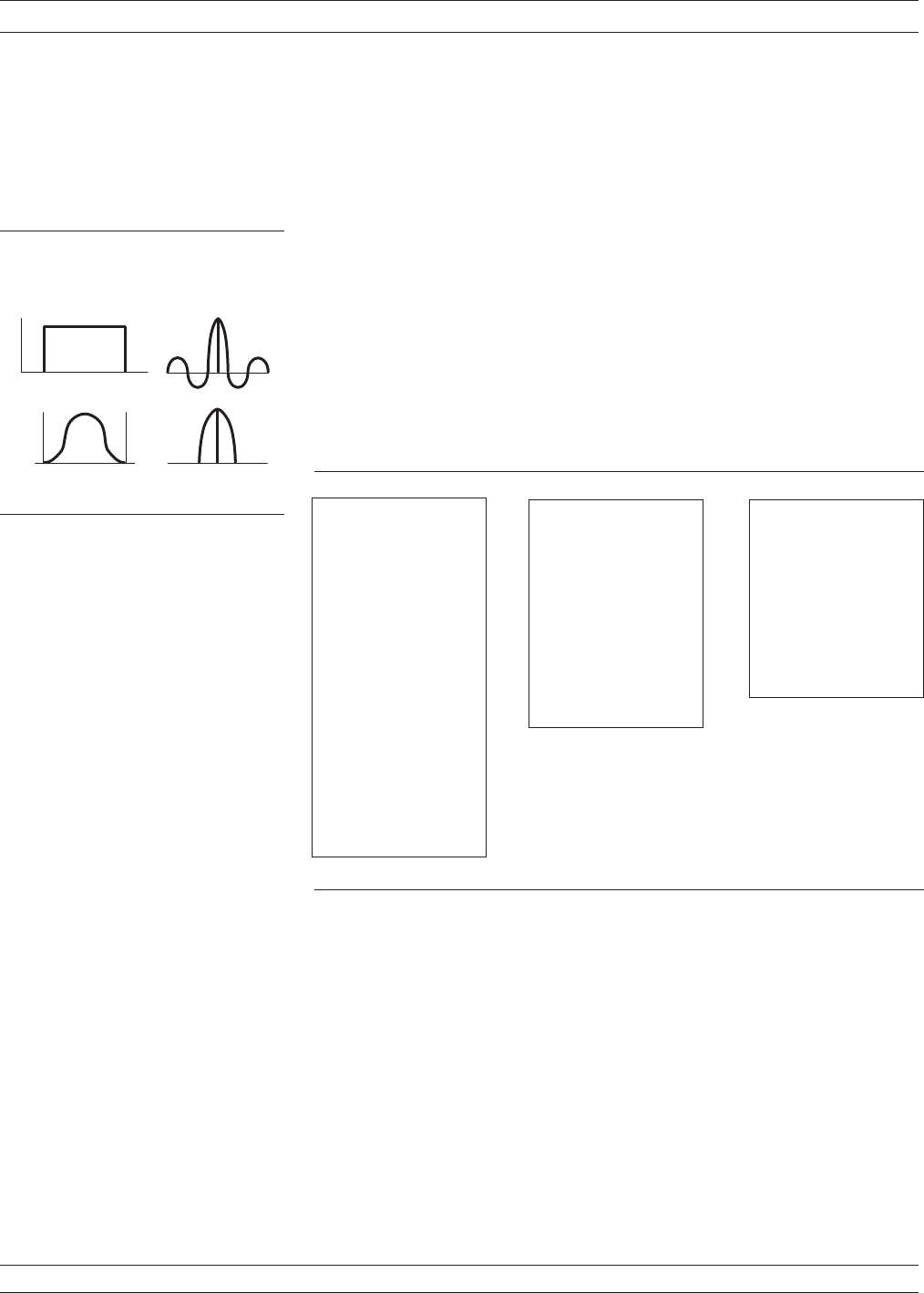
9-4 WINDOWING Windowing is a frequency filter that we apply to the frequency-domain
data when we convert it to time-domain data. This filtering rolls off
the abrupt transition at F1 and F2. This effectively produces a time-
domain response with lower sidelobes. Windowing allows a limited de
-
gree of control over the pulse shape, trading off ringing (sidelobes) for
pulse width (Figure 9-15).
We select windowing from the Time Domain Setup menu. Four differ
-
ent windows are available: RECTANGLE, NOMINAL, LOW
SIDELOBE, and MIN SIDELOBE. The RECTANGLE option provides
the narrowest pulse width, while the MIN SIDELOBE option provides
the least ringing (fewest sidelobes). The 37xxxE defaults to the NOMI
-
NAL option, which is acceptable for most measurements. Windowing
menus are shown in Figure 9-16.
37xxxE OM 9-11
TIME DOMAIN WINDOWING
F R E Q U E N C Y D O M A I N T I M E D O M A I N
1 - T E R M W IN D O W
2 - T E R M W IN D O W
W I N D O W I N G
F 1
N O T E : W id e r b u t n o rin g in g
F 2
Figure 9-15. Windowing
Figure 9-16. Window Shape Menus
LOWPASS TIME
DOMAIN SETUP
SET WINDOW
NOMINAL
SET GATE
SET D.C. TERM
XXX.XXX
PREVIOUS MENU
PRESS <ENTER>
TO SELECT
LOWPASS TIME
DOMAIN SETUP
START
XXX.XXX ps
STOP
XXX.XXX ps
CENTER
XXX.XXX ps
SPAN
XXX.XXX ps
MARKER RANGE
RESPONSE
IMPULSE/STEP
MORE
PRESS <ENTER>
TO SELECT
SHAPE
RECTANGULAR
NOMINAL
LOW SIDELOBE
MIN SIDELOBE
HELP
PRESS <ENTER>
TO SELECT