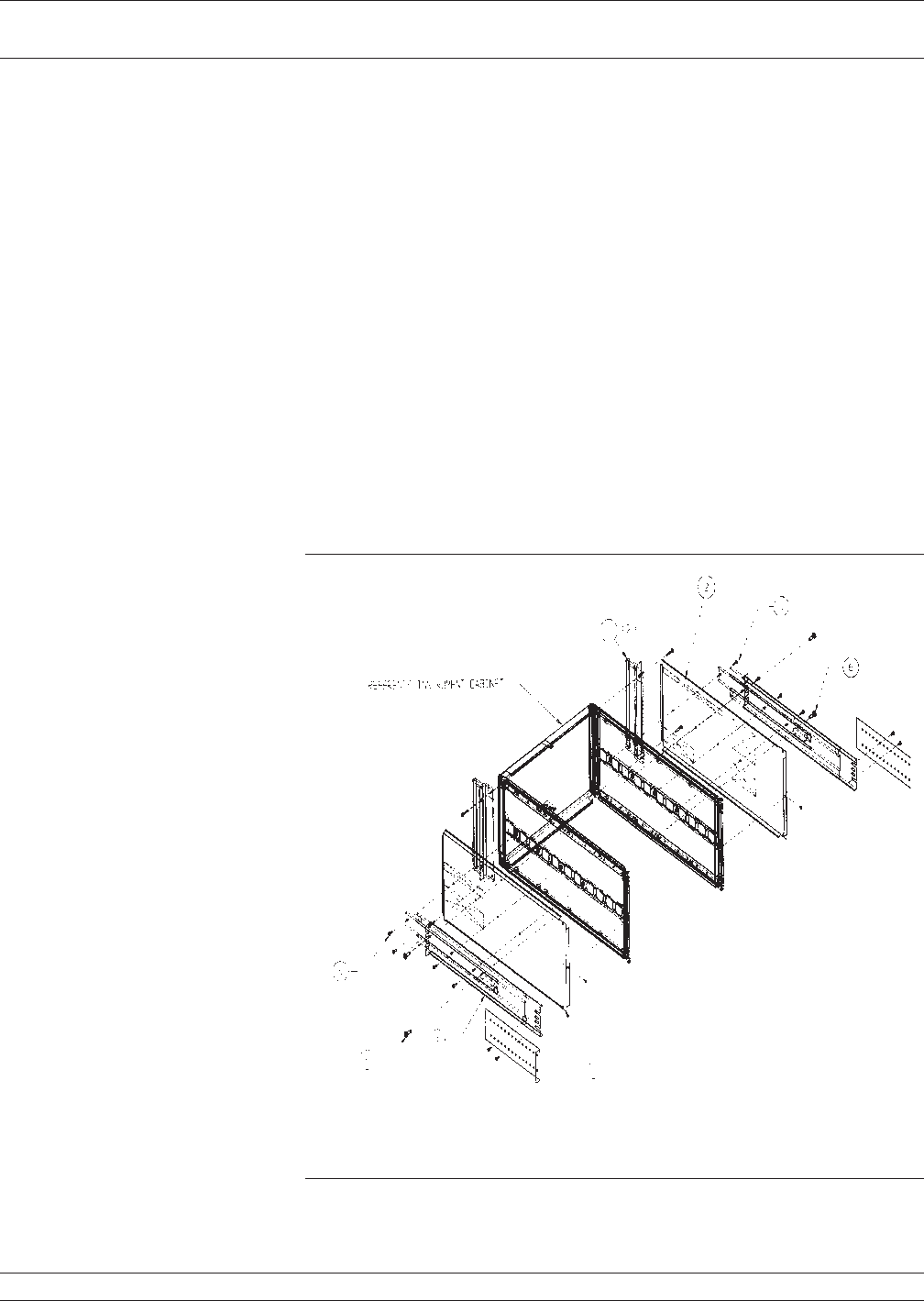
Step 5. Remove the two side carrying handle screws (if so equipped) located
under the plastic handle ends.
Step 6. Remove the left and right side covers. These side covers are not reused
in this application.
Step 7. Install the two Rack Mount Handles using the green-headed screws
removed earlier.
Refer to Figure 2-2, on the following page, for the remainder of the
assembly procedure.
Step 8. Secure the new left cover (2) from this retrofit kit to the left side chas-
sis of the instrument by installing the two center screws (6) to the top
and bottom and the previously removed center screw at the rear of the
left cover.
Step 9. Secure the slide assembly (4) to the left cover by installing the four
mounting screws (5) to the left chassis.
37xxxE OM 2-9
INSTALLATION
RACK MOUNT
Figure 2-2. Mounting Rails


















