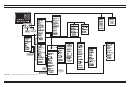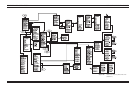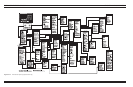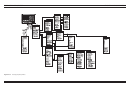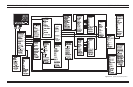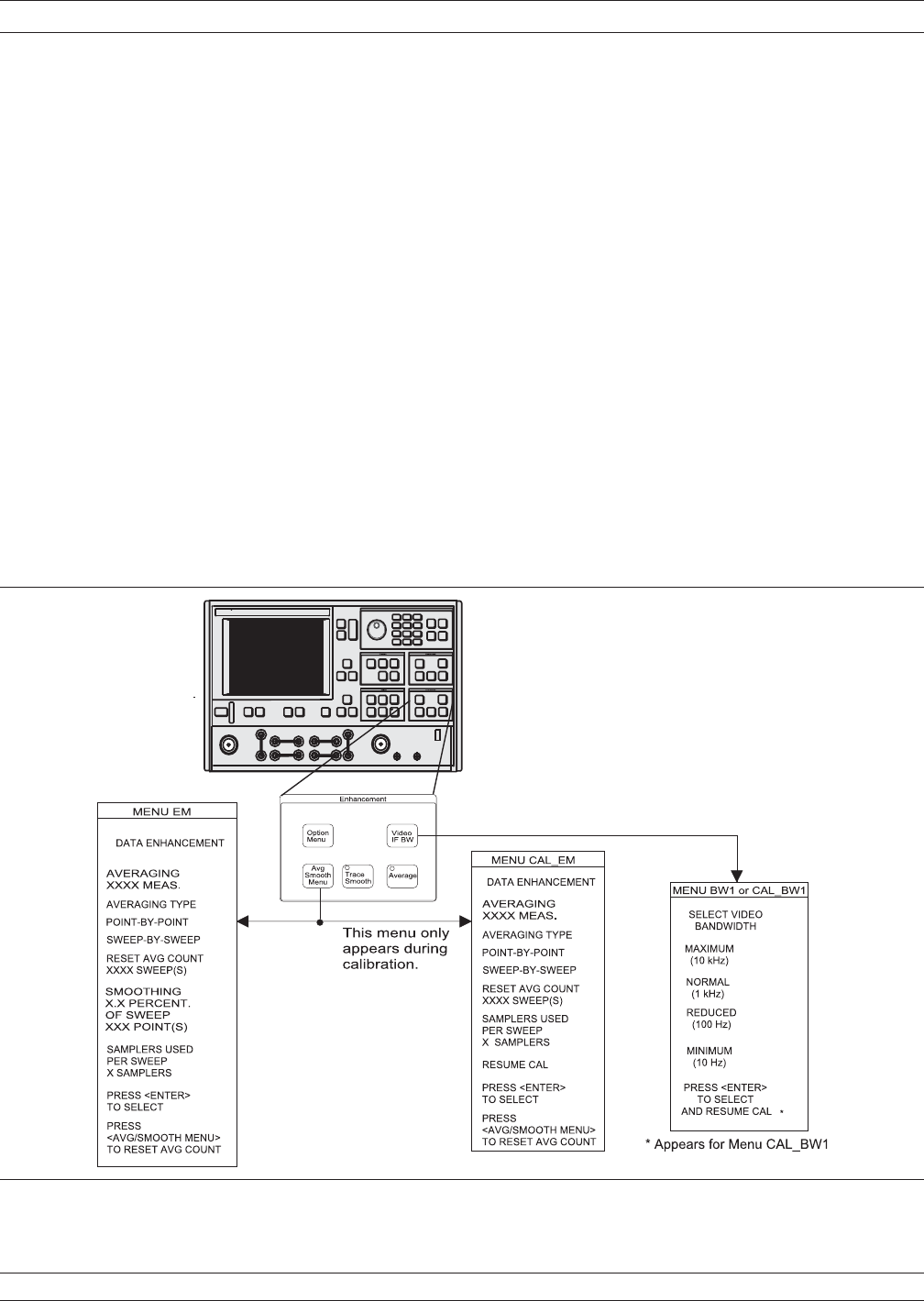
4-8 ENHANCEMENT
KEY-GROUP
The individual keys within the Enhancement key-group are described
below. Full menu description(s) for menu OPTNS and all others men
-
tioned below can be found in the Appendix A alphabetical listing un
-
der the menu’s call letters (OPTNS, EM, CAL_BW, etc).
Option Menu Key: This key brings up the OPTNS menu. Depending
on choices selected, this menu causes other menus to appear. A menu
flow diagram for this key is shown in Figure 4-12 on the following
page.
Video IF BW Key: Pressing this produces a menu that lets you choose
between four different IF bandwidths. This menu is shown below.
Avg/Smooth Menu Key: Pressing this key brings up the EM Menu
(Figure 4-11). When pressed during the calibration sequence, it brings
up the EM Cal Menu instead. These menus are shown below.
Trace Smooth and Average Keys: The Average and Trace Smooth
keys set their respective functions on and off with the appropriate
LED indicating when the function is selected.
37xxxE OM 4-29
FRONT PANEL OPERATION ENHANCEMENT KEY-GROUP
Figure 4-11. Enhancement Key-Group Menus