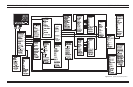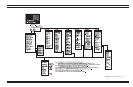q
DELETE FILES (DEL)
q
REMOVE DIRECTORY (RD)
q
COPY FILES (COPY)
These options are NOT case sensitive.
Create Directory This command is performed by: MD c:\pat-h\dir_name or
MD a:\path\dir_name. The c: is used to refer to the SD Card, and a: is
for the USB drive.
List Directory This command is performed by “DIR” command. This may be used as
DIR c:\path or without any path specified. The syntax is:
DIR c:\path or DIR a:\path.
If c: or a: is not used, the default is the current SD Card directory. You
may use wild cards as follows:
q DIR *.cal
q DIR filter?.cal
Change Directory This command is performed by CD c:\path or CD a:\path. Both of
these options do not require a device name. The device name is re-
ferred to by c: or a:.
If you choose to do CD dir_name, this implies the current SD Card di-
rectory.
Delete Files This command is used to delete a particular file(s) in a directory, or de
-
lete the entire contents of the directory by using the wild card option.
The command line is:
q
DEL filename
q
DEL c:\path\filename
q
DEL a:\path\*
COMMAND LINE FRONT PANEL OPERATION
4-42 37xxxE OM