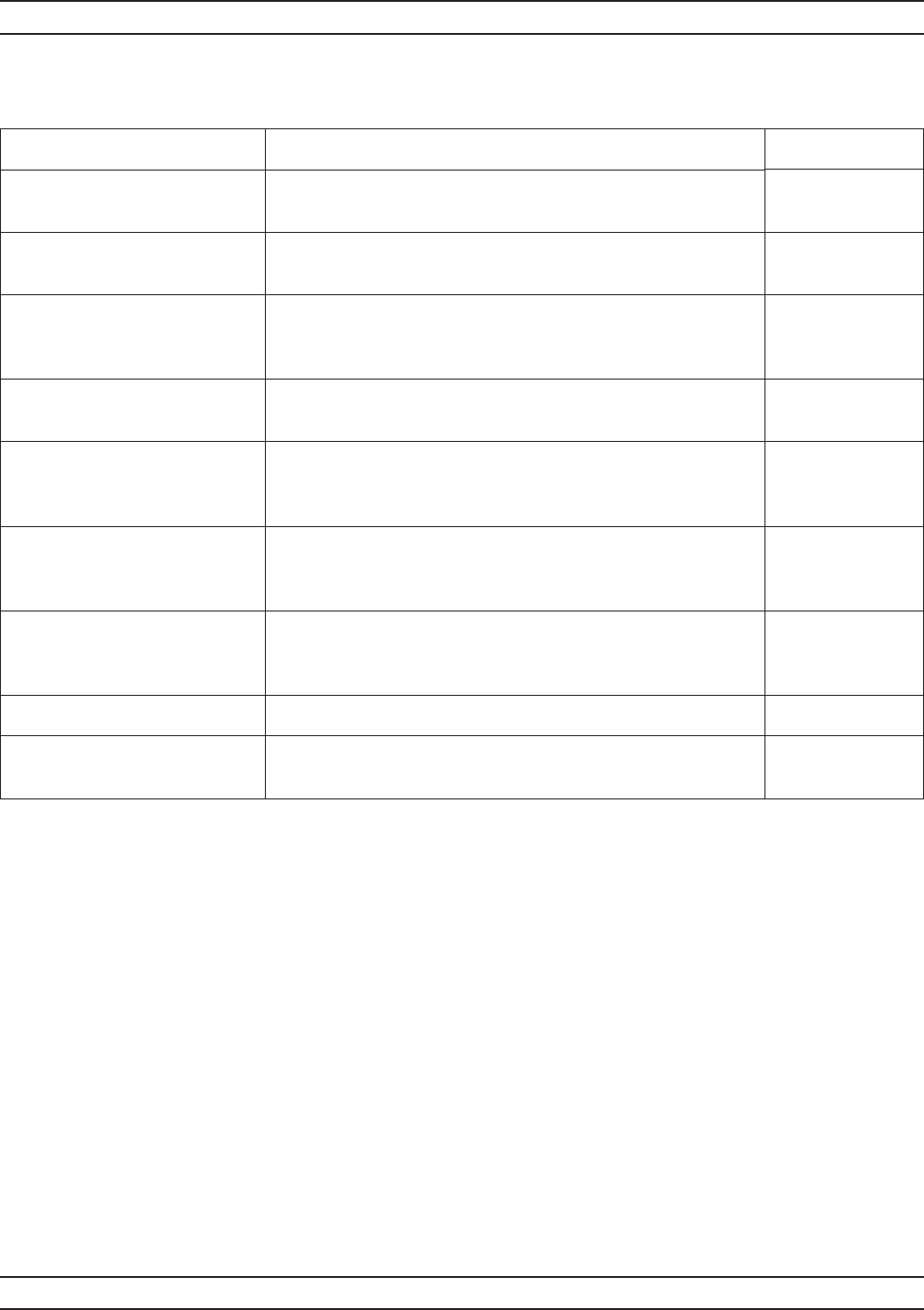
A-186 37xxxE OM
P ALPHABETICAL LISTING
MENU DESCRIPTION GPIB COMMAND
SELECT
PEN COLORS
None
DATA PEN
n
Selects the color in which the data will be plotted. The
number of the pen displays where the “n” is shown.
DPN
DATA TRACE
OVERLAY PEN
n
Selects the color in which the 2nd trace in a dual trace
overlay plot will be plotted. The number of the pen displays
where the “n” is shown.
TPN
GRATICULE PEN
n
Selects the color in which the graticule will be plotted. The
number of the pen displays where the “n” is shown.
GPN; GPN?
MARKERS AND
LIMITS PEN
n
Selects the color in which the markers and limits will be
plotted. The number of the pen displays where the “n” is
shown.
MPN; MPN?
HEADER PEN
n
Selects the color in which the header information will be
plotted. The number of the pen displays where the “n” is
shown.
HPN; HPN?
PEN SPEED
100 PERCENT
OF MAXIMUM
Selects the pen’s speed as a percentage of the plotter’s
maximum speed. (Used to optimize plots on transparencies
or with worn pens.)
SPD; SPD?
PREVIOUS MENU Recalls menu PL1. None
PRESS <ENTER>
TO SELECT
Pressing the Enter key implements your menu selection. None
Menu PL3, Select Pen Colors


















