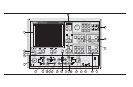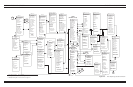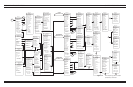Index 21. Channels Keys: (Refer to section 4-6, page 4-24, for
details and menu flow diagrams.)
Channel Menu: Displays a menu that lets you se
-
lect the format for the number of channels dis
-
played.
Ch 1: Makes Channel 1 the active channel. The ac
-
tive channel is the one acted on by the keys in the
Display section. Only one channel can be active at
any one time.
Ch 2: Makes Channel 2 the active channel.
Ch 3: Makes Channel 3 the active channel.
Ch 4: Makes Channel 4 the active channel.
Index 22. Measurement Keys: (Refer to section 4-5, page 4-21
for details and menu flow diagrams.)
Setup Menu: Displays the first of several menus
that let you select functions affecting measure-
ments.
Data Points: Displays a menu that lets you select
between 1601, 801, 401, 201, 101, or 51 data points.
Hold: Toggles the instrument in and out of the hold
mode; or it triggers a sweep, depending on the func
-
tion selected in menu SU4 (Appendix A).
Domain: Displays the first in a series of menus that
let you set the Time Domain display parameters.
(This key is only active if your 37xxxE is equipped
with the Time Domain option.)
•
If already in the Domain menus, pressing this
key will return to the first menu in the sequence.
•
If in the Domain menus and another (non-time
domain) menu is displayed by pushing a menu
key, the last displayed domain menu redisplays
when the Domain key is next pressed.
Applications Menu: Displays the first in a series of
menus that provide instructions for adapter removal
and gain compression.
KEY-GROUPS FRONT PANEL OPERATION
4-8 37xxxE OM