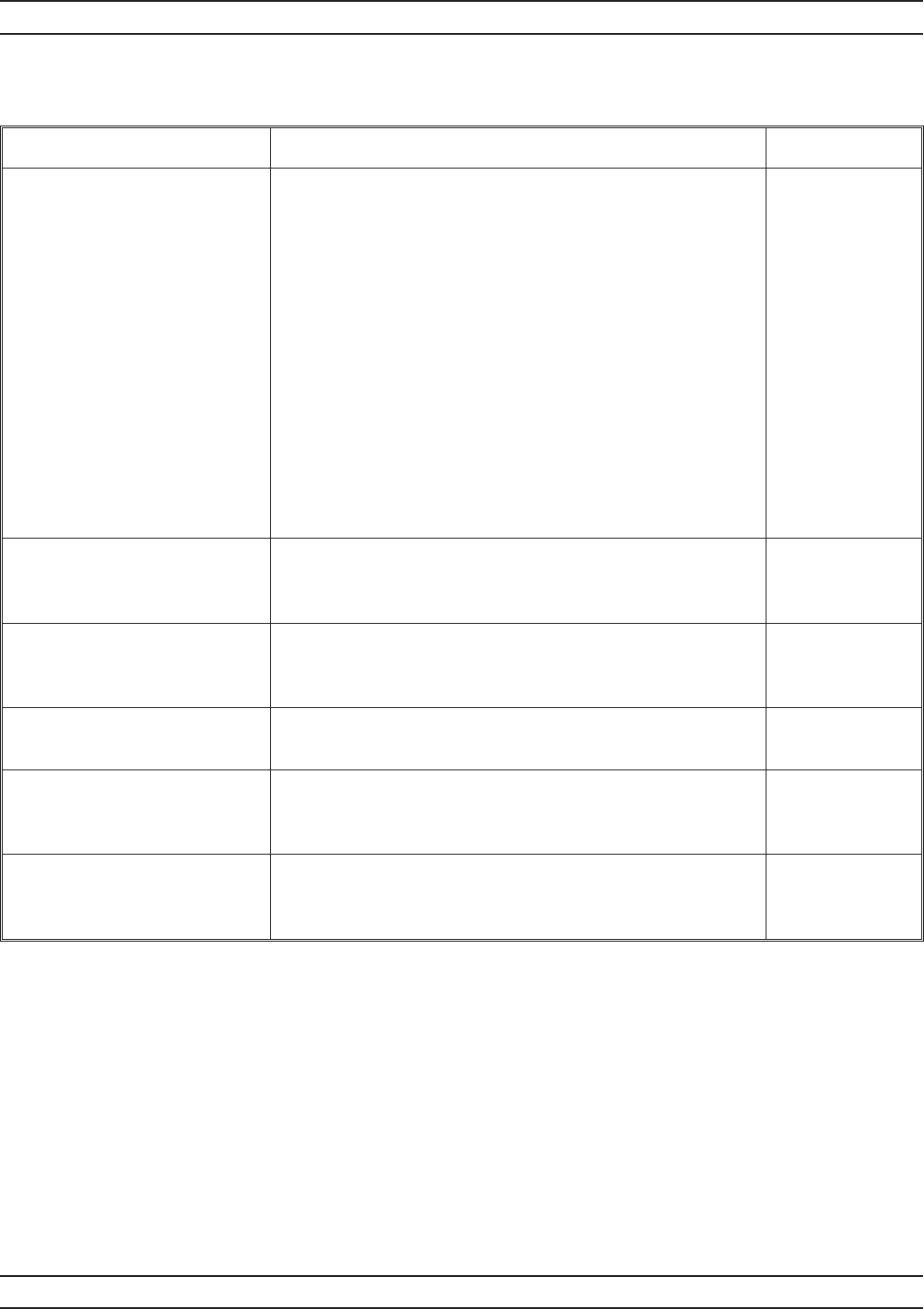
A-86 37xxxE OM
D ALPHABETICAL LISTING
MENU DESCRIPTION GPIB COMMAND
EMBED/DE-EMBED
S2P FILE
Users can perform any type of calibration. Normally,
embedding/de-embedding Is applied to a 12-term
calibration. However, user’s can apply lesser types of
embedding/de-embedding depending on the calibration
type: 1-path 2-port (forward, reverse)
,reflection only (port 1,
port 2, both ports), and frequency response (forward, reverse,
both)
Circular interpolation is used. If the calibration has a frequency
range beyond the S2P file data frequency range, then either the
first or last S2P data are used
—‘flat’ extrapolation. The user is
warned that this extension of the S2P data has occurred.
Diabolical configurations will also be detected. For instance,
attaching a network to a port not supported in a calibration,
corrupt cal file, corrupt s2p data, no calibration in cal file, and
other messages may have to be displayed.
None
PORT 1/PORT 2 Selects between Port 1 or Port 2; Port 1 is the default
setting.
EDEPORT1;
EDEPORT2;
EDEPORT?
METHOD
EMBED/DE-EMBED
Selects the method to be used. De-embed is the default
setting.
EDED; EDEE;
EDENORM
EDEED?
SWAP PORTS OFF (ON)
OF S2P DATA
Lets users choose to swap ports for the S2P data. OFF is
the default setting.
EDESWAP;
EDESWAP?
APPLY NETWORK
S2P FILE DATA TO
CAL FILE DATA
Calls menus DE9 then DE9A. These menus let users read
CAL data or S2P data to the SD Card or the USB drive.
IEDEF; LDEDEF
PRESS <ENTER>
TO SELECT
OR CHANGE
Press the ENTER key to implement the menu selection. None
Menu DE8, Embed/De-embed S2P File


















