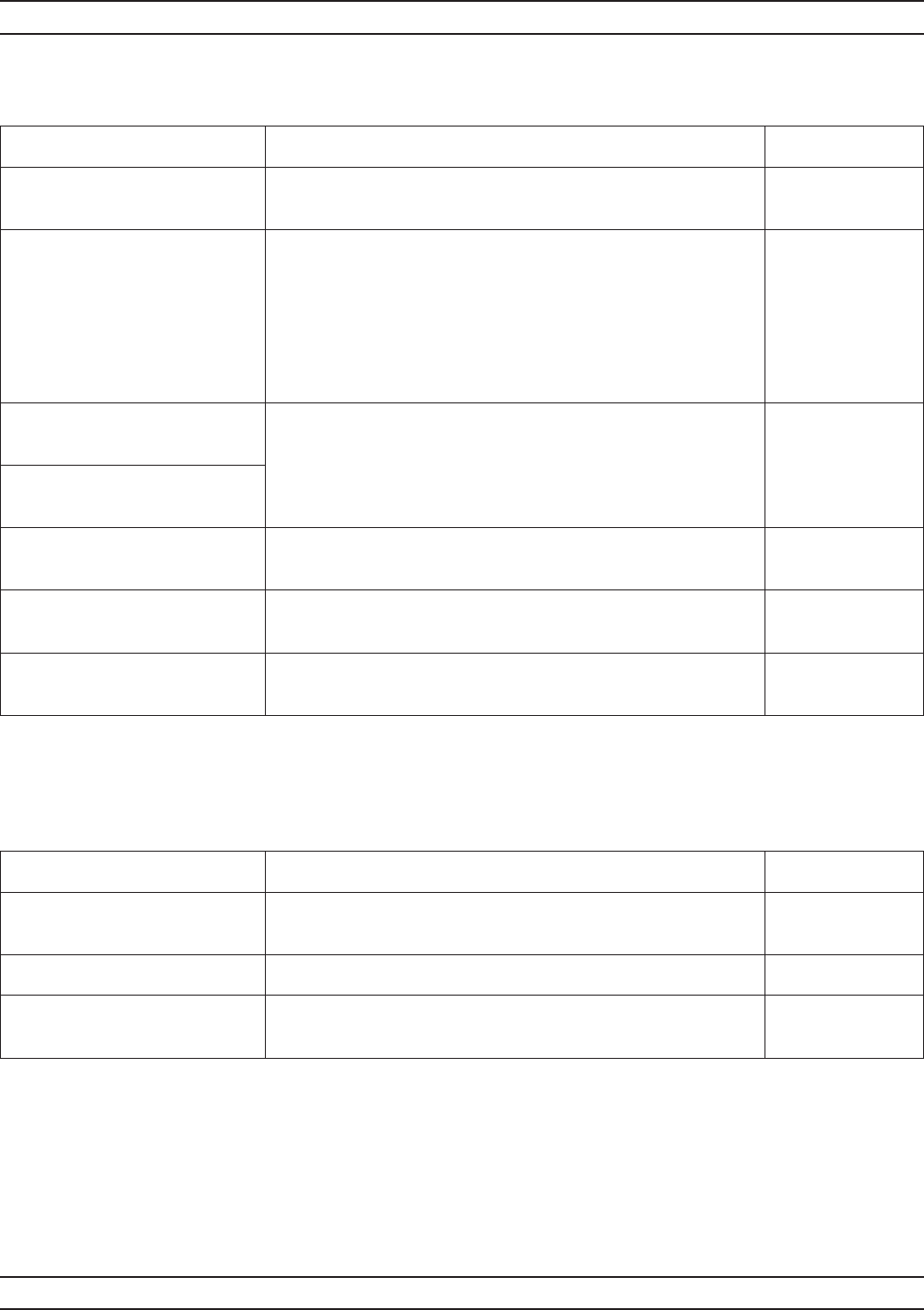
37xxxE OM A-111
ALPHABETICAL LISTING G
MENU DESCRIPTION GPIB COMMAND
MULTIPLE FREQUENCY
GAIN COMPRESSION
None
TEST AUT Calls menu GC4_ABORT; and it turns on the power sweep
mode and conducts a power sweep at each of the swept
power frequencies. The gain compression points are
computed under the assumption that P Output at P Start is
in the AUT's linear region. The frequency, power in, and
power out values are listed in a table. The power out
versus frequency number is displayed in on a graph..
None
TEXT DATA
TO SD CARD
When either Text Data to SD Card or Text Data to USB
drive is selected, the appropriate save file menu DSKx is
displayed and the table is captured and recorded in a text
file.
None
TEXT DATA
TO USB DRIVE
SWEPT POWER
GAIN COMPRESSION
Calls menu CG3, which let you perform a Swept Power
Gain Compression measurement.
None
RETURN TO SWEPT
FREQUENCY MODE
None
PRESS <ENTER>
TO SELECT
Pressing the Enter key implements your menu selection. None
Menu GC4, Multiple Frequency Gain Compression 1
MENU DESCRIPTION GPIB COMMAND
MULTIPLE FREQUENCY
GAIN COMPRESSION
None
TESTING AUT None
PRESS <CLEAR>
TO ABORT
Pressing the Clear key aborts the Multiple Frequency Gain
Compression.
None
Menu GC4_ABORT, Multiple Frequency Gain Compression 2


















