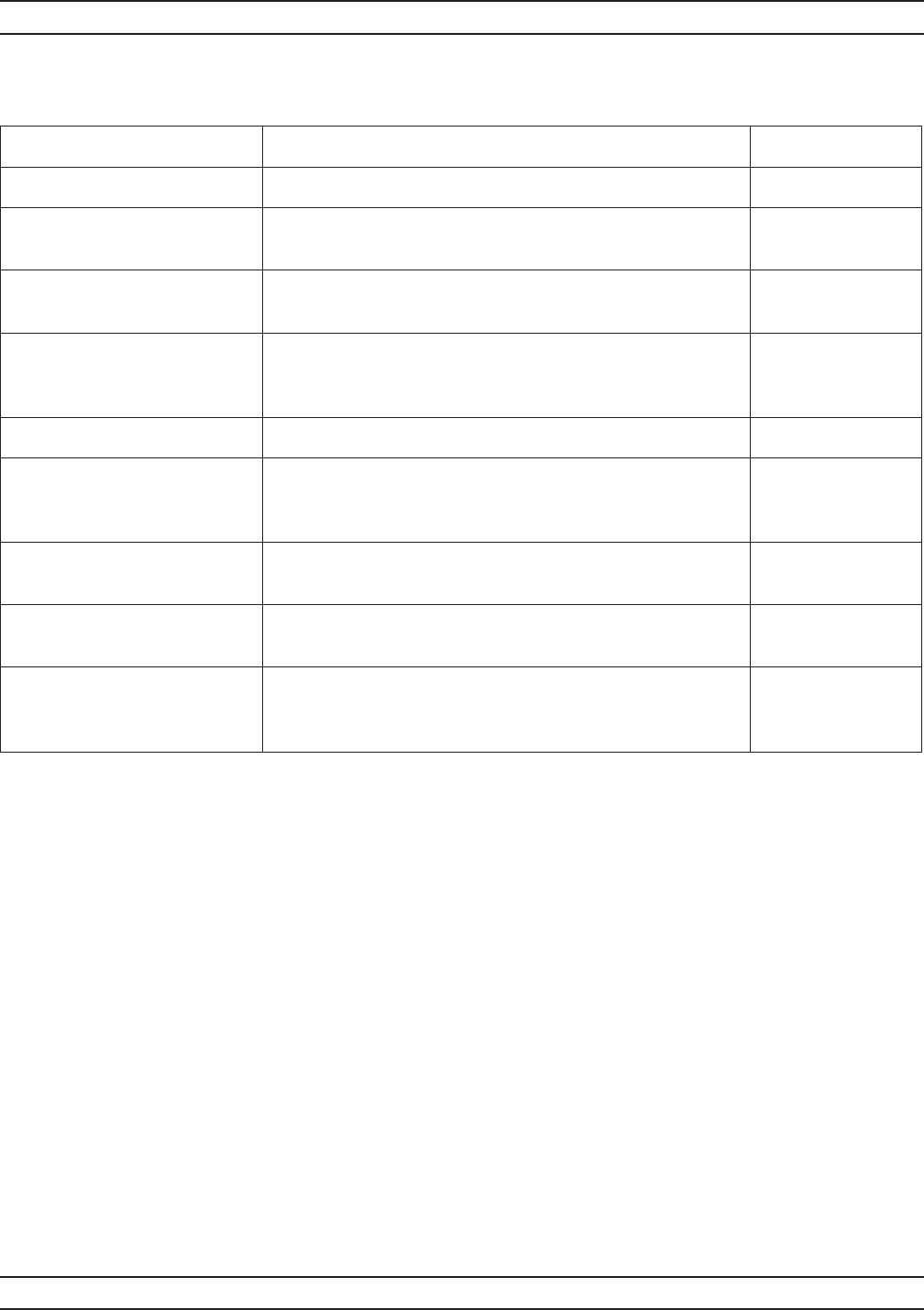
A-12 37xxxE OM
A ALPHABETICAL LISTING
MENU DESCRIPTION GPIB COMMAND
AUTOCAL None
AUTOCAL TYPE
XXXXXXXX
Indicates the current type of AutoCal setup. ACF2P?
CHANGE
AUTOCAL SETUP
Calls menu ACAL_SETUP, which lets you change the
AutoCal setup.
None
START AUTOCAL Calls menu CAL_SEQ, which starts the AutoCal
calibration sequencing immediately using the current
AutoCal setup.
None
THRU UPDATE None
CONNECT THROUGH
LINE BETWEEN
PORTS 1 AND 2
Instruction for connecting the AutoCal to the VNA for Thru
Update.
None
NUMBER OF AVGS
XXX
Enter the number of averages to be used during the Thru
Update process (default 4 averages).
ACTUAVG;
ACTUAVG?
START THRU UPDATE Calls menu CAL_SEQ, which starts the Thru calibration
update.
BEGTU
PRESS <ENTER>
TO SELECT
OR SWITCH
Press the Enter key to select or switch. None
Menu ACAL, AutoCal Menu


















