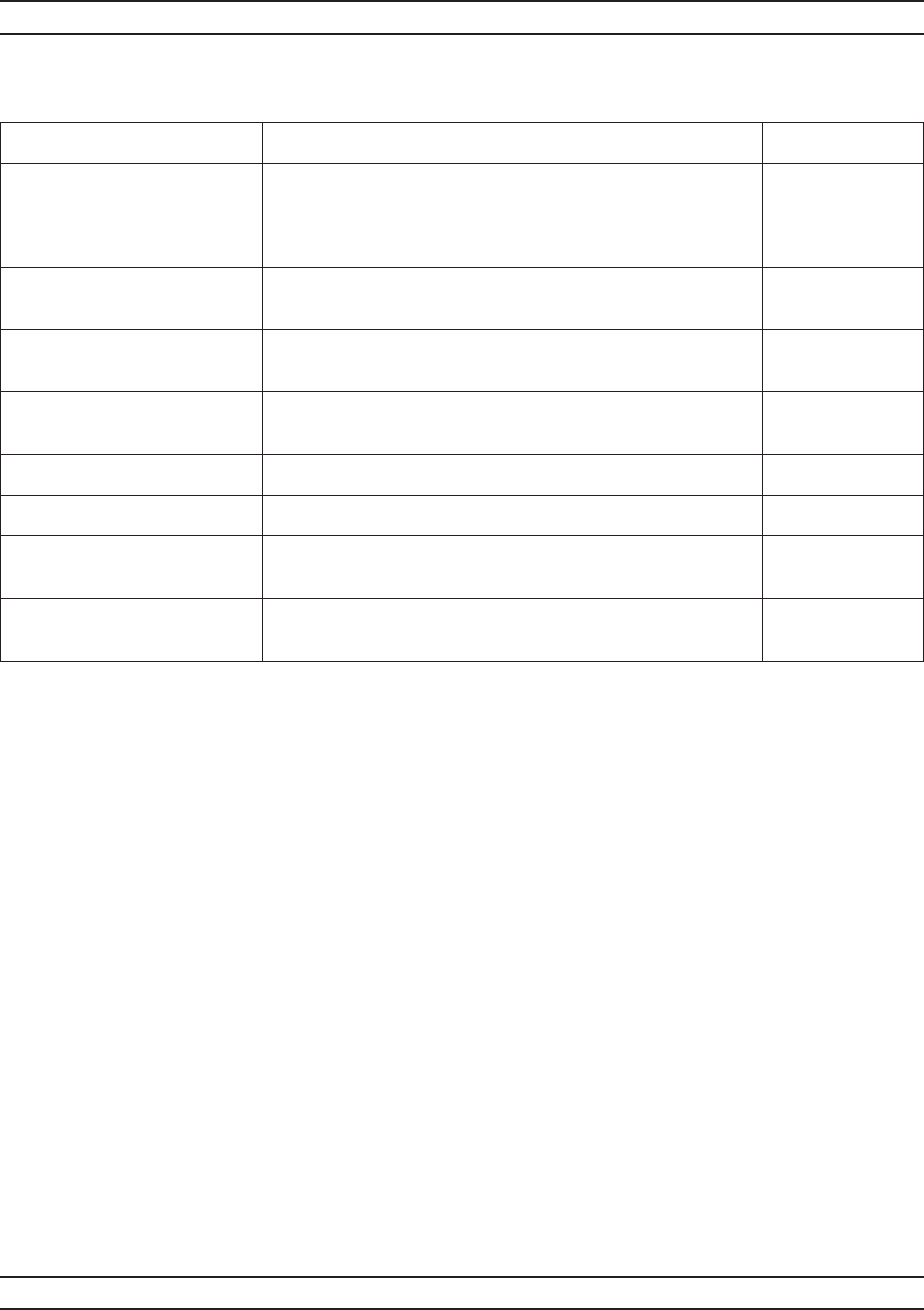
A-172 37xxxE OM
O ALPHABETICAL LISTING
MENU DESCRIPTION GPIB COMMAND
MULTIPLE
SOURCE CONTROL
None
DEFINE BANDS Calls menu OM1, which lets you define a frequency band. None
SOURCE CONFIG Calls menu SC, which lets you configure the frequency
source.
None
MULTIPLE
SOURCE MODE
None
OFF Turns multiple source operating mode off placing 37xxxE
VNA in normal operating mode.
MS0
DEFINE None
ON Sets multiple source mode to ON. MS1
MORE Calls menu OM1A, which lets you select source-lock
polarity.
None
PRESS <ENTER>
TO SELECT
Pressing the Enter key implements your menu selection. None
Menu OM1, Multiple Source Control Menu


















