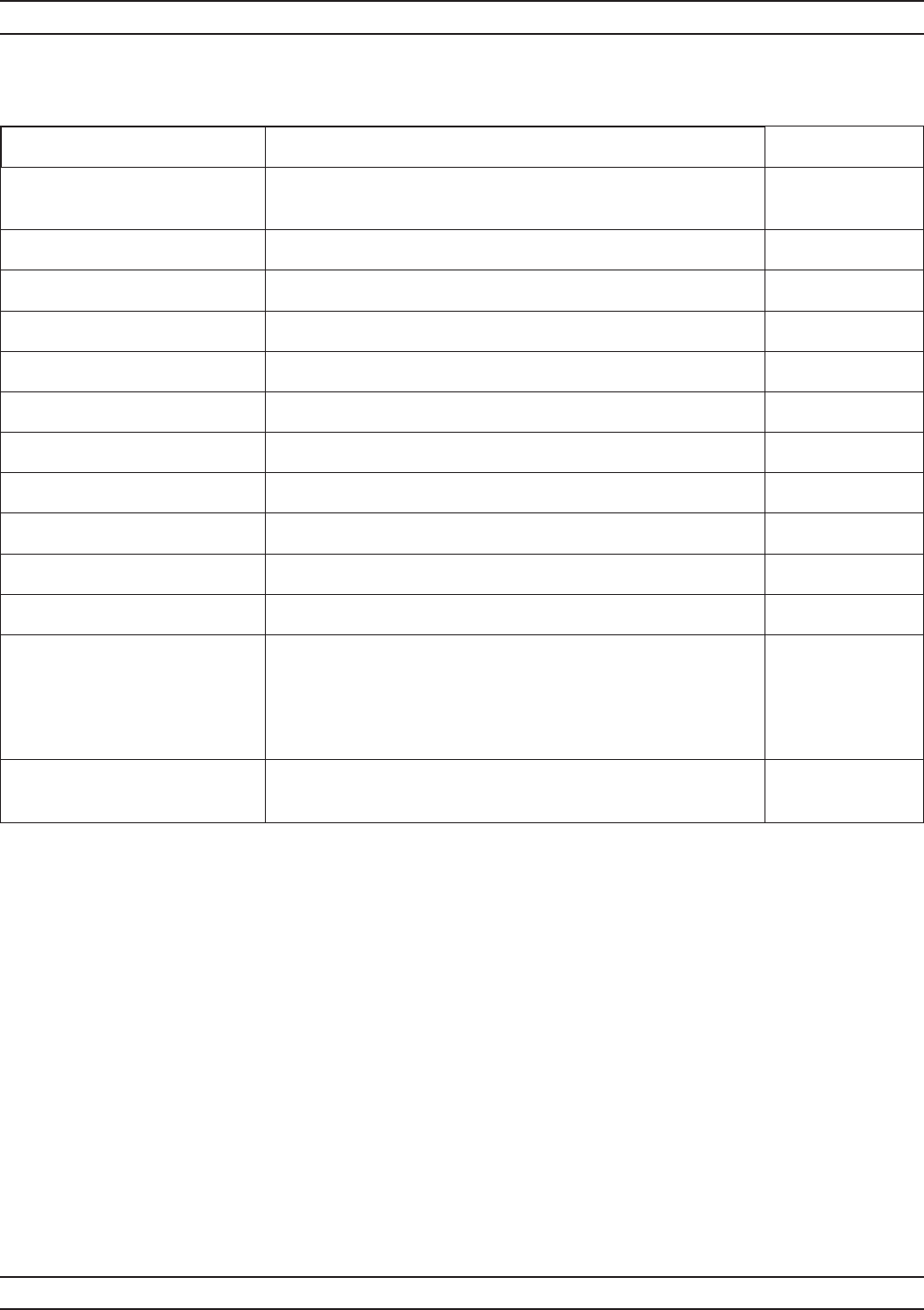
A-98 37xxxE OM
D ALPHABETICAL LISTING
MENU DESCRIPTION GPIB COMMAND
SELECT FILE
TO OVERWRITE
None
CREATE NEW FILE
FILE 1 Select file number 1 to be overwritten with new data.
FILE 2 Select file number 2 to be overwritten with new data.
FILE 3 Select file number 3 to be overwritten with new data.
FILE 4 Select file number 4 to be overwritten with new data.
FILE 5 Select file number 5 to be overwritten with new data.
FILE 6 Select file number 6 to be overwritten with new data.
FILE 7 Select file number 7 to be overwritten with new data.
FILE 8 Select file number 8 to be overwritten with new data.
PREVIOUS MENU Returns to the previous menu. None
PRESS <ENTER>
TO SELECT
Pressing the Enter key implements your menu selection. None
PRESS <1> FOR
PREVIOUS PAGE
Pressing the “1" key on the keypad returns to the previous
page.
PRESS <2>
FOR NEXT PAGE
Pressing the “2" key on the keypad produces the next
page.
None
Menu DSK3, Select File to Overwrite


















