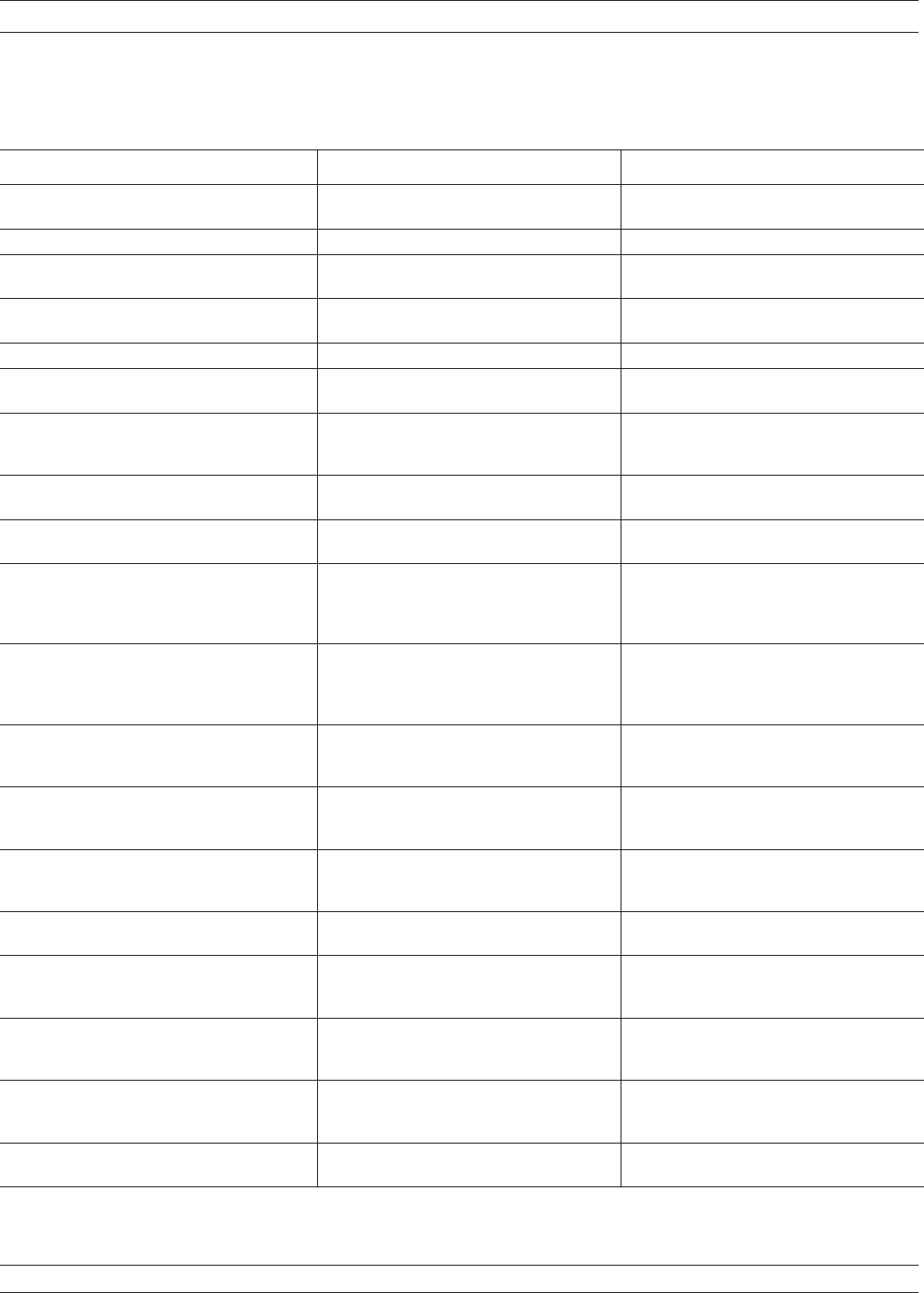
ERROR MESSAGES ERROR AND STATUS MESSAGES
5-4 37xxxE OM
Error Message Description Corrective Action
NO STORED MEMORY DATA No data is stored in the USB drive or SD
Card memory.
None.
OPTION NOT INSTALLED Selected an option that is not installed. None.
OUT OF CAL RANGE Entered values out of the selected cali
-
bration range.
Change calibration range or re-enter val
-
ues that are within the current range.
OUT OF H/W RANGE Entered value is out of the instrument’s
hardware range.
Re-enter values that are within range.
OUT OF RANGE Entered value is out of range. Re-enter values that are within range.
OUT OF RANGE, 10 PERCENT MIN Entered value is out of the instrument’s
range by greater than 10 percent.
Re-enter frequency or power value.
OUT OF RANGE, 20 PERCENT MAX Entered smoothing or group delay value
exceeds the range by greater than 20
percent.
Re-enter values that are within range, 0
to 20%.
OUT OF SWEEP RANGE Entered a frequency that is out of the in
-
strument sweep range.
Re-enter frequency.
OUT OF WINDOW RANGE Attempted to set marker outside start to
stop range.
Redefine marker to be within frequency
start/stop range.
POWER OUT OF CALIBRATED RANGE Power range has been changed to be
outside the range of the active linearity
calibration. Linearity calibration is turned
off.
Perform linearity calibration over new
power range.
POWER RESTORED TO CAL RANGE Power range is outside of the linearity
calibration range when the calibration
was turned on. The power range is
changed to the calibration range.
If new power range is desired, perform
new linearity calibration over new power
range.
RECEIVER OUT OF RANGE BY EQUA
-
TION
Equation defined in Multiple Source
mode places receiver frequency out of
range when attempting to store band.
Redefine frequency.
SOURCE 1 OUT OF RANGE BY EQUA
-
TION
Equation defined in Multiple Source
mode places Source 1 frequency out of
range when attempting to store band.
Redefine frequency.
SOURCE 2 OUT OF RANGE BY EQUA
-
TION
Equation defined in Multiple Source
mode places Source 2 frequency out of
range when attempting to store band.
Redefine frequency.
STANDARD CAL NOT VALID FOR WAVE
-
GUIDE
Cannot use waveguide when calibrating
with the standard method.
Use the Offset Short method with wave
-
guide.
START F FOLLOWS PREVIOUS STOP F Start frequency of current band immedi
-
ately follows stop frequency of previous
band. Cannot be modified.
None.
START GREATER THAN STOP Entered start frequency is greater than
the stop frequency.
Re-enter frequency values such that the
start frequency is lower than the stop
frequency.
START MUST BE LESS THAN STOP Entered start frequency is greater than
the stop frequency.
Re-enter frequency values such that the
start frequency is lower than the stop
frequency.
STEP IS TOO LARGE Entered discrete fill step extends the
stop fill out of range.
Re-enter so that step is within range.
Table 5-1. General Error Messages (2 of 3)


















