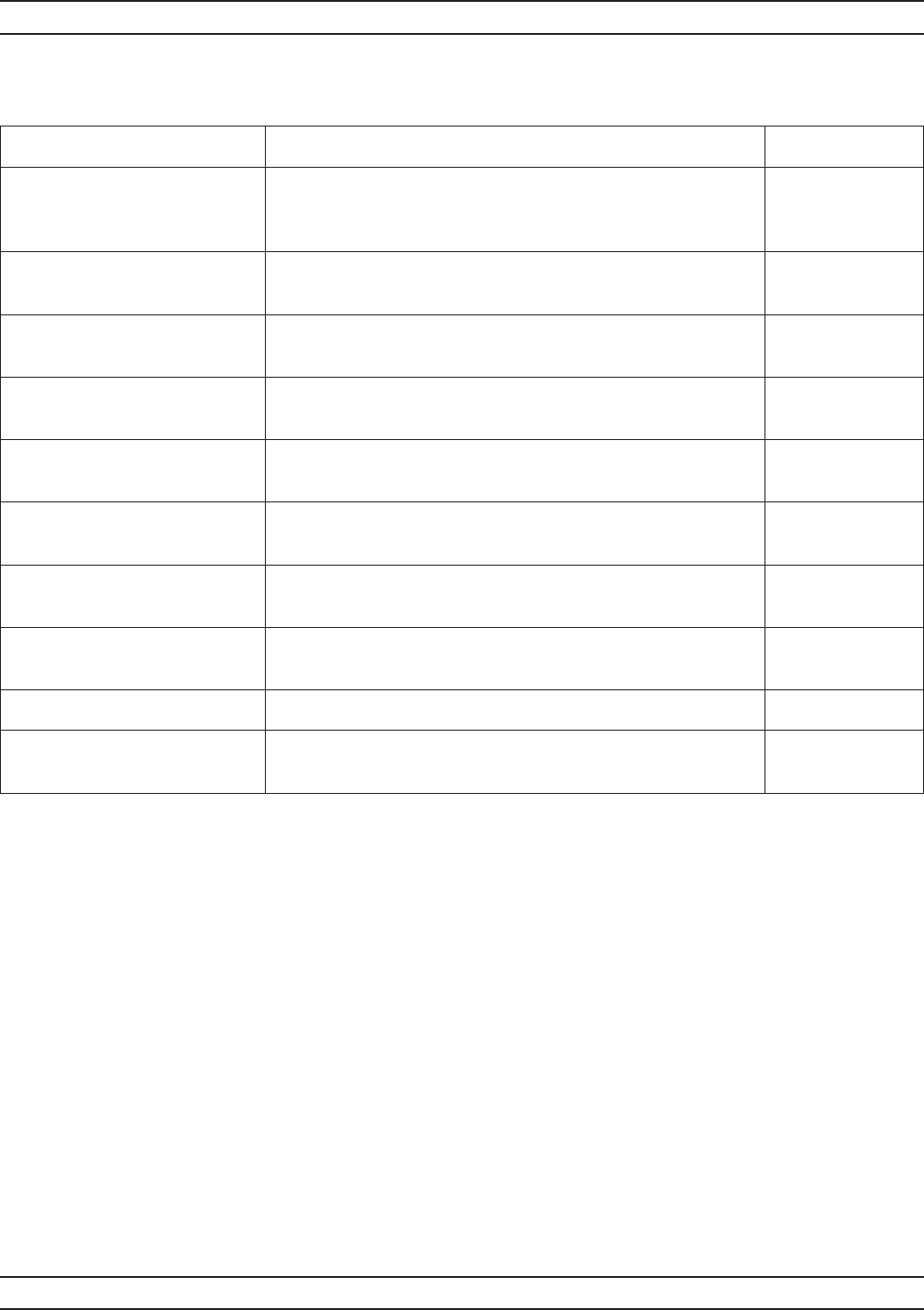
37xxxE OM A-61
ALPHABETICAL LISTING C
MENU DESCRIPTION GPIB COMMAND
SELECT
WAVEGUIDE
KIT TO USE
Used for the SSST calibration method. None
INSTALLED KIT The lines below indicate the characteristics of the installed
waveguide calibration kit, if applicable.
None
IDENTIFIER:
XXXXXXXX
Displays the type of waveguide used. WGSER?
CUTOFF FREQ:
XXX.XXXXXXXXX GHz
Displays the cutoff frequency of the waveguide. WGCUTOFF?
SHORT 1:
+XX.XXXX mm
Displays the offset length of the first calibration short. WGSHOFF1?
SHORT 2:
+XX.XXXX mm
Displays the offset length of the second calibration short. WGSHOFF2?
SHORT 3:
+XX.XXXX mm
Displays the offset length of the third calibration short. WGSHOFF3?
USE INSTALLED
WAVEGUIDE KIT
Move the cursor to this line and press Enter to use the
displayed kit.
WK1; WKX?
USER DEFINED Calls menu C15C, which lets you modify the parameters. None
PRESS <ENTER>
TO SELECT
Pressing the Enter key implements your menu selection. None
Menu C15C, Select Waveguide Kit to Use


















