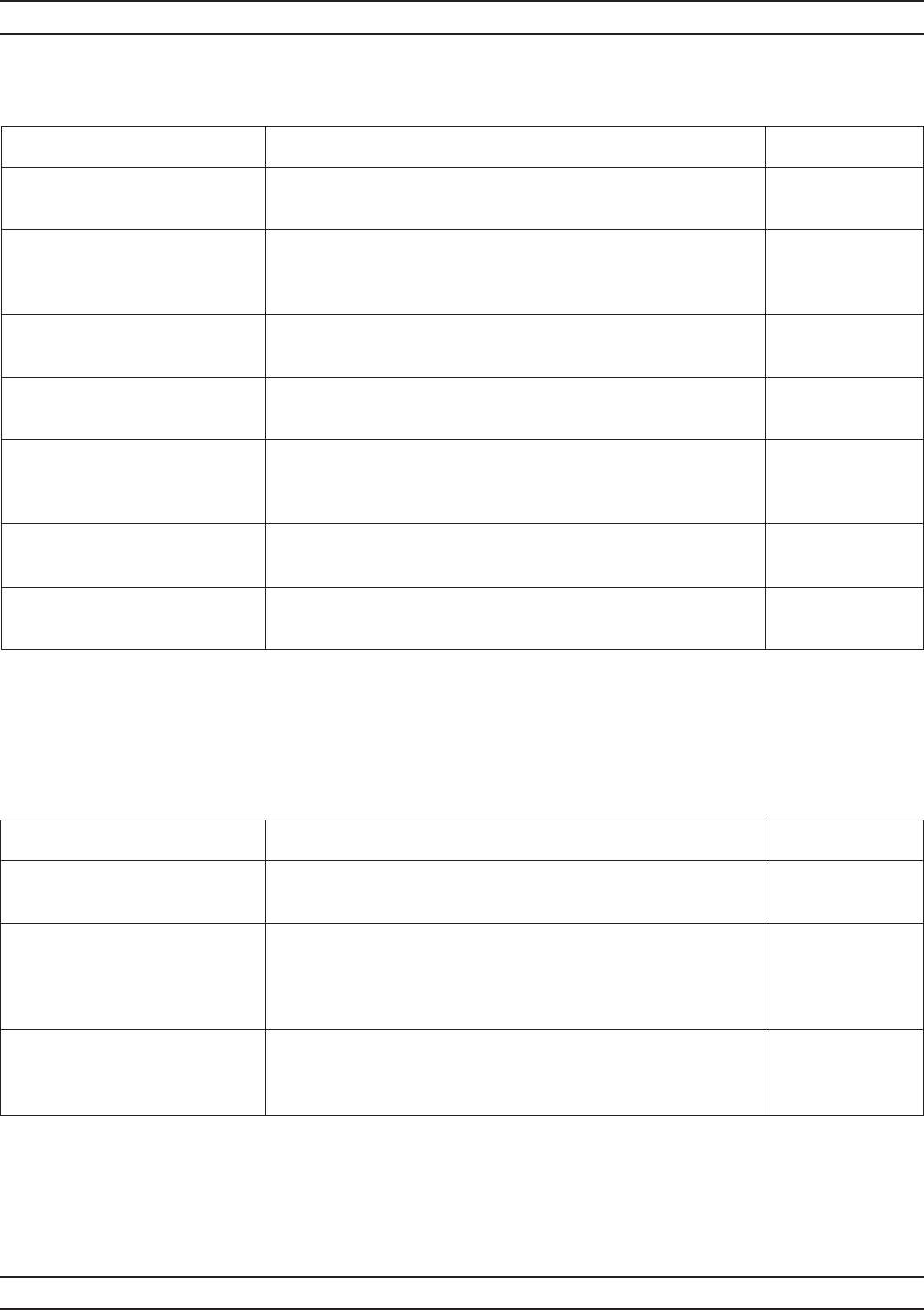
37xxxE OM A-49
ALPHABETICAL LISTING C
MENU DESCRIPTION GPIB COMMAND
CALIBRATION
SEQUENCE
None
CONNECT
CALIBRATION
DEVICE(S)
None
PORT 1:
XXXXXXXXXXXX
Connect the required component to Port 1. None
PORT 2:
XXXXXXXXXXXX
Connect the required component to Port 2. None
PRESS <ENTER>
TO MEASURE
DEVICE(S)
Pressing the Enter key sequentially measures the devices
connected to Ports 1 and 2, beginning with Port 1.
None
PRESS <1> FOR
PORT 1 DEVICE
Pressing the 1 key, on the keypad, measures the device
connected to Port 1.
None
PRESS <2> FOR
PORT 2 DEVICE
Pressing the 2 key, on the keypad, measures the device
connected to Port 2.
None
Menu C7-Series, Begin Calibration Sequence
MENU DESCRIPTION GPIB COMMAND
CALIBRATION
SEQUENCE
None
SLIDE LOAD
TO POSITION X
Slide the load to the next position, then press the Enter
key. Moving the slide to six different positions provides
sufficient data for the program to accurately calculate the
effective directivity of the system.
None
PRESS <ENTER>
TO MEASURE
DEVICE (S)
Pressing the Enter key begins the measurement. None
Menu C8, Slide Load to Position X


















