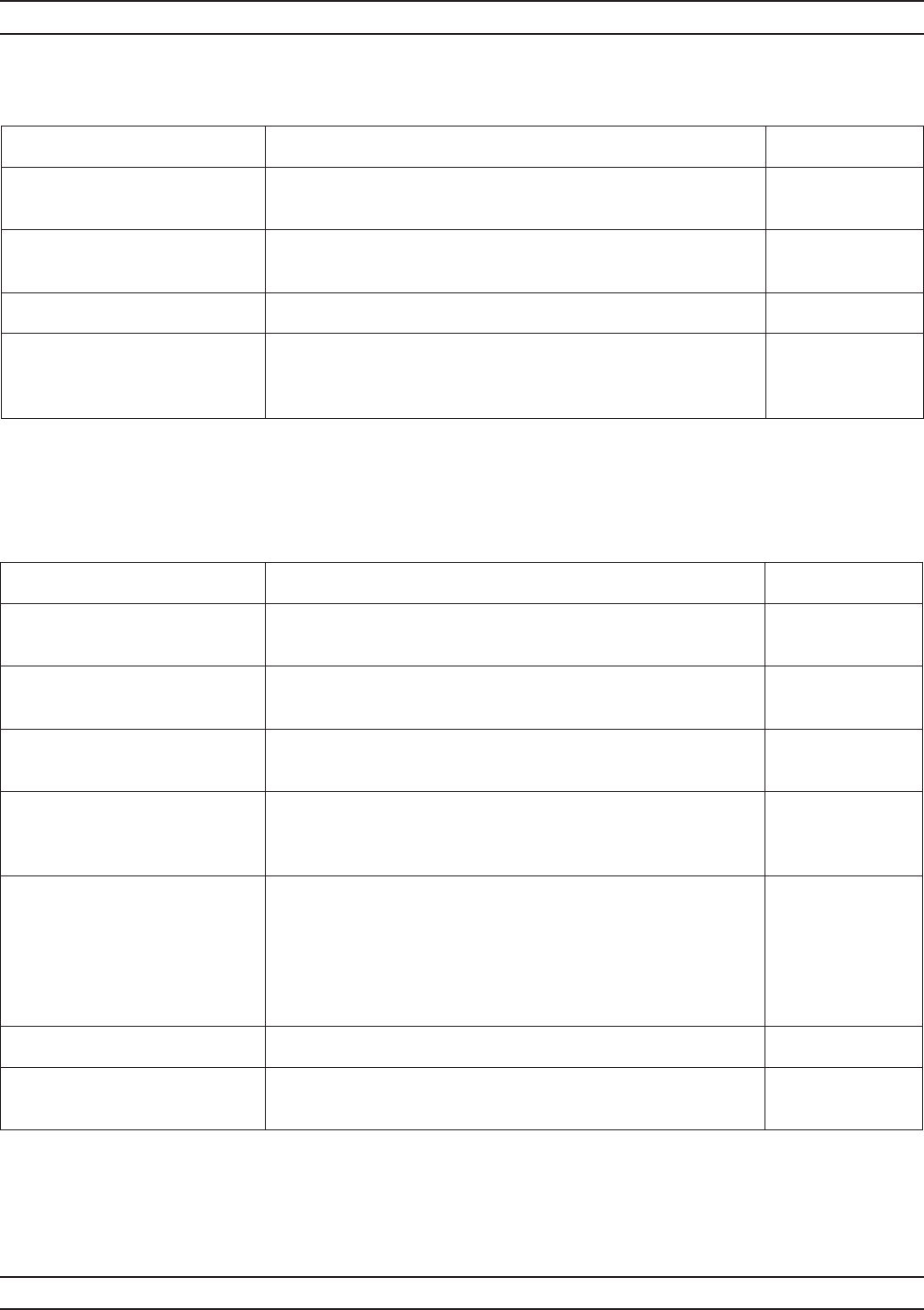
37xxxE OM A-29
ALPHABETICAL LISTING C
MENU DESCRIPTION GPIB COMMAND
CALIBRATION
RANGE
None
HARMONIC CAL
FOR TIME DOMAIN
None
START (STEP)
XXX.XXXXXXXXXGHz
Move cursor here to enter the desired start frequency. This
frequency also will be used as the frequency increment.
SRT; SRT?
APPROXIMATE STOP
XXX.XXXXXXXXX GHz
Move the cursor here to enter the approximate desired stop
frequency. The frequency will be adjusted to the nearest
harmonic multiple of the start frequency.
APRXSTP?
USING ABOVE
START AND STOP
WILL RESULT IN
XXX DATA POINTS
XXX.XXXXXXXXX GHz
TRUE STOP FREQ
The program automatically indicates the number of data
points and the true (harmonic) stop frequency.
ONP; STP?
NEXT CAL STEP Move the cursor here and press Enter when finished. None
PRESS <ENTER>
TO SELECT
Pressing the Enter key implements your menu selection. None
Menu C2C, Calibration Range—Harmonic Cal for Time Domain
MENU DESCRIPTION GPIB COMMAND
SINGLE POINT
C.W. CALIBRATION
None
C.W. FREQ
XXX.XXXXXXXXXGHz
Move cursor here and enter the frequency for which
calibration is to be done.
CWF; CWF?
NEXT CAL STEP Move cursor here and press ENTER when finished. None
PRESS <ENTER>
TO SELECT
Pressing the Enter key implements your menu selection. None
Menu C2B, Single Point Calibration


















