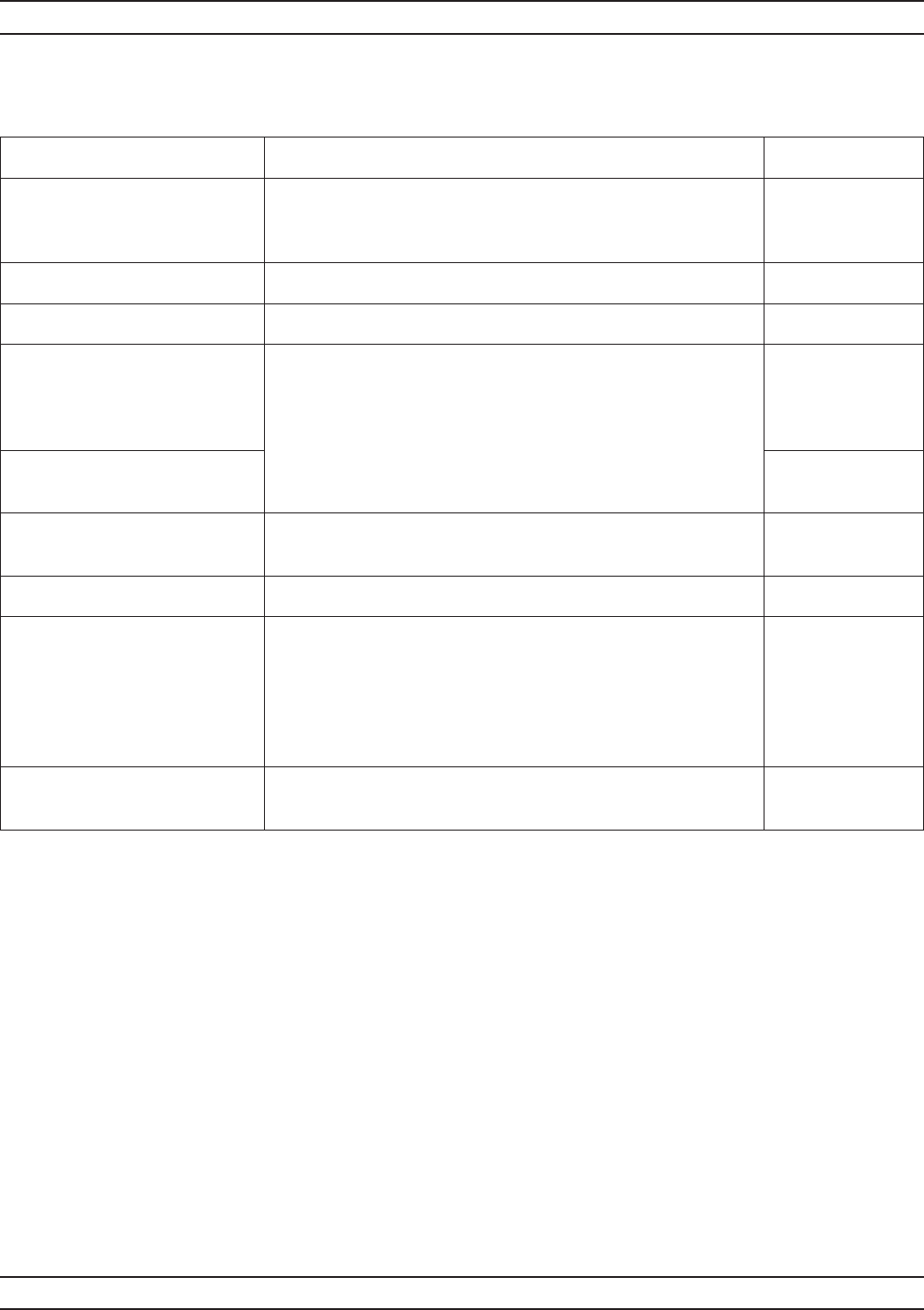
37xxxE OM A-227
ALPHABETICAL LISTING S
MENU DESCRIPTION GPIB COMMAND
SELECT
FUNCTION FOR
HOLD BUTTON
None
HOLD/CONTINUE Causes the hold key (button) to stop and start the sweep. HLD/CTN; HLD?
HOLD/RESTART Causes the hold key to stop and restart the sweep. None
SINGLE SWEEP
AND HOLD
Causes the hold key to trigger a single sweep and hold
when finished. (Two sweeps, one from Port 1 to 2 and
another from Port 2 to 1, are accomplished for a 12-Term
measurement.)
HLD; TRS
BIAS/RF HOLD
CONDITIONS
BIAS ON (OFF) Select bias to be on or off (test sets having bias input only)
while system is in hold.
BH1; BH0; BHX?
RF ON (OFF) Selects RF to be on or off while system is in hold. RH1; RH0; RHX?
DUT/AUT ON (OFF)
PROTECTION
DEFAULT RESET
TURNS ON HOLD
WITH BIAS/RF
TURNED OFF
When on, a default reset places the system in hold with RF
and bias turned off. This choice is initialized to OFF when
the software version changes or after a Default Program
key press, so that the system comes up in the sweep
mode.
PRESS <ENTER>
TO SELECT
Pressing the Enter key implements your menu selection. None
Menu SU4, Select Function for Hold Button


















