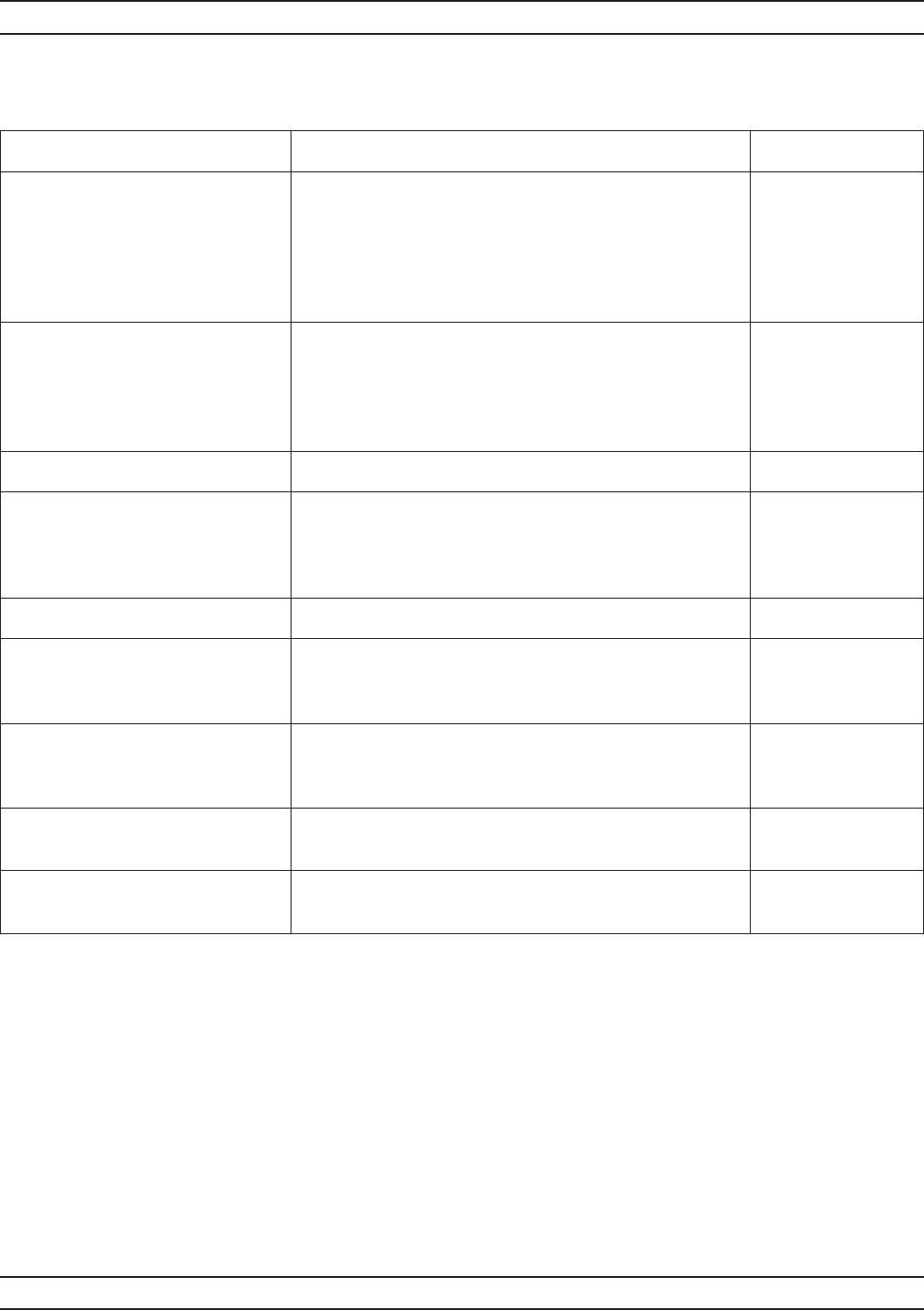
A-156 37xxxE OM
M ALPHABETICAL LISTING
MENU DESCRIPTION GPIB COMMAND
MARKER X
ALL DISPLAYED
CHANNELS
Displays the active marker number. For each channel
being displayed, the channel, S-Parameter, frequency,
time, distance or point number, and the current
readout value for the marker is shown (below). No
marker information is provided for channels that arer
not displayed .
None
CH1—S11
XX.XXXXXXXXX GHz
–XXX.XXX dB
–XXX.XX °
Displays the measured value for the active marker on
all channels currently being displayed. You can set the
marker on the active channel in this menu. The active
channel is displayed in GREEN; when not active it is
displayed in BLUE.
OAM1
CH 2 — S21 See above. OAM2
CH 3 — S12
XX.XXXXXXXXX GHz
–XXX.XXX dB
–XXX.XX °
See above. OAM3
CH 4 — S22 See above. OAM4
MARKER TO MAX Causes the active marker to go to the frequency with
the greatest
S-Parameter value on the active channel.
MMX
MARKER TO MIN Causes the selected marker to go to the frequency
with the smallest
S-Parameter value on the active channel.
MMN
MARKER READOUT
FUNCTIONS
Calls menu M9, which lets you select readout marker
parameters.
None
PRESS <ENTER>
TO SELECT
Pressing the Enter key implements menu selection. None
Menu M6, Marker X All Displayed Channels


















