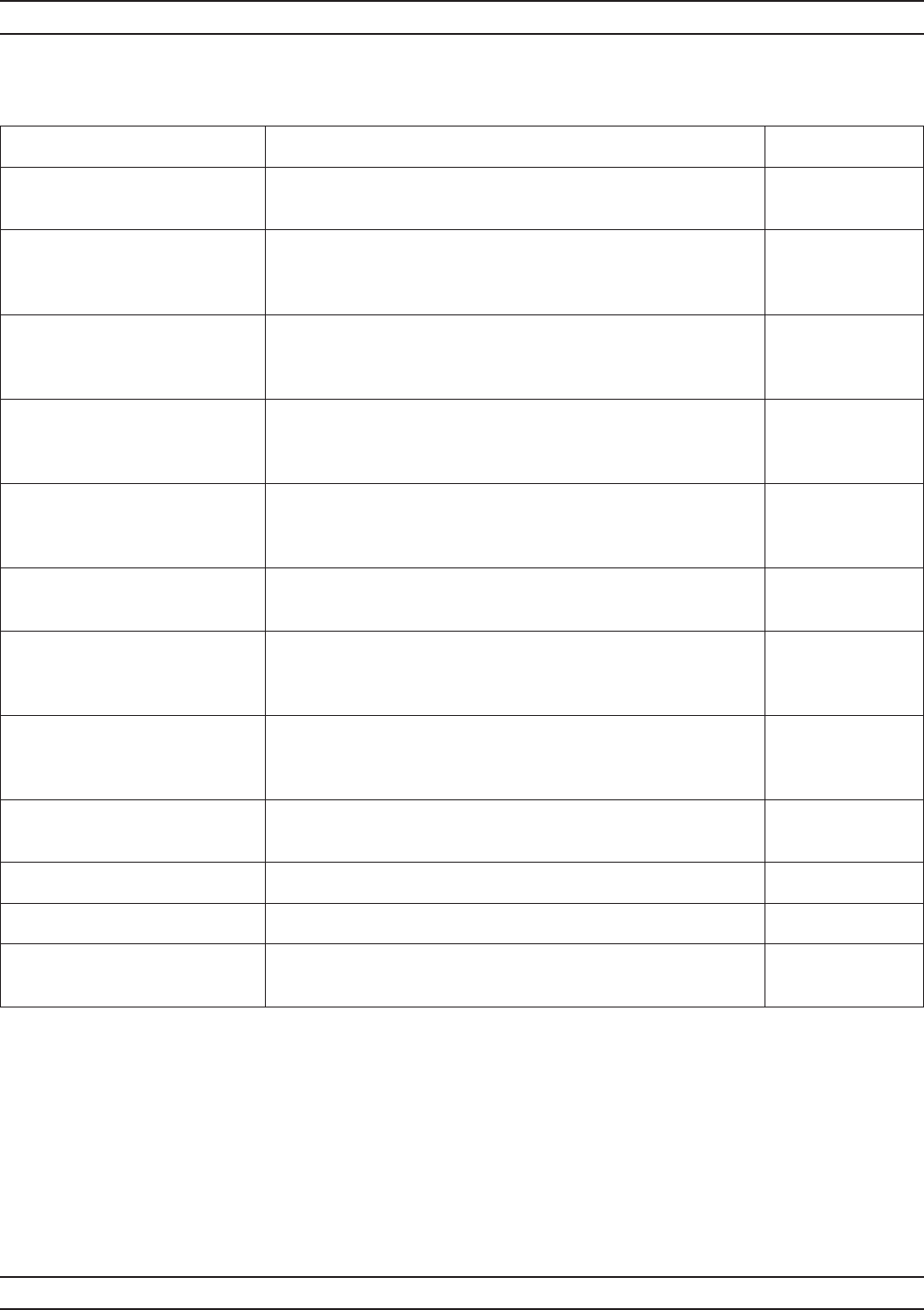
37xxxE OM A-255
ALPHABETICAL LISTING U
MENU DESCRIPTION GPIB COMMAND
COLOR
CONFIGURATION
None
DATA
10 RED
Sets the color for the data drawn on the display. Use rotary
knob to cycle between the available colors. Default color is
shown.
DATCOL;
DATCOL?
OVERLAY DATA
15 YELLOW
Sets the color for the overlay data drawn on the display.
Use rotary knob to cycle between the available colors.
Default color is shown.
LAYCOL;
LAYCOL?
MEMORY DATA
24 GREEN
Sets the color for the memory data drawn on the display.
Use rotary knob to cycle between the available colors.
Default color is shown.
TRCCOL;
TRCCOL?
MARKERS
AND LIMITS
32 CYAN
Sets the color for the markers and limits drawn on the
display. Use rotary knob to cycle between the available
colors. Default color is shown.
MKRCOL;
MKRCOL?
GRATICULE
24 GREEN
Sets the color for the display graticule. Use rotary knob to
cycle between the available colors. Default color is shown.
GRTCOL;
GRTCOL?
ANNOTATION
AND MENU TEXT
24 GREEN
Sets the color for the annotation and menu text. Use rotary
knob to cycle between the available colors. Default color is
shown.
ANNCOL;
ANNCOL?
MENU HEADERS
(TITLES & INFO)
32 CYAN
Sets the color for the menu headers and information. Use
rotary knob to cycle between the available colors. Default
color is shown.
MNUCOL;
MNUCOL?
BACKGROUND
0 BLANK
Sets the color for the background. Use rotary knob to cycle
between the available colors. Default color is shown.
BCKCOL;
BCKCOL?
RESET COLORS Resets colors to the default values. RSTCOL
COLOR SCHEMES Calls menu U5A None
PRESS <ENTER>
TO SELECT
Pressing the Enter key implements your menu selection. None
Menu U5, Color Configuration


















