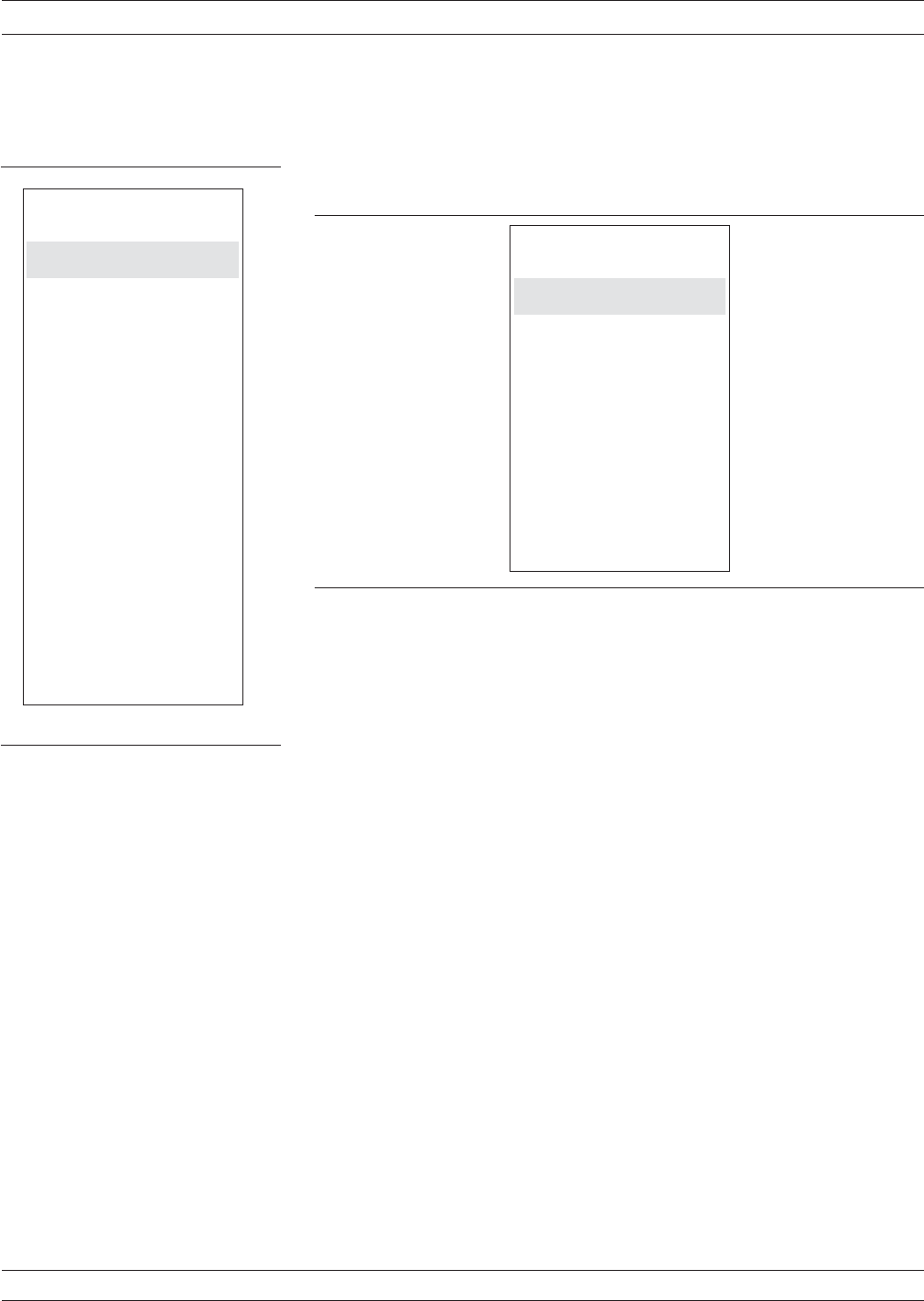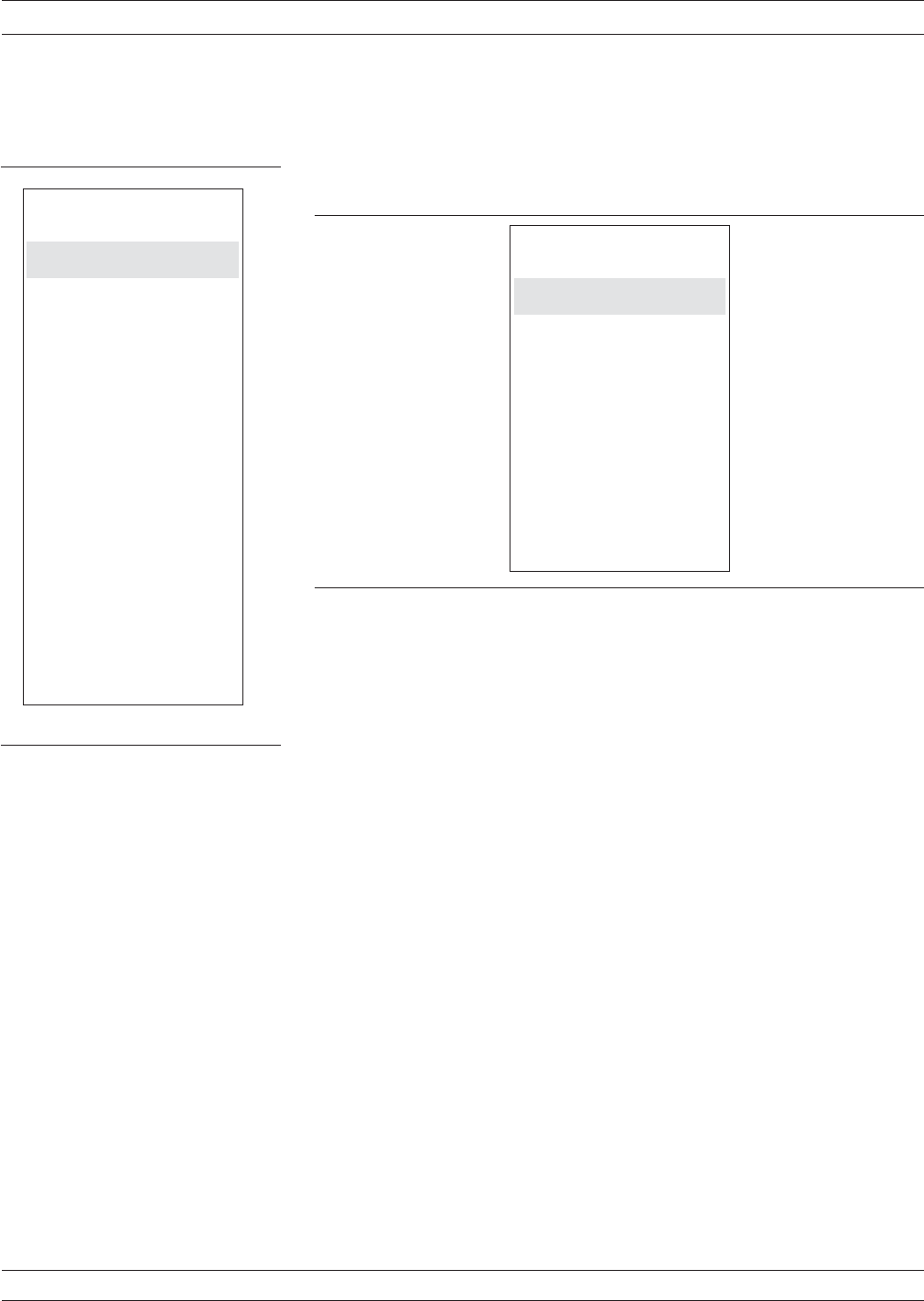
Step 3.
Select AUTOCAL UTILITIES then AUTOCAL
CHARACTERIZATION, from the next menu to ap
-
pear.
Step 4.
Select an appropriate amount of SWITCH AVER-
AGING (recommend 4 for the electronic modules,
and 16 for the electro-mechanical modules).
Step 5.
Ensure the Module Configuration is correct (L=1,
R=2 or R=1, L=2).
Step 6. If desired, you may change the amount of averaging
during characterization of each standard, by enter
-
ing the NUMBER OF AVERAGES.
Step 7. Ensure the Autocal Module is connected between the
Test Ports, power is applied, and the serial cable is
connected to the VNA. Verify that both the “Power”
and “Operate” LED’s are ON.
Step 8.
Select START AUTOCAL CHARACTERIZATION.
The VNA will proceed through a characterization of
the attached Autocal Module.
Step 9. When the calibration is complete, press the Save/Re
-
call key.
Step 10.
Select SAVE then FRONT PANEL SETUP AND
CAL DATA TO SD CARD (middle and bottom left).
Step 11.
Select a file or CREATE NEW FILE and press En
-
ter.
CHARACTERIZATION FILES AUTOCAL
10-8 37xxxE OM
AUTOCAL
CHARACTERIZATION
SWITCH AVERAGING
XXXX
PORT CONFIG
L=1, R=2
R=1, L=2
NUMBER OF
AVERAGES
REFLECTION
XXXX
LOAD
XXXX
THRU
XXXX
ISOLATION
XXXX
START AUTOCAL
CHARACTERIZATION
PRESS <ENTER>
TO SELECT
OR SWITCH
AUTOCAL
UTILITIES
AUTOCAL
CHARACTERIZATION
SAVE
TO SD CARD
SAVE
TO USB DRIVE
RECALL
FROM SD CARD
RECALL
FROM USB DRIVE
PRESS <ENTER>
TO SELECT