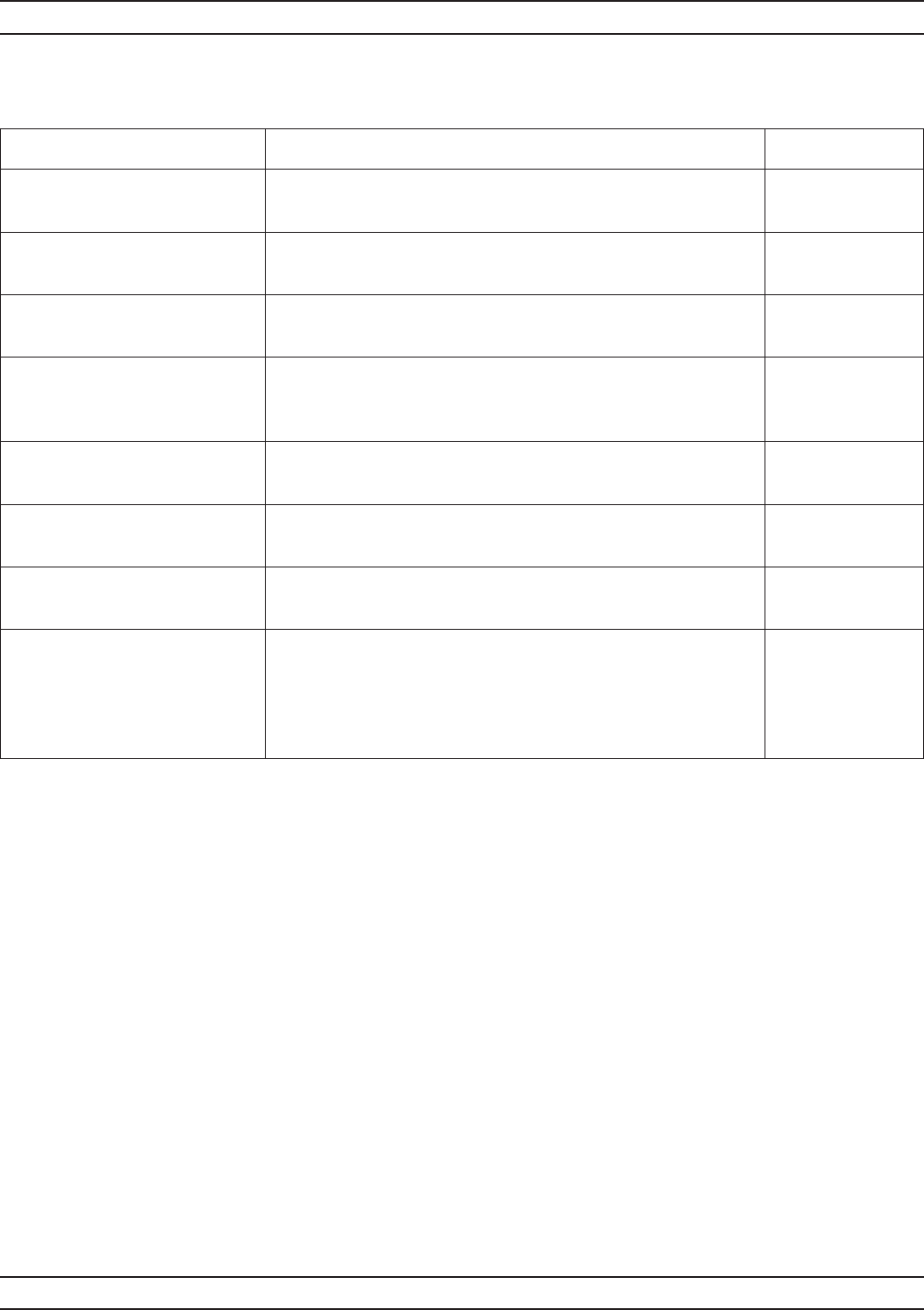
A-188 37xxxE OM
P ALPHABETICAL LISTING
MENU DESCRIPTION GPIB COMMAND
DATA OUTPUT
HEADERS
None
MODEL ON (OFF)
XXXXXXXXXXXX
Selecting <1> displays menu GP5, which lets you select
the letters and/or numbers in your model identifier.
LMS; LMS?
DEVICE ID ON (OFF)
XXXXXXXXXXXX
Selecting <1> displays menu GP5, which lets you select
the letters and/or numbers in your Device I.D. identifier.
LID; LID?
OPERATOR ON (OFF)
XXXXXXXXXXXX
Selecting <1> displays menu GP5, which lets you select
the letters
identifying the operator.
LNM; LNM?
COMMENT ON (OFF)
XXXXXXXXXXXX
Selecting <1> displays menu GP5, which lets you enter a
comment.
LOC; LOC?
DATE ON (OFF) Displays system date and time. Can be set in menu U6. LDT1; LDT0
SETUP LOGO Selecting <1> displays menu PM2A which lets you select
any of three logo options.
None
PRESS <ENTER>
TO TURN ON/OFF
PRESS < 1 >
TO CHANGE
Pressing the Enter key selects between menu selections.
Pressing the CLEAR/RET LOC key lets you change the
between ON and OFF states.
Pressing <1> lets you enter the desired label in menu GP5.
None
Menu PM2, Data Output Headers


















