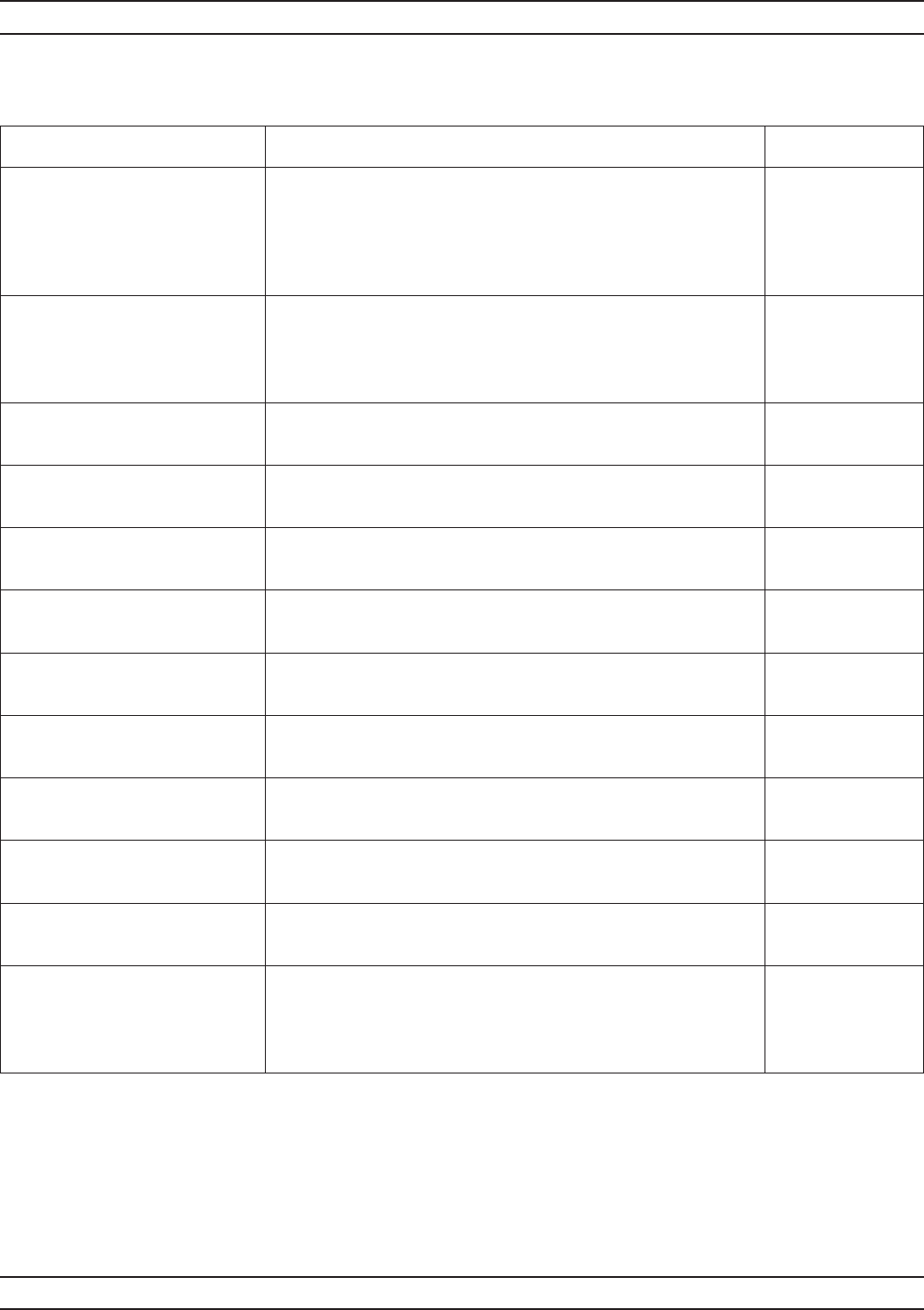
A-206 37xxxE OM
S ALPHABETICAL LISTING
MENU DESCRIPTION GPIB COMMAND
SAVE FRONT
PANEL SETUP TO
(RECALL FRONT
PANEL SETUP FROM)
INTERNAL MEMORY
None
MEMORY 1* Causes the current front panel setup to be saved to
memory location 1. If an asterisk appears beside the
selection, the memory is full. Select a different memory
location.
SV1; RC1
MEMORY 2 Same as above, except the setup saves to memory
location 2.
SV2; RC2
MEMORY 3 Same as above, except the setup saves to memory
location 3.
SV3; RC3
MEMORY 4* Same as above, except the setup saves to memory
location 4.
SV4; RC4
MEMORY 5* Same as above, except the setup saves to memory
location 5.
SV5; RC5
MEMORY 6 Same as above, except the setup saves to memory
location 6.
SV6; RC6
MEMORY 7 Same as above, except the setup saves to memory
location 7.
SV7; RC7
MEMORY 8 Same as above, except the setup saves to memory
location 8.
SV8; RC8
MEMORY 9 Same as above, except the setup saves to memory
location 9.
SV9; RC9
MEMORY 10 Same as above, except the setup saves to memory
location 10.
SV10; RC10
PRESS <ENTER>
TO SELECT
OR
USE KEYPAD
Pressing the Enter key implements your menu selection. None
Menu SR3, Save to Internal memory


















