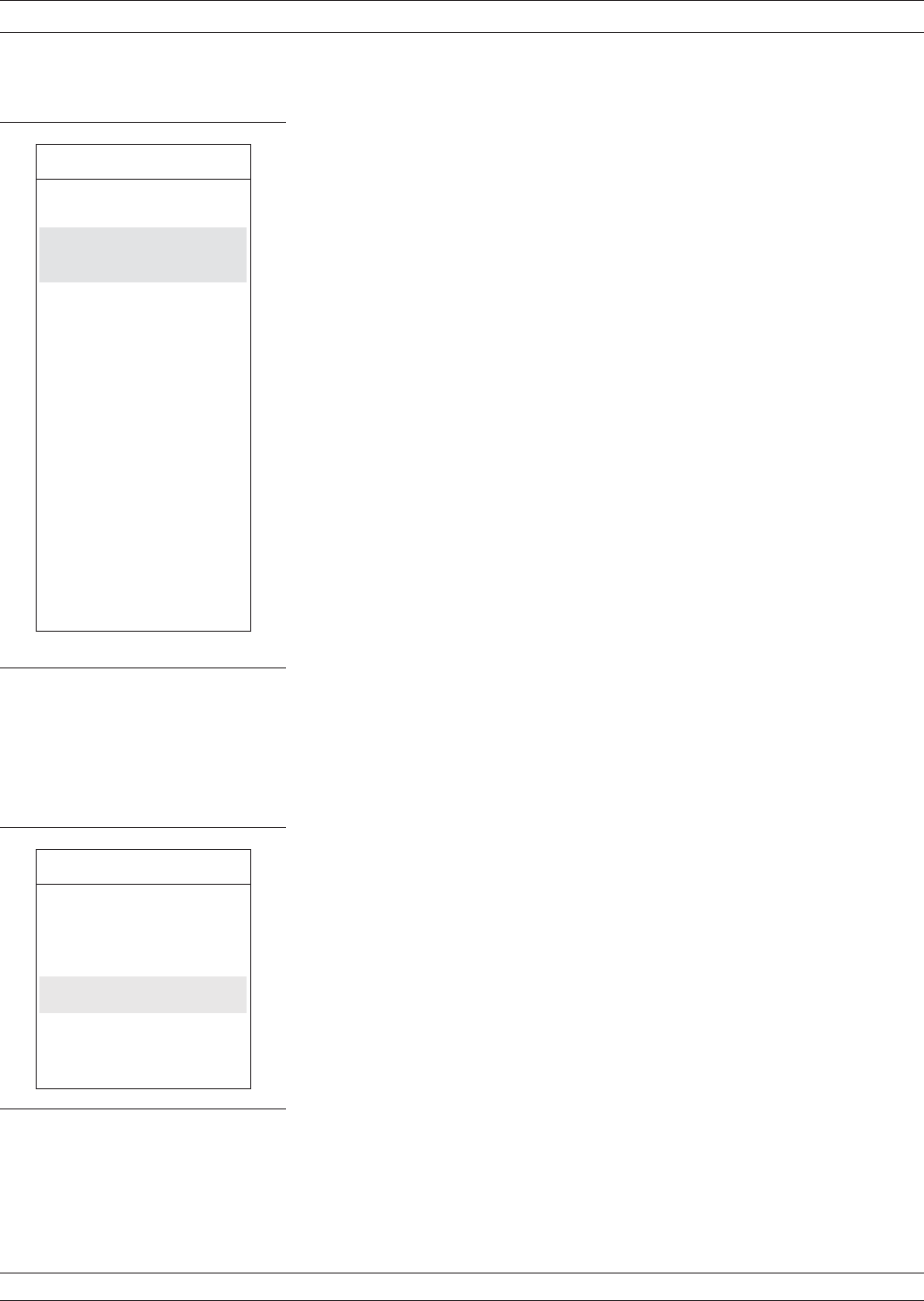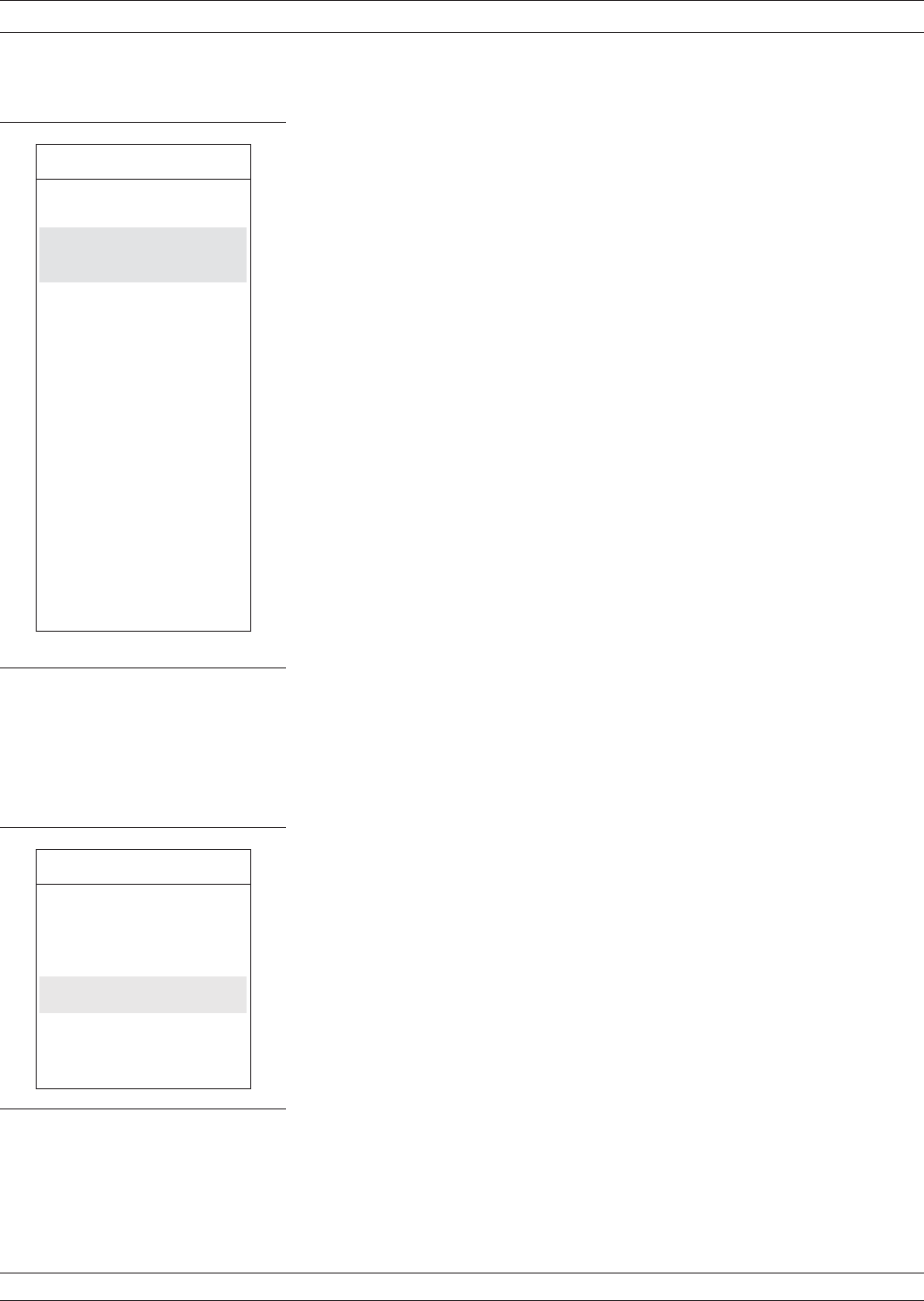
Step 4.
Move the cursor to CALIBRATE FOR LINEARITY,
press Enter, and follow the instructions that (1) ap
-
pear adjacent to the follow-on menu and (2) are de
-
scribed below.
If a calibration already exists, the menu choice will indi
-
cate CAL EXIST in blue letters.
NOTE
This step is not required for a successful
gain compression measurement; however,
linearizing the power from Port 1 (which is
what this step does) provides increased ac
-
curacy.
Prepare the power meter as described in the
following instructions:
a. Preset, zero, and calibrate the power meter.
b. Set power meter offset, if required.
c. Connect the power meter to the dedicated GPIB
interface and the power sensor to the test port.
d. Select <START LINEAR POWER CALIBRA-
TION>.
Connect the power sensor to Test Port 1.
With START LINEAR POWER CALIBRATION
highlighted (bottom left), press Enter to begin the cal
-
ibration.
Step 5.
Observe LINEARITY CORRECTION choice (top
left). If a linearity correction has been performed, it
will indicate ON in blue letters.
Step 6.
Move cursor to CALIBRATE RECEIVER and fol
-
low the instructions, as follows:
Connect a through line between Test Port 1 and Test
Port 2. Be sure to include all components that are
part of the measurement path.
37xxxE OM 8-45
MEASUREMENTS GAIN COMPRESSION
MENU GC3
SWEPT POWER
GAIN COMPRESSION
CALIBRATE
FOR LINEARITY
([NO] CAL EXIST)
LINEARITY ON [OFF]
CORRECTION
CALIBRATE
RECEIVER
([NO] CAL EXISTS)
S21 OPTIONS
([NOT] STORED)
AUT TEST TYPES
GAIN COMPRESSION
AM/PM
MULTIPLE FREQ
GAIN COMPRESSION
RETURN TO SWEPT
FREQUENCY MODE
PREVIOUS MENU
MENU GC_SU8A
CALIBRATE FOR
LINEAR POWER
FORWARD
DIRECTION ONLY
START LINEAR
POWER CALIBRATION
PREVIOUS MENU
PRESS <ENTER>
TO SELECT