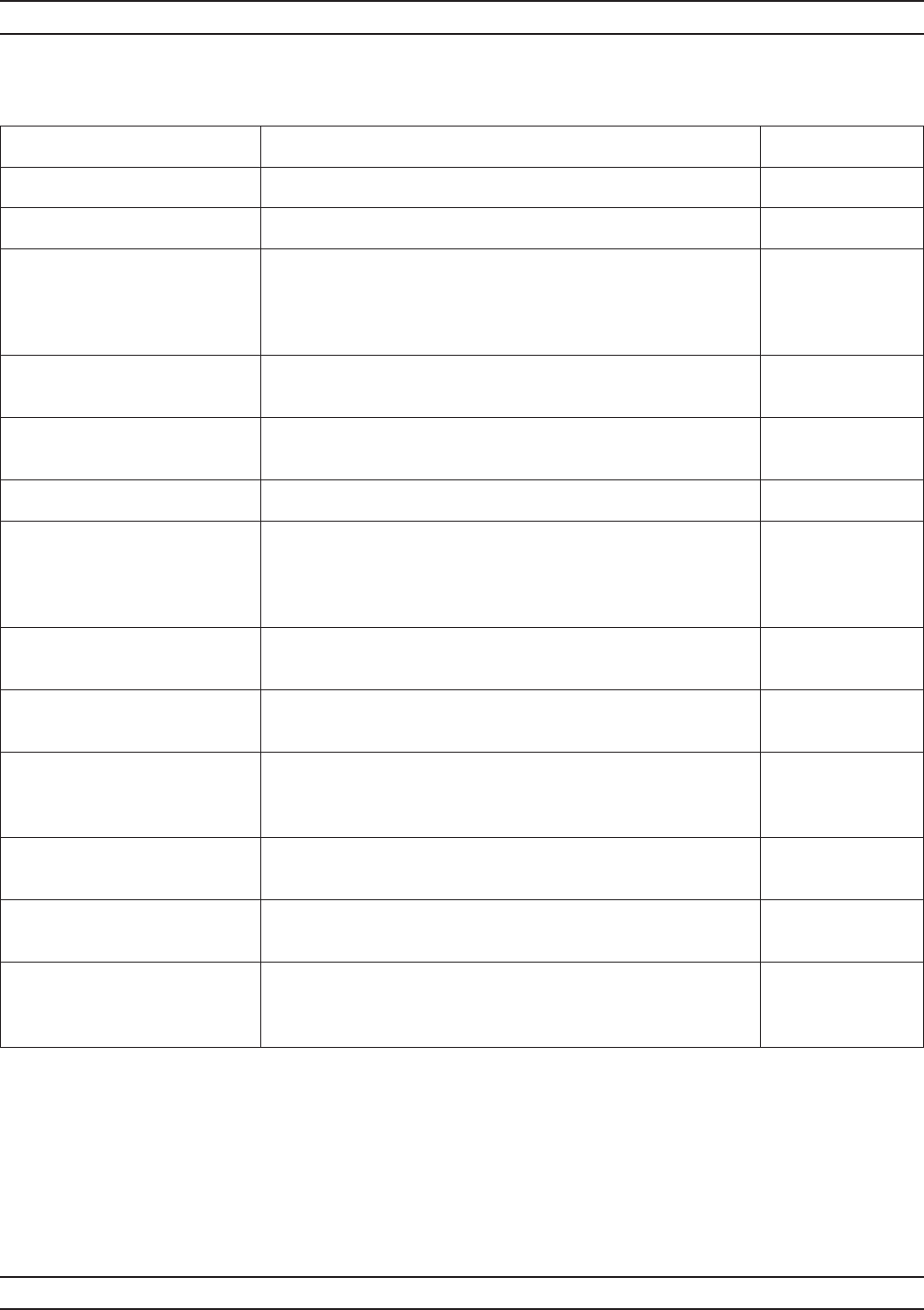
A-136 37xxxE OM
L ALPHABETICAL LISTING
MENU DESCRIPTION GPIB COMMAND
SINGLE LIMITS None
–REAL– None
UPPER LIMIT ON (OFF)
XXX.XXX pU
Turns the Upper Limit line on or off for the active channel.
For your convenience, the arbitrarily set limit lines allow
you to delineate a go/no go line on your Real display
beyond which the measured values are unacceptable.
UPL0; UPL1;
UPLX?
LOWER LIMIT ON(OFF)
XXX.XXX pU
Turns the Lower Limit line on or off for the active channel
on your Real display.
LOL0; LOL1;
LOLX?
READOUT LIMIT Calls menu LF6, which shows points where the current
S-parameter intercepts the lower limit.
None
–IMAGINARY– None
UPPER LIMIT ON (OFF)
XXX.XXX pU
Turns the Upper Limit line on or off for the active channel.
For your convenience, the arbitrarily set limit lines allow
you to delineate a go/no go line on your Imaginary display
beyond which the measured values are unacceptable.
UPL0; UPL1;
UPLX?
LOWER LIMIT ON(OFF)
XXX.XXX pU
Turns the Lower Limit line on or off for the active channel
on your Imaginary display.
LOL0; LOL1;
LOLX?
READOUT LIMIT Displays menu LF7, which shows points where the current
S-parameter intercepts the lower limit.
None
DISPLAY ON (OFF)
LIMITS
Enables both previously set limit lines to appear for the
active
channel on your Imaginary values display.
LON; LOF; LON?
TEST LIMITS Calls menu LTST, which provides choices for testing the
limits.
None
SEGMENTED LIMITS Calls a menu in the LS series (LSX), which lets you set
segmented limit lines.
None
PRESS
TO SELECT
OR TURN ON/OFF
Pressing the Enter key implements your menu selection. None
Menu L12, Set Limits—Real and Imaginary Values


















